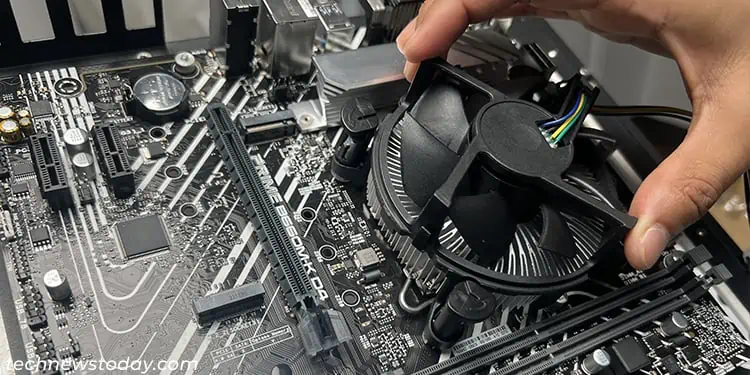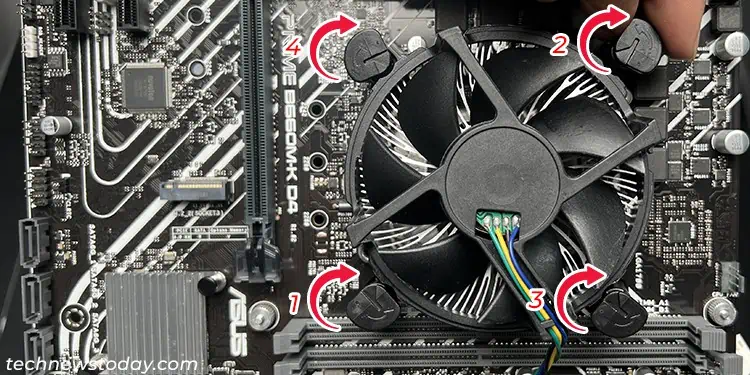After you install your CPU into the motherboard, the next thing you do is install a CPU fan to keep the processor cool. It remains valid regardless of whether you arebuilding a new PCor if you need to reinstall another fan when your old one no longer suits your needs oris failing.
While you will find different types of CPU fans in the market, they are all easy to install and follow the same general process. You simply need to place them above the processor and lock them in place using the cooler’s locking mechanism (screws, retention clips or push pins).
Here, I will only be talking about the CPU fans that come attached to a heatsink. Other types of air coolers that use radiator fans also use similar processes. You just need to use corresponding brackets depending on the socket type.

Note: You need to use an antistatic wrist band andground yourselfbefore installing a CPU fan. Static electricity can build up on your body due to friction with clothes or carpet and touching any electronic components when charged can damage them.
you may also periodically dissipate any potential static charge by touching a grounded metal surface.
Prepare the CPU and CPU Fans
Before you begin, ensure that you have aCPU fan that is compatible with your motherboard or CPU. Then, you need to make the following preparations to be able to install the CPU fans without any issues.

You may also need to clean and apply the thermal paste on the CPU, depending on your situation.
Depending on the type of CPU fan as well as themotherboard it is suited for, your fan may have one of three locking mechanisms— spring screws, push pins, and retention clip.
You need to use different procedures to install these fans into your motherboard.

Installing CPU Fan with Push Pins
Most CPU fans forIntel motherboardscome as push pin fans. These include stock coolers for motherboards with LGA115X, LGA1200, etc., sockets as well as Intel Laminar RS1/RM1 coolers.
This type of fan uses four pressure pins (not screws) to hold itself to the motherboard. The pins come with caps which you may turn in different directions to lock or unlock the fan.
Installing CPU Fan with Spring Screws
Most fans forAMD motherboardsand some fans that targetIntel motherboards (Intel Laminar RH1, RTS2011AC, and so on)use spring screws. To install these fans, you need to attach the spring screws to a CPU backplate through the motherboard.