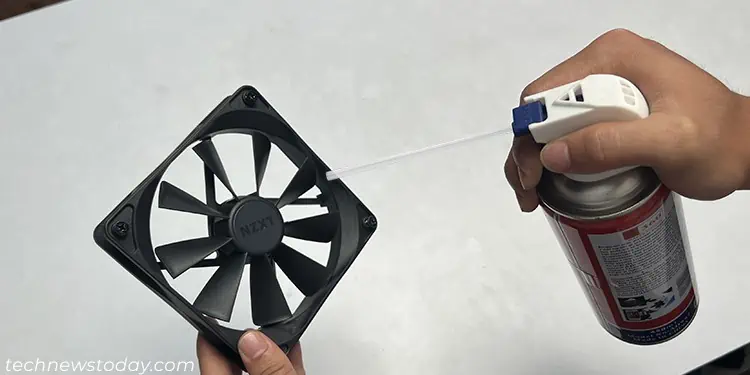While most PC components that generate heat, like CPUs and GPUs, use their separate coolers, these are not enough at all. You need additional case fans to pull cool air inside the PC and take the hot air out of it.
Modern PC cases provide a number ofhousingsorfan slotsto place such fans. you may install the fans in these positions to get the optimum cooling effect.
To install case fans on your PC,access the necessary panels,align the fans to the respective slots,fasten them with screws, and connect their fan cables. Before that, it’s better youfind the right type of fanandidentify the inlet/exhaust sides.

In this comprehensive guide, I’ll go through all these things in detail to help you install all types of case fans in any PC case.
Get the Case Fans Ready
Before installing case fans on your PC, you need to prepare asuitable number of intake and exhaust case fans. Otherwise, theCPU may start overheating, especially if youoverclock it.
Also, if you have not bought the case fans yet and are undecided on what type to buy, I recommend checking out my articles onPWM vs DC fansand120mm vs 140mm fansto get a better idea.

Now that you have finalized the number, types, and position of the fans, let’s start withopening the PC caseby removing the panels.
Some PC cases may require slightly different steps to remove the case fans. So, if you have trouble with opening the case, look into the official sources or the user manual. you may also check the teardown video for the exact PC case model.
If you are adding some more case fans on a PC you have used for some time, it might be dusty. In such cases,clean your CPU cooleralong with theinsides of the PC.
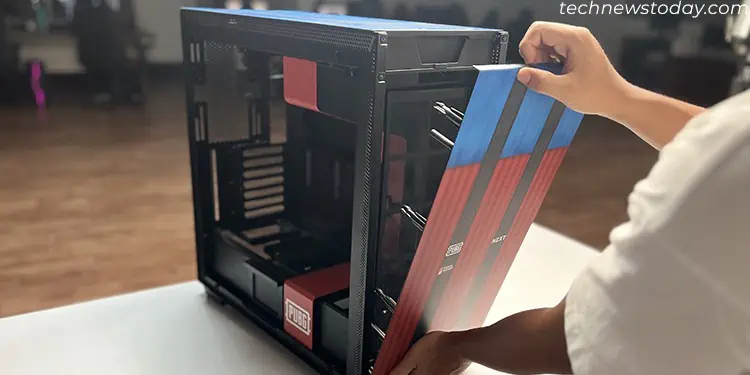
If you use an AIO cooler,clean the radiatoras well if necessary.
Then (or if you the PC is already clean), install the case fans to the relevant fan slots. For that,
If youwant to install an AIO cooler on your PCand are installing the case fans before that, you need to consider the following things as well.
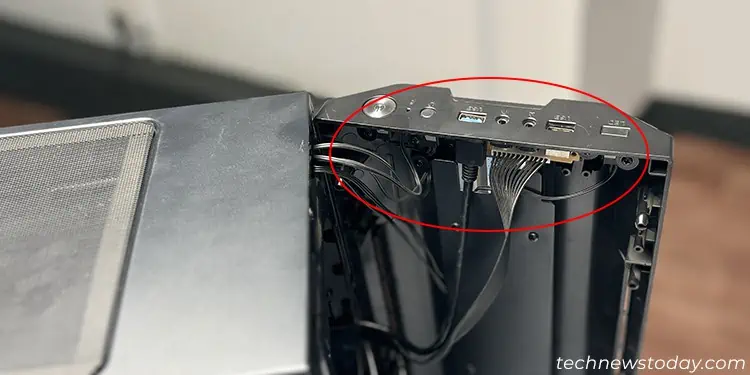
Now connect thefan and RGB cables to the motherboard headersor a fan controller to power up and control the case fans. If you need any help to identify the necessary headers on the motherboard, check its user manual.
If you areconnecting the cables to the motherboard,