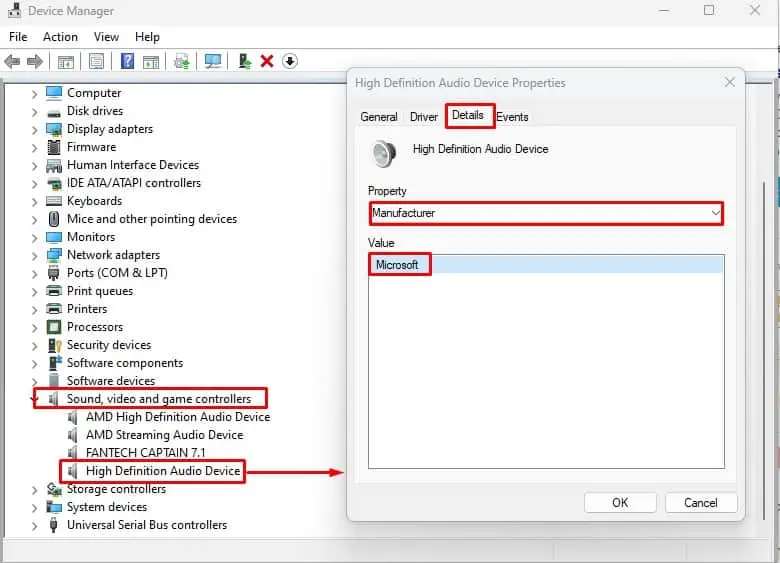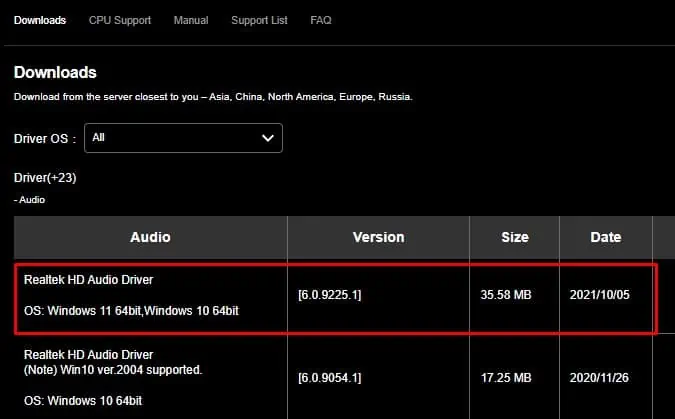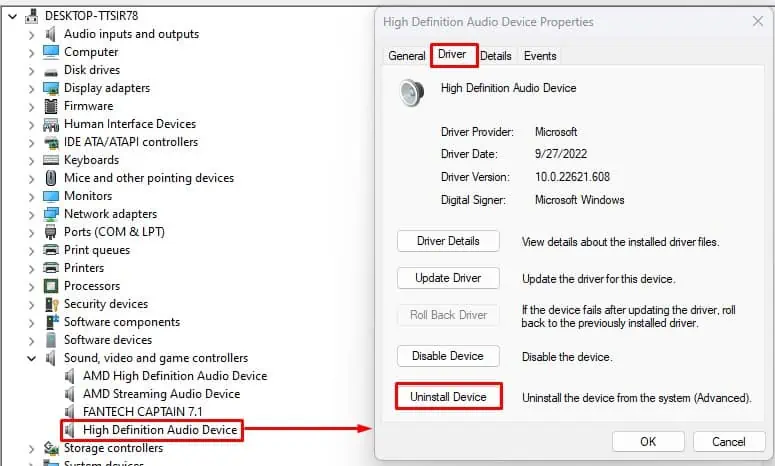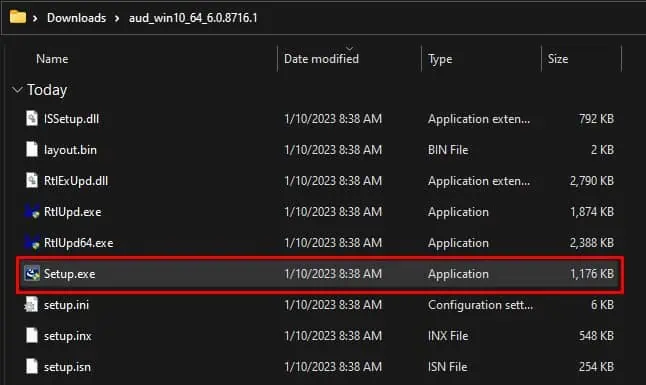The audio driver acts as a middleman between the Operating system and the audio device connected to the system. By default, Windows automatically installs audio drivers. This is not the case if you have a USB audio device or a separate sound card.
If you are using a separate sound card or a USB audio device, you need its dedicated audio driver. But, there are cases where even the pre-installed audio drivers fail to perform. Whether due to a complication with a system’s application or just a corrupted audio driver, you will not get any audio from your system if you do not have an audio driver.
What Audio Device Do I Have?
Before installing the audio driver, you need to know theaudio device connected to your system. The device could be a sound card, USB audio device, or audio chip soldered into your motherboard.
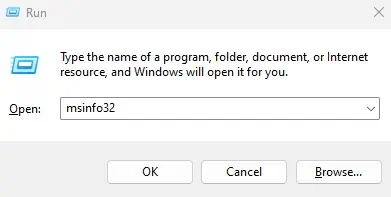
Once you have the audio device name, you may use it todownload the correct driver.System Information contains all the details about the hardware components connected to your system. Using this, you can determine the audio devices installed on your system
On the right panel, you will see all audio devices connected to the system. But the System Information will only display devices if it has a pre-installed driver, which is the case for most audio chips on your motherboard.
The audio chip on your system’s motherboard handles data coming in and going out of the 3.5mm jack.The audio portsconnects to the audio chip embedded into the motherboard.
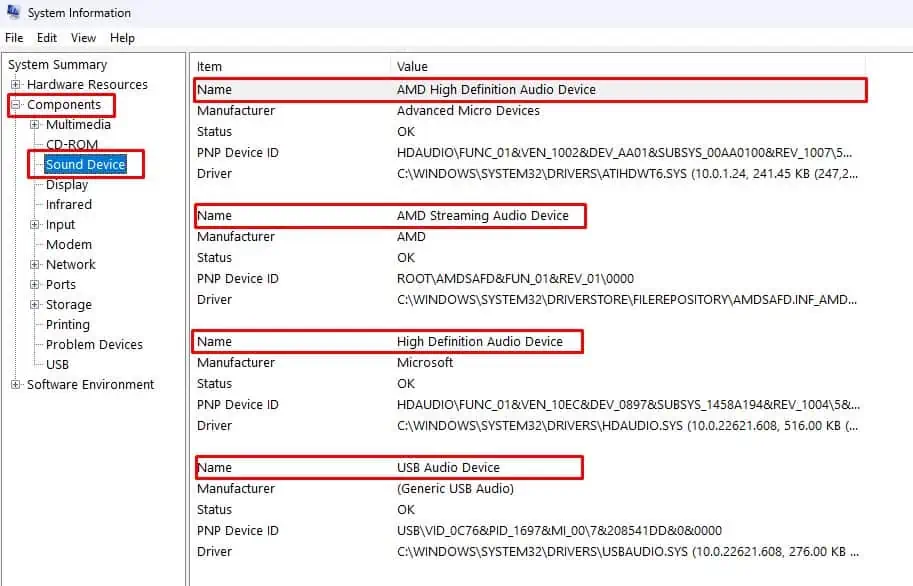
In case your system has a separate sound card or a USB audio deviceattached toyour motherboard,it may not show up on System Information by default. In that case, you may refer to the sound card or the USB audio device’s user manual to get the details about the device.
If you don’t have the sound card’s user manual, you canphysically check the device for its manufacturer name.
you may also check the driver manufacturer if you want to download a different version of the driver from the same manufacturer.
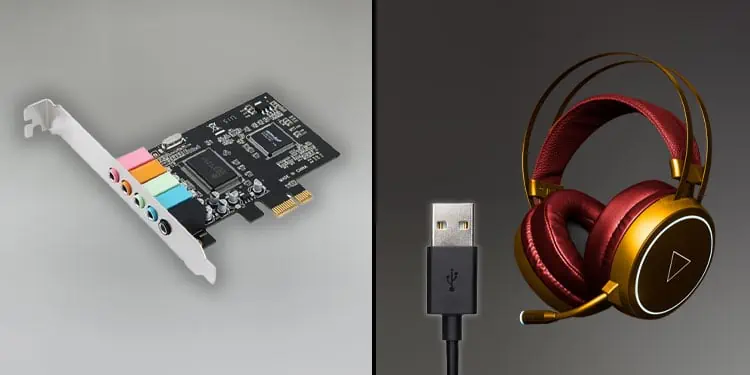
Now, using the manufacturer name and the audio device from system information, you need to search the internet for its driver.
Download Audio Driver
Depending on the audio device oraudio chip connected to your system, you need to download its driver.
Download Sound Card/USB Audio Device Driver
If your system has a separate sound card or a USB audio device, follow the steps below to download its respective OEM driver.