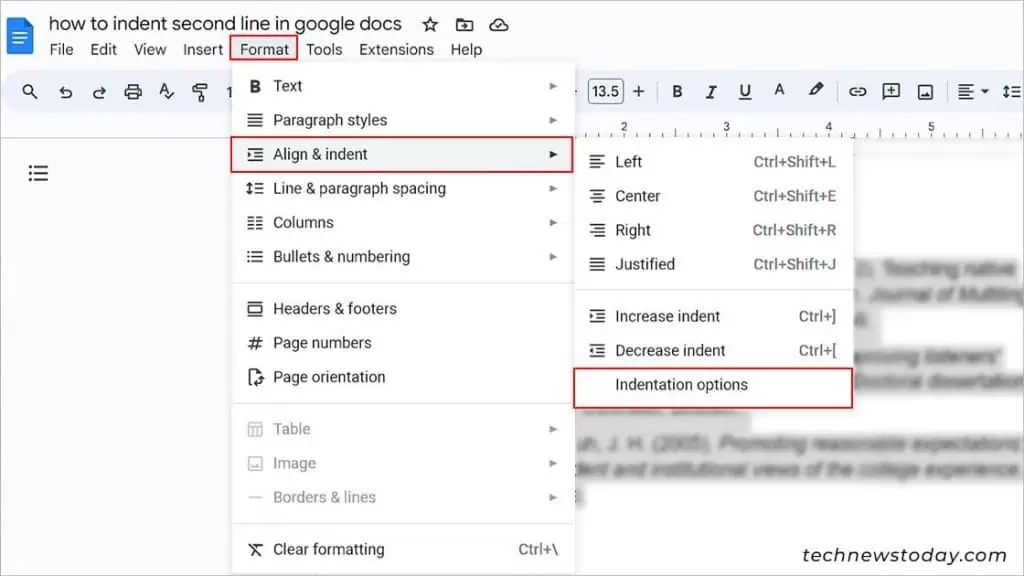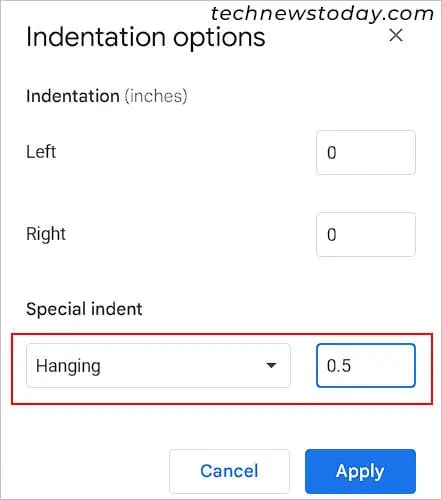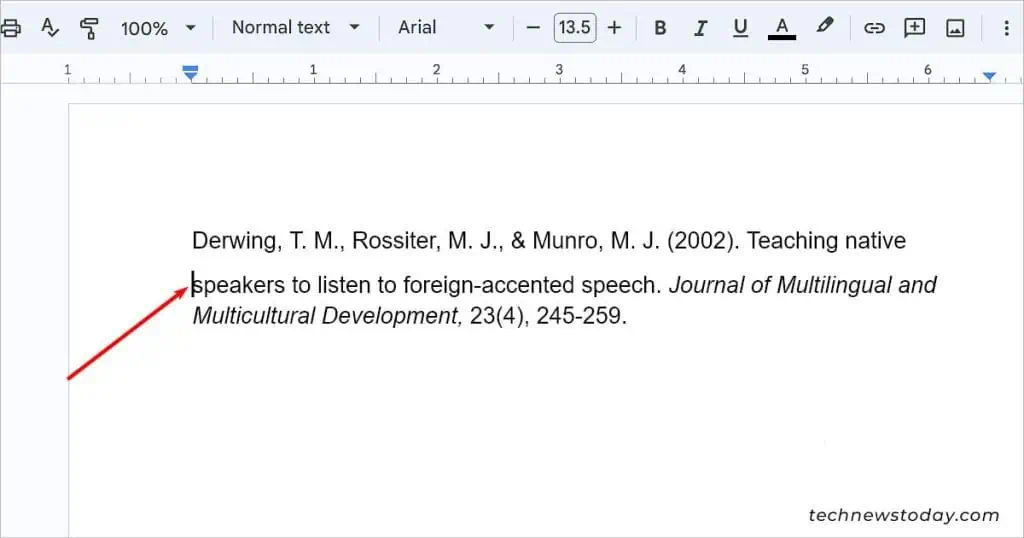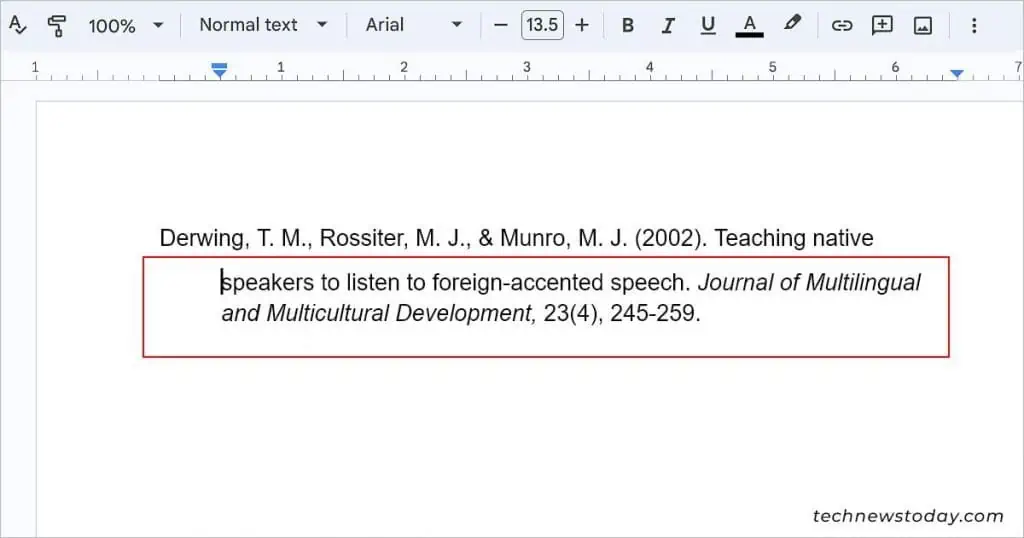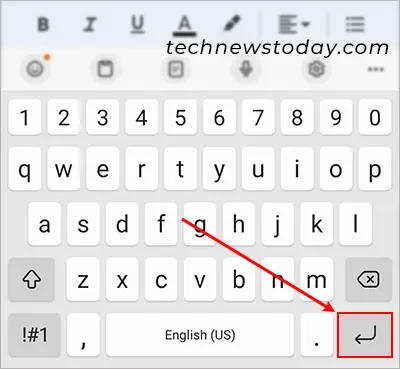you may indent a second line of a citation on Google Docs using ahanging indent, otherwise known as thesecond line indent. Anyway, both serve the same purpose — indent all lines of the selected text in a citation or paragraph except the first line.
Usually, they come in handy when citing a reference list in formats like APA/MLA or writing a bibliography inside a research paper.
To indent the second line on Google Docs, you may use theruler,indent shortcut, orset a specific value for hanging indent.
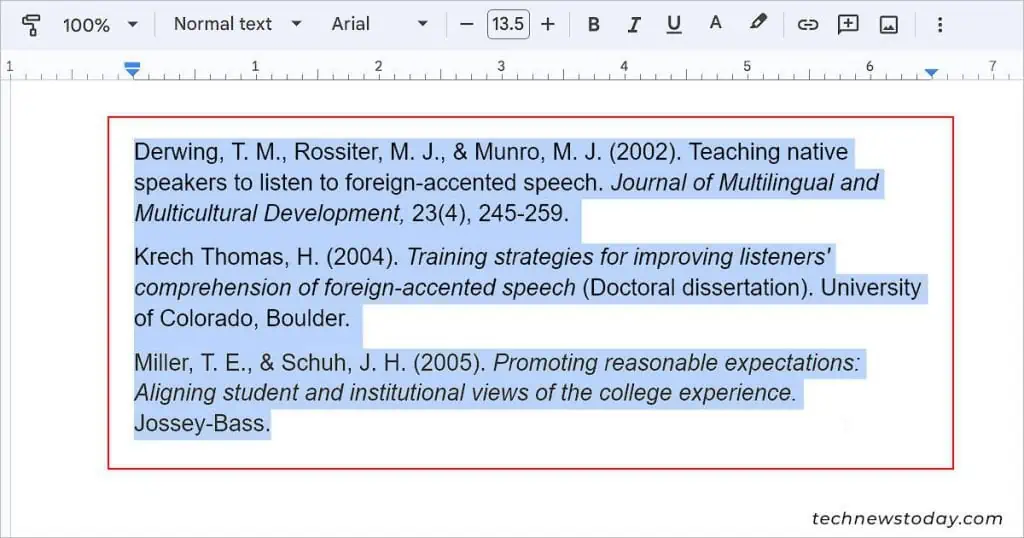
However, if you are using an app version of Google Docs, youneed to go through Paragraph formattingoptions.
So, let’s get right into the article to create a hanging indent on the Web version and mobile phones.
Manually Adjusting the Markers on the Ruler
Since this method requires markers on the ruler, ensure you have the ruler on display first. If it’s not, select the “View” menu and select the “Show ruler” option. Then, follow the steps below.
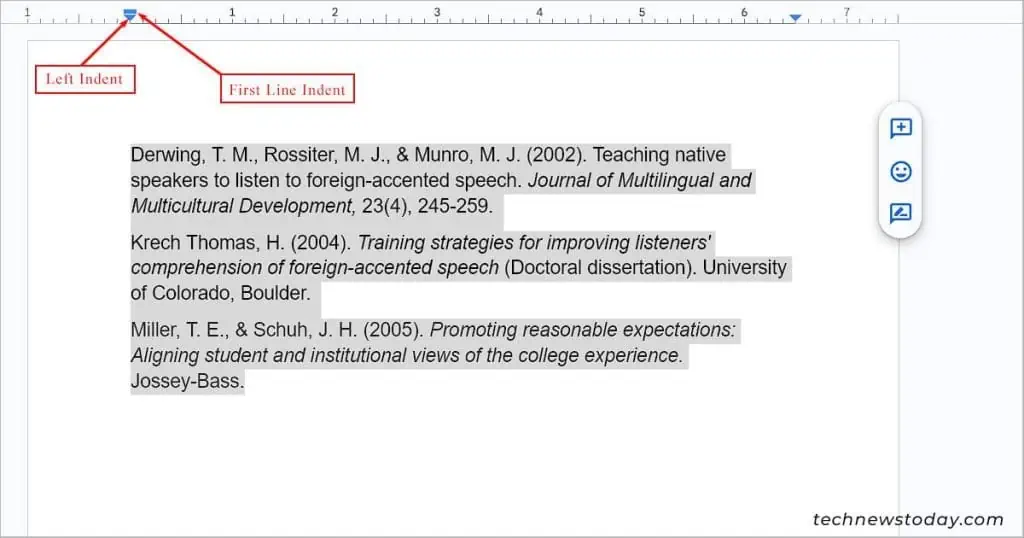
Set Specific Indent Value
If adjusting markers is a little inconvenient or you want to set a specific value for the hanging indent, you canchange the Indentation optionsin the Google Docs settings.
Here’s how you may access such an option on the Google Docs Web version.
Using the Indent Shortcut Key
you may utilize the indent shortcut below the Menu bar to quickly indent the second line on Google Docs. However, note that it indents the remaining text (except the first line) in anew paragraph.
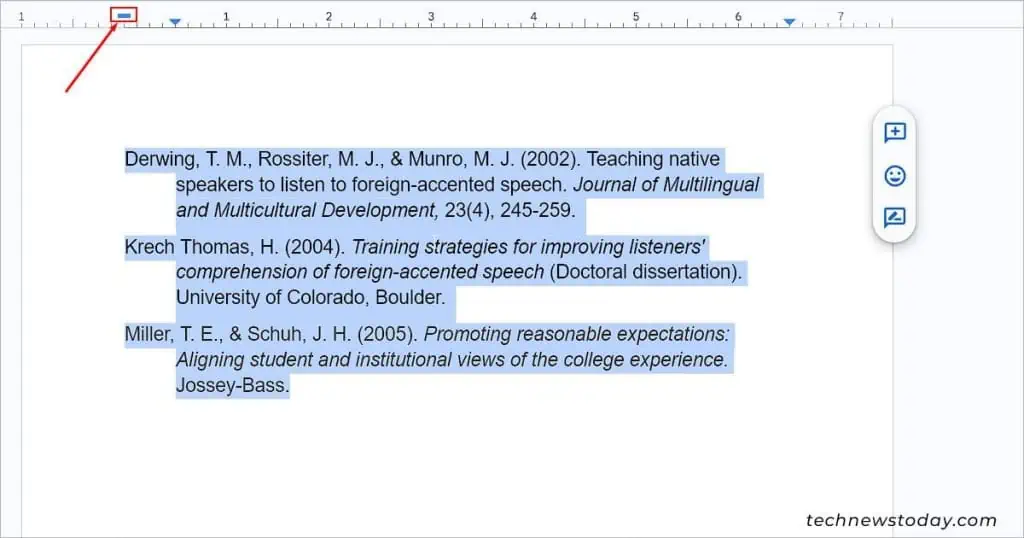
How to Indent Second Line in Google Docs on Mobile?
Unlike on the web version, there is no ruler available in the Google Docs mobile app. However, you may use a workaround method thatworks for both Android and iPhonedevices.