Depending on the main purpose of your PC,one of the components could be holding back other partsfrom reaching their full potential.
The first step to identifying your rig’s bottleneck iswhat you do most of the time. Whether it be gaming or editing, it’s mainly theCPU, GPU, or RAMthat could be underperforming.
However, there can be times when your storage, internet, or even other peripherals could bottleneck the performance.
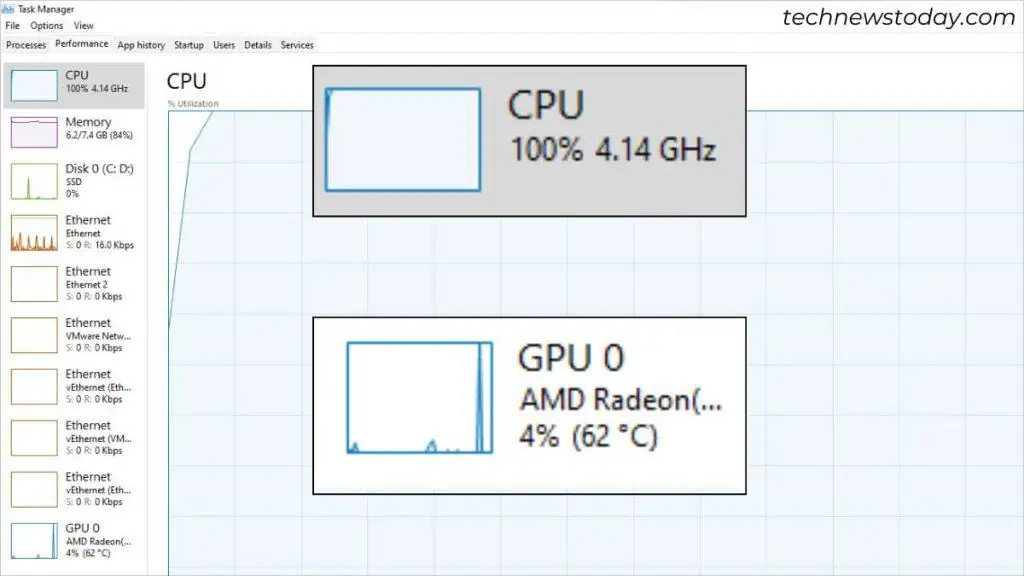
The easiest way to find this out is viaTask Manageror anonline bottleneck calculator.
Understand Your Needs
The first question is –what do you do most with your rig?Are you anavid gamer,video editor, or do youutilize it for heavy multitasking?
There’s no such thing as a perfectly ideal system. Depending on your primary use, there’s usually one of the three components (CPU, GPU, or RAM) that might be the weak point.
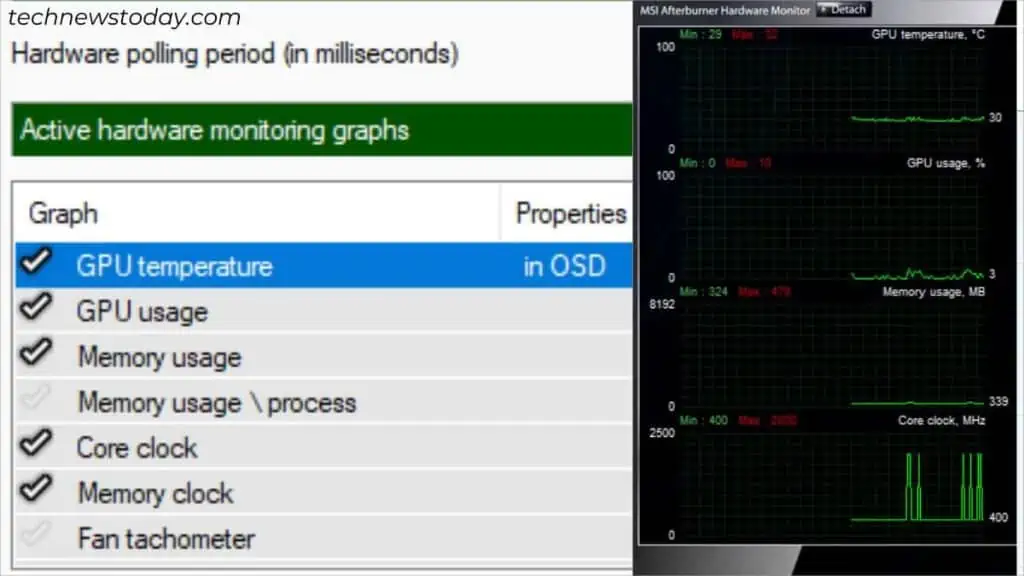
You need amore demanding CPU for editing(with multiple cores) and amore demanding GPU for gaming(to boost FPS).
If one of your components is high-end and another is a mid-range product, they can’t work together perfectly and theperformance you’re seeking can’t be reached!
Likewise, if you open multiple applications when performing a heavy task, yourlow/mid-end RAM could be the bottleneck. Even yourstorage drive,ethernet connection, andperipheralscan hamper the overall computer experience.
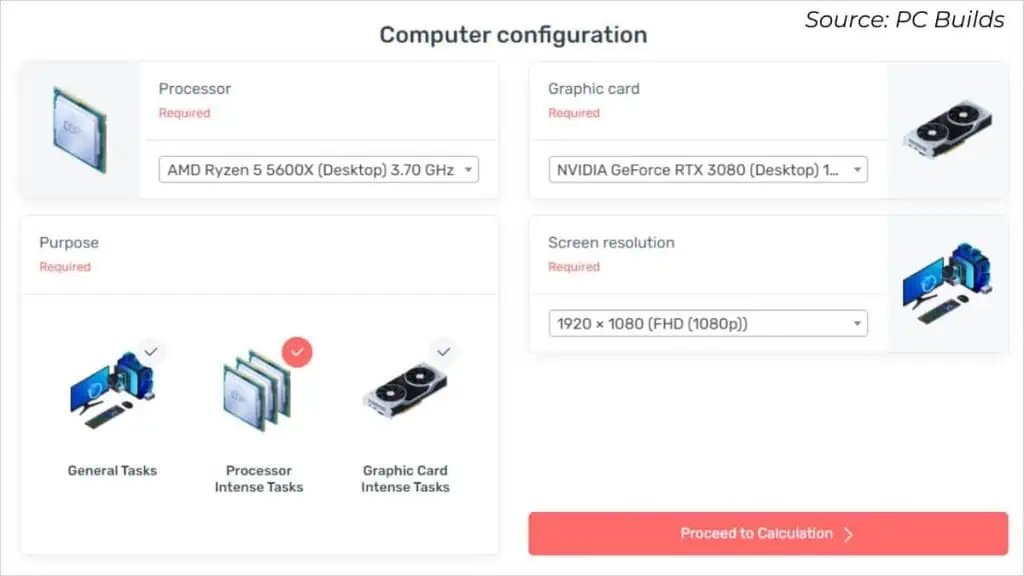
Let me provide some practical examples to make you better understand bottlenecking:
Note:Underpowered PSUsshould also be a major concern. While they don’t directly bottleneck your rig’s performance, they willabruptly shut down your systemin the middle of the work.
The gist here is that if you’re picking alow-end part that doesn’t fulfill the requirement of a high-end one, you’ll likely suffer. So, inspect your build properly to ensure you haven’t made a mistake when picking the compatible PC components.
Even your motherboard could be the bottleneck if it doesn’t support the recommended PCIe generation or the CPU/RAM speed.