How to hold a mouse properly may not seem like much of an issue. However, many people have trouble adjusting to a new game or suffer from wrist or fingers strains because they can’t hold a mouse properly.
You may want to be better at a game or preemptively stop any issues with your wrists. So, in this guide, we have mentioned various ways to hold a mouse, along with other factors you need to consider.
Use Proper Grip to Hold Mouse
Grips and hand positions are arguably the most important aspects you need to consider to hold a mouse properly.

First, let’s take a look at the most common grips and holding techniques and determine which you should use:
There are many grips you may use to hold your mouse, with separate pros and cons. The recommended practice is to utilize the grip that is most comfortable for you. There’s no hard and fast rule, but it’s still better to learn about the various gripping techniques.
Palm grip is the most popular choice for gaming as well as casual uses. In this grip, yourpalm entirely rests on the mouse, allowing better support and control. Your entire hand is responsible for moving your mouse in this grip.
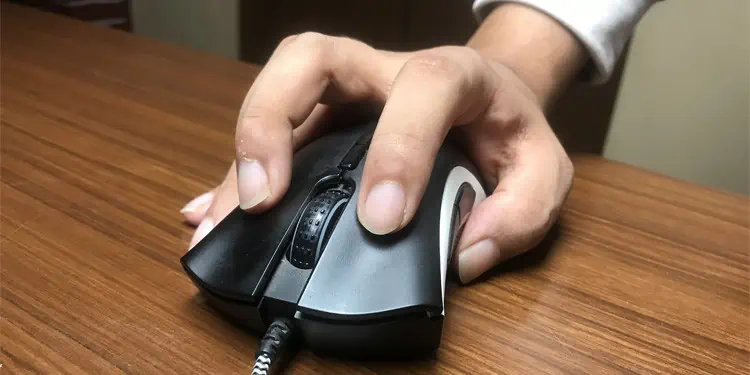
Since this grip is the most ergonomic choice for regular mouses, we recommend people who are concerned about health issues to use this grip. This grip is also the best choice if you have small hands, can’t use your fingers to skillfully control the mouse or tense too much while aiming.
Another thing to consider is that you won’t get much use of palm grips in games that require swift movements. However, such grips are fantastic for games that need precise mouse handling, especially for beginners. So many FPS players prefer palm grips, especially for tracking and sniping.
Claw grip is also a somewhat popular gripping style, especially for RTS and Action-RTS games. In this grip, a little part of your palm supports the posterior end of the mouse, and yourfingers are arched so that only the tips touch the mouse buttons. You only need a minimum force to click as your fingers point downwards.

The two clicking fingers are fully dedicated to clicking, and you utilize the rest of the fingers for gliding the mouse.
Some people also use a relaxed claw grip where the fingers are only slightly arched, and more of the palm touches the mouse.
Claw grips are a fantastic choice for rapid-pace games like RTS and Action-RTS. Back-and-forth gliding and clicking rapidly is more effortless with claw grips, so burst-damage dealers like Riflemen also get the most out of claw grips in shooting games. Claw grips are also the premier choice for drag-clicking.
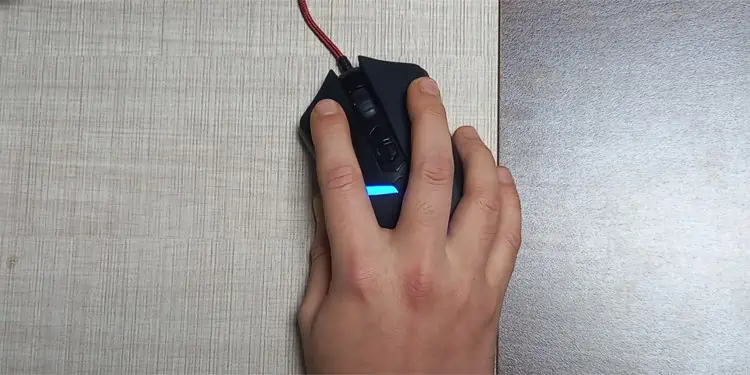
However, claw grips are unsuitable for casual use or long gameplay sessions.
Fingertip grips comprise an extreme end where you get no control but the fastest motion. Yourpalm does not touch the mouseat all, so your fingers are entirely responsible for moving the mouse.



