To ground yourself while building a PC, touch themetal screws of your PSU. It will efficiently dissipate static charge from your body via the grounding pin. I believe this is themost feasible optionas you don’t need any extra accessories to do it.
Yet, you may alsotouch unpainted metal,utilize the anti-static wrist strap, or evenuse a matif you have one.
Let’s now see how to correctly ground yourself using each of these methods. By the end, you’ll also learn how toprevent static buildupon your body during aPC build.

Touch the Metal Screws on Your PSU
Whenever you connect the AC power adapter ofyour PSUto the wall outlet, your PC is already grounded.
But this is only possibleif the adapter has three prongsand your house has proper grounding/earthing. And I believe you do meet this criteria.
Nowto ground yourself,

People on the Internet talk about grounding themselves by touching the PSU body, but that’s not possible.
Since most PSUs come with a painted metal surface,you may not ground yourself just by touching its body. No static charge is going to dissipate this way.
To verify this, I evenperformed a continuity testonsome of the PSUs, here, at our office. I did it on myfavorite PSU, theCorsair RM850x. Also, on theEVGA SuperNova 650 G3, andCoolerMaster Thunder 500W.
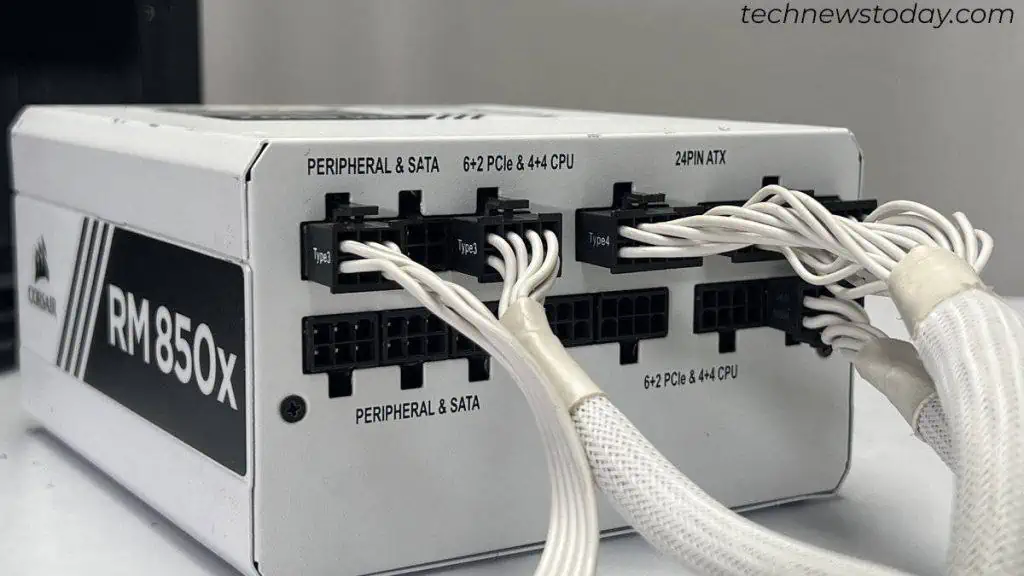
I found that only the screws at the back of the PSU are continuous with the grounding pin of the PSU.
To be more precise, any excess current from your body will go to the grounding pin only via these screws. So,you must touch the screwsto ground yourself.
Periodically Touch Unpainted Metal
Metals are good conductors of electricity. So, when you touch them, the static charge from your body moves to it and balances the charge.

Interestingly, this is possible even if the metal is not in contact with the ground. Yet, it’s better if youcome in contact with a metal surfacethat is in contact with the earth/ground.



