If you ever receive shocks while using a laptop, it is likely because the device is not grounded. In such cases, you may receive the shocks while touching the metal frame, or the metal parts on the USB port. If you place the laptop on your lap, you may even get shocks from the screws on the bottom.
However, it is also possible that the shock did not occur as a result of a grounding issue. So, you need to figure out the situation you are in first before deciding that you need to ground the laptop.
Possible Scenarios to Get Electric Shocks
There are two scenarios where you may get shocks from skin contact with your laptop — only when it’s charging or even when it’s on battery.
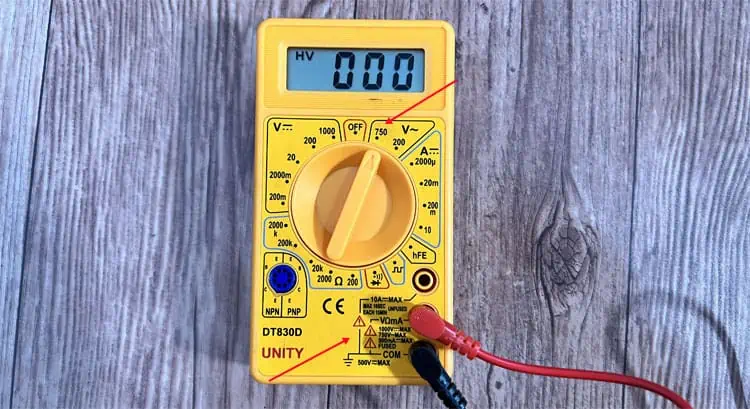
If you get the shocks in battery mode, the electric shock indicates serious issues with the motherboard as its current is leaking into the laptop chassis. In this case, you need to take the device to a hardware specialist for repairs as soon as possible to prevent any damage to the laptop.
But if the shocks happen only while connecting the AC charger to the laptop, it is because of a lack of proper grounding. Usually, the AC current leaks or discharges to the metal case or other metallic parts like USB pins, and screws on the laptop. Grounding creates an escape route for the excess charge or current and prevents any shocks. So, you need to properly ground the laptop.
you may also try running the laptop mainly on battery. But sooner or later, you’ll have to utilize the laptop while it’s charging. So, it’s better to fix the issue at its roots as soon as possible.

How to Ground the Laptop?
There are a few things you need to do to ground the laptop properly. But keep in mind that proper earthing on the house is an absolute requirement for all other methods to work.
Check Earthing on the House
Your house or building needs to have proper Earthing to be able to ground any electrical equipment. If your wall sockets only contain two-prong outlets, then the socket is obviously not earthed.
Besides, you should verify if your wall socket is grounded by using a multimeter or a test lamp. Here’s how yo do it with a multimeter,

Also, ensure there are three-hole wall sockets in the house, and only use those outlets to charge your laptop. And if you need extensions to connect the charger to a power outlet, use proper surge protectors with three-pronged cables on a grounded outlet.
You also need a proper charger for the Laptop to be able to ground it properly. If the charger only has two prongs, it does not contain any grounding pins. So, it doesn’t matter even if your house has proper earthing, you may still get electric shocks.
All laptops do not need grounding. If the laptop casing is entirely plastic, it usually doesn’t discharge excess electricity. So, polarized plugs that only have two prongs are fine for charging it. Most modern laptops are also double-insulated, so there’s minimal risk of electrostatic discharge.


