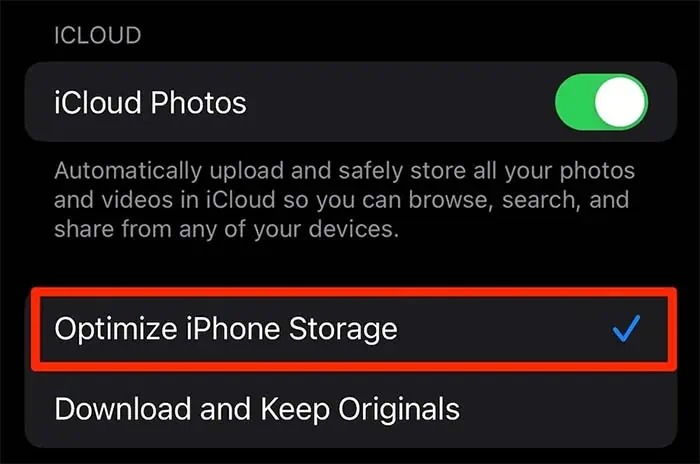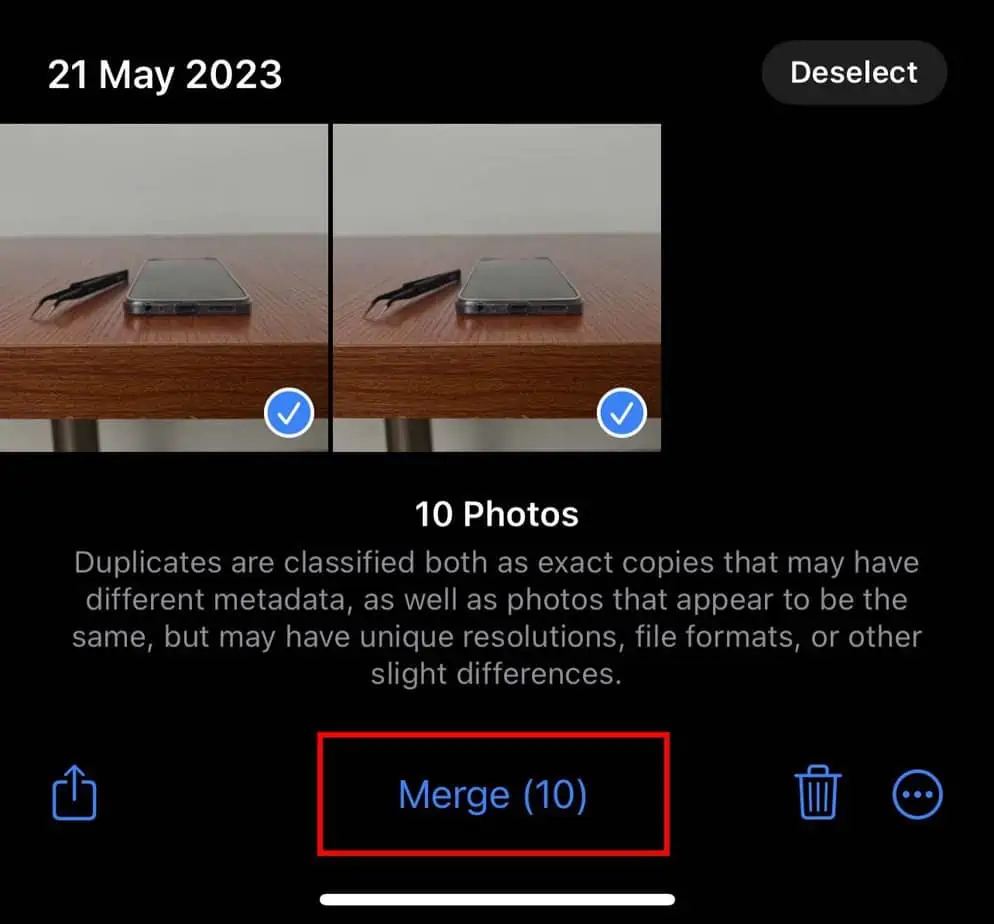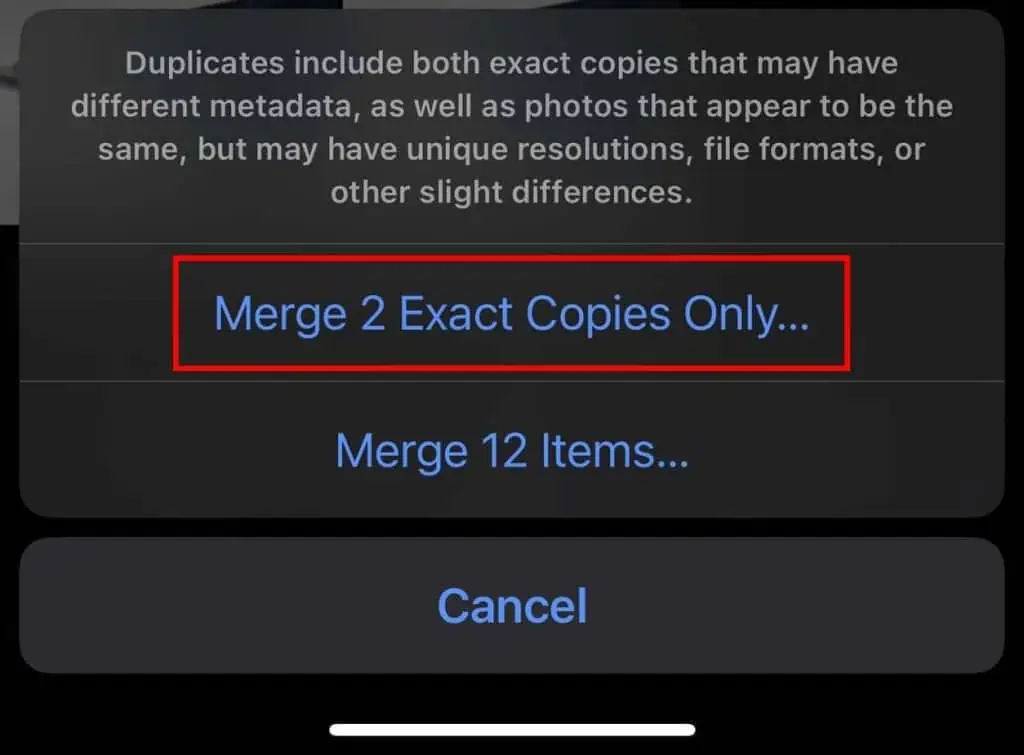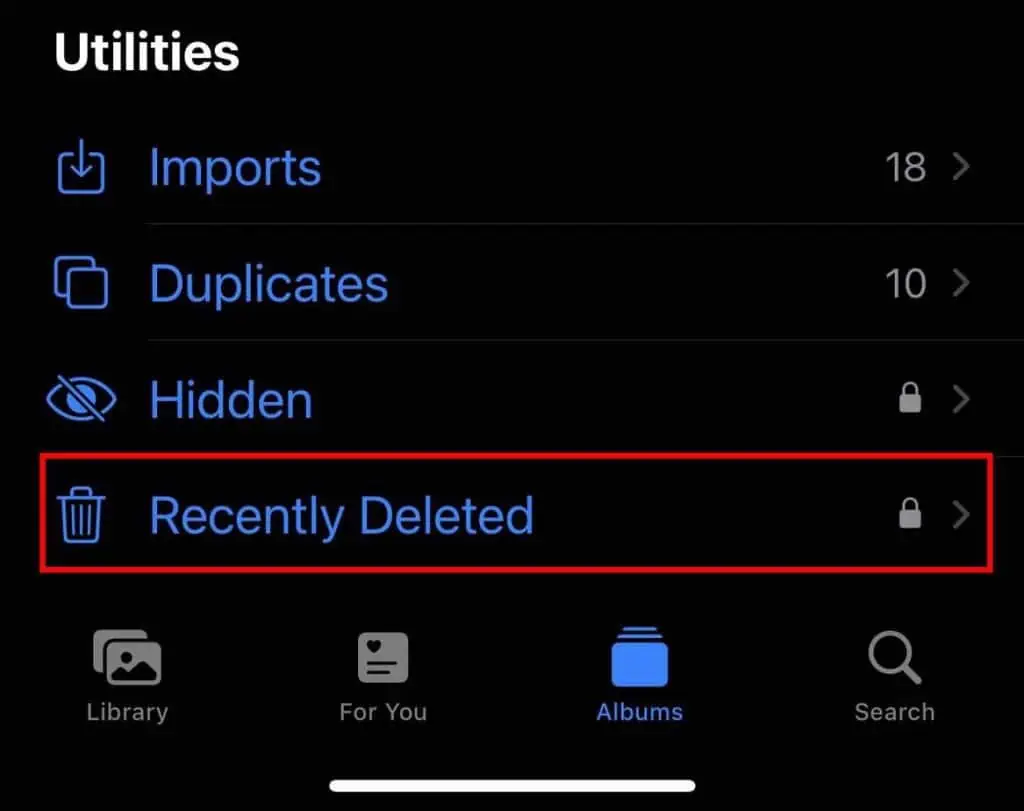Your iPhone can unexpectedly run out of storage space, often at the most inconvenient times. Sometimes, you might be taking pictures of a significant occasion, or trying to install a new software update, and you’re suddenly hit with a “storage almost full” message.
Furthermore, if your iPhone is on low storage, you may also face performance issues like slow response and lagging. So, it is important you properly optimize your storage to always have some free space just in case.
View What’s Taking Up Space
First of all, you need to see what type of files are occupying the majority of your storage space. you may then specifically target those files to free up space on your iPhone. Here’s how you can see what files are taking up your storage space:
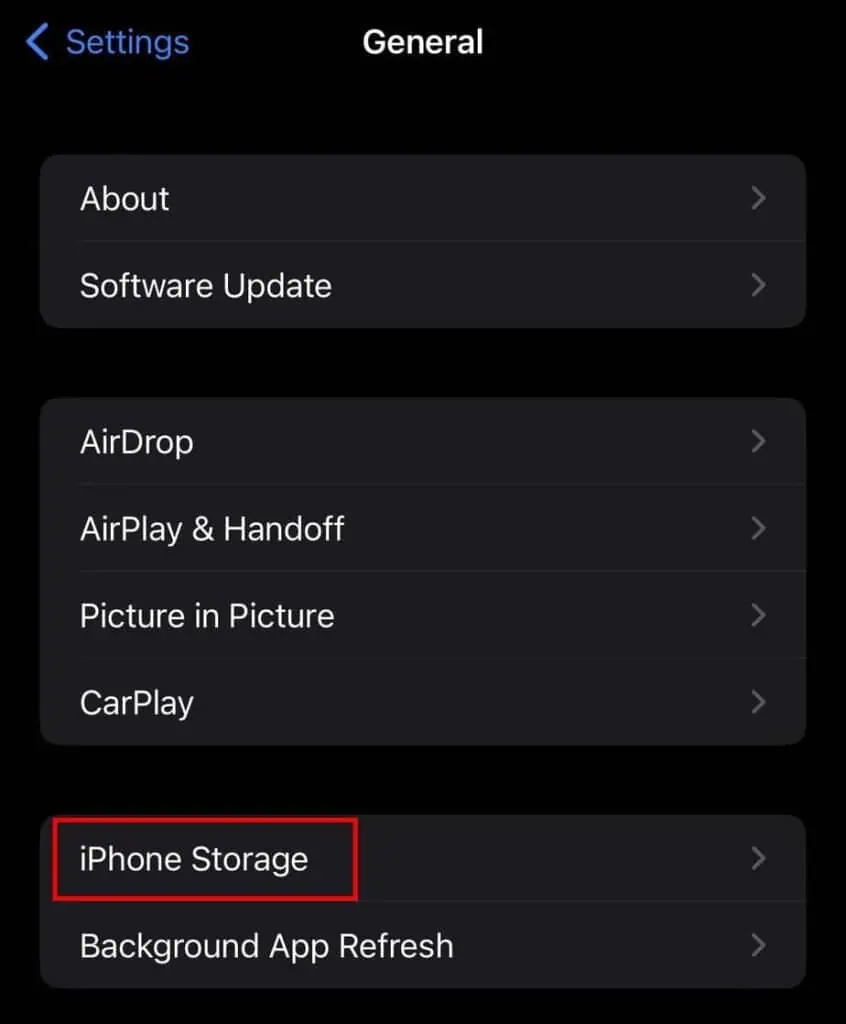
In most cases, your photos and videos may be hogging up a lot of storage space.
Enable Optimize iPhone Storage Setting
The Optimize iPhone Storage setting will move all of your high-resolution photos and videos to your iCloud and keep device-sized copies of the photo on your iPhone. This will ensure your photos and videos are occupying much less storage space on your device.
Furthermore, if you need the full-resolution photos or videos again, you may simply download them from your iCloud. So, let’s see how you can enable Optimize iPhone Storage setting.
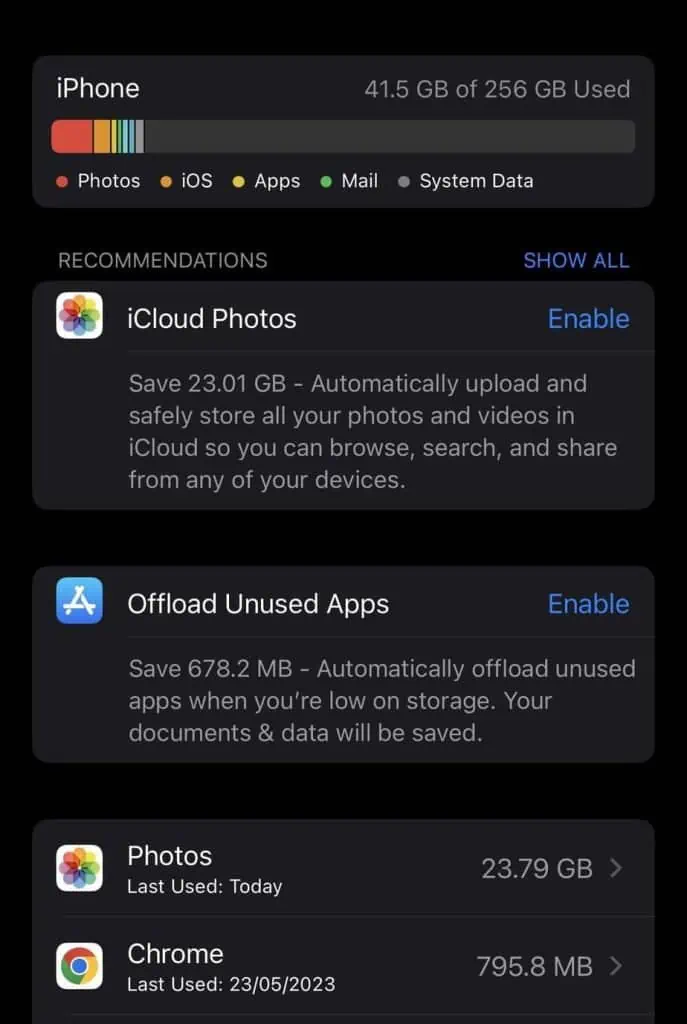
If your photos and videos are larger than your available iCloud storage, you will not be able to sync your iPhone. In such cases, you may either upgrade your iCloud storage or manage your photos and videos storage to fit in your iCloud.
Manage Your Photos and Videos
As we mentioned before, photos and videos can take up quite a lot of storage space on your iPhone. While most of them might be important to you, you may still reclaim some space by trimming videos or deleting duplicate photos.
Here are some ways you may manage your photos and videos to free up some space:
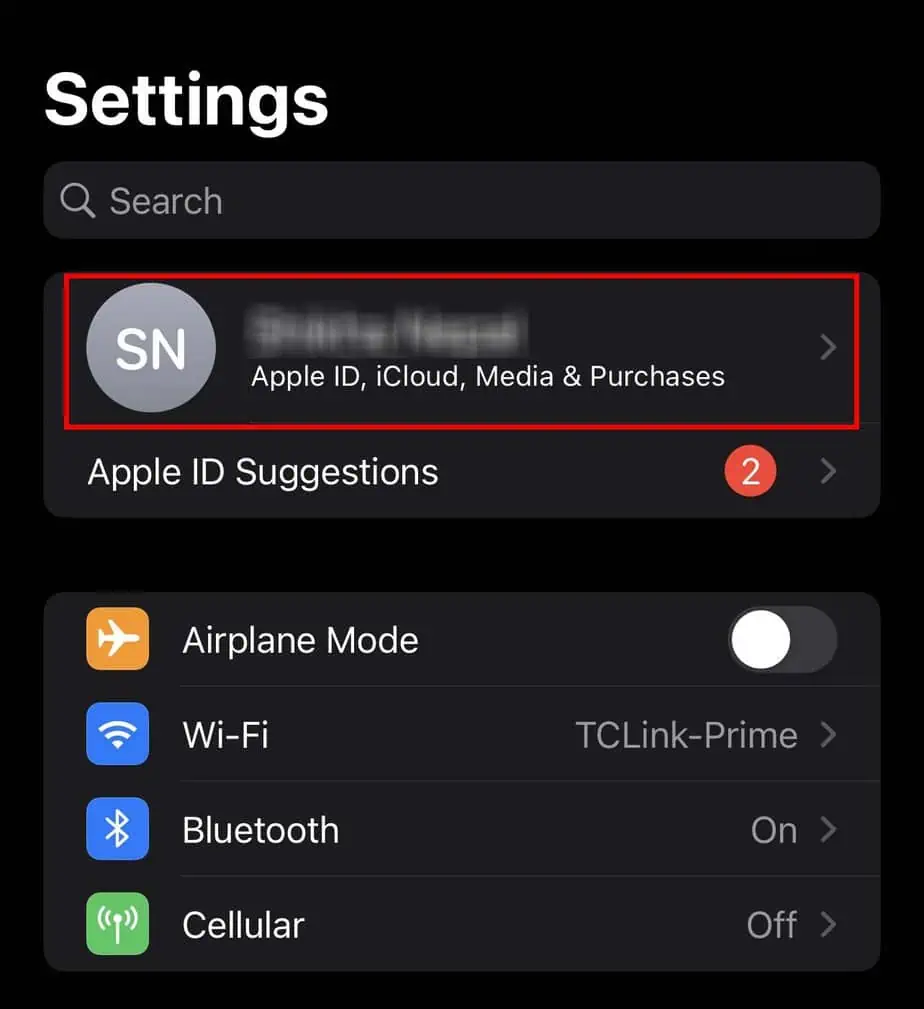
Delete Duplicate Photos
Additionally, you may go through all your photos, and delete any that you don’t need. If you’re someone who constantly takes photos or screenshots, you can save quite some space by deleting some redundant photos.
Clear Recently Deleted