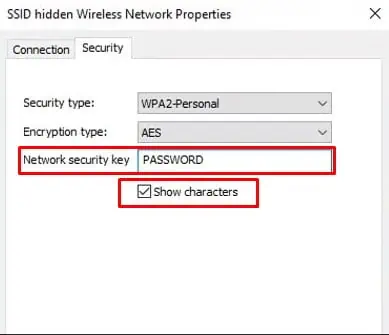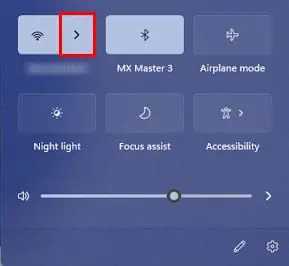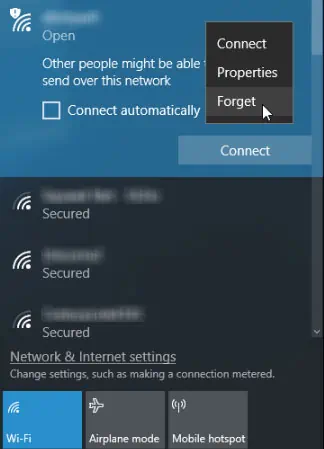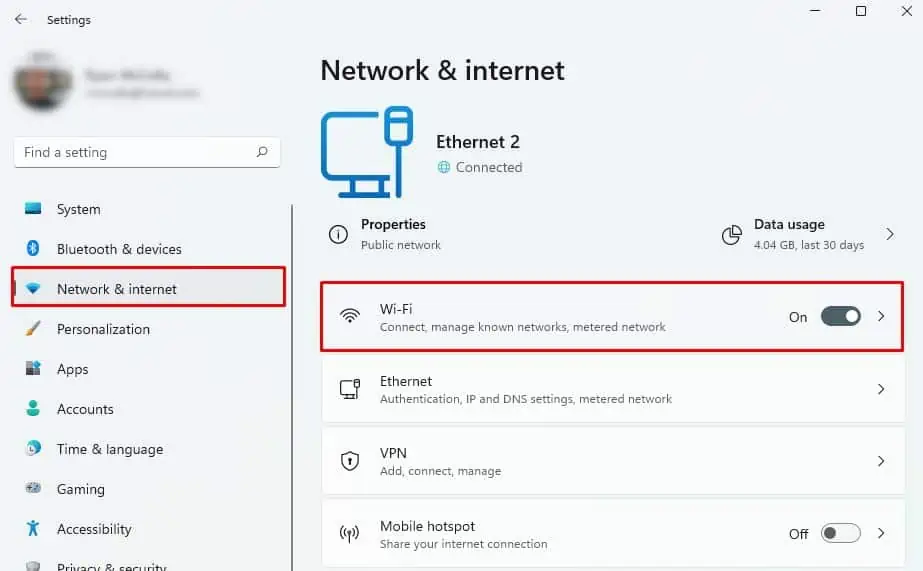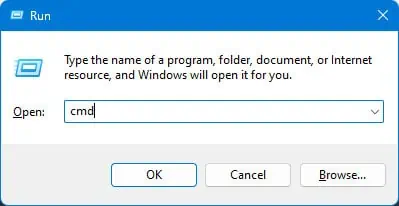When you have multiple saved wireless networks, the system will prioritize the network with the strongest signal. However, it may switch between the network if the signal becomes weak, interrupting your internet connection.
Forgetting a network will remove the SSID and password of a particular network from the system so that it cannot connect to the network until a valid password is entered. This allows you to use a preferred Wi-Fi without any interruptions.
First, Note Down the Password
Although a password is not required to forget a network, it’s fruitful to note down the password if you are planning to connect to the same Wi-Fi network afterward.
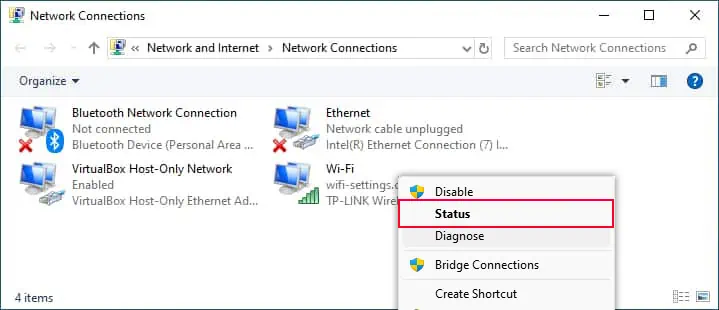
Here’s how you may get the Wi-Fi password on Windows.
Once you have the password of the Wi-Fi network, you may now remove the network from the saved network list.
Using Registry Editor