Microsoft provides two types of updates, feature update and quality updates.
All feature update versions come with afixed end of support date. After this date, Microsoft will stop producing any new quality and security updates for the version.
After the end of support, if you look at your Update Settings, you will see the message“Your version of Windows has reached the end of service.”
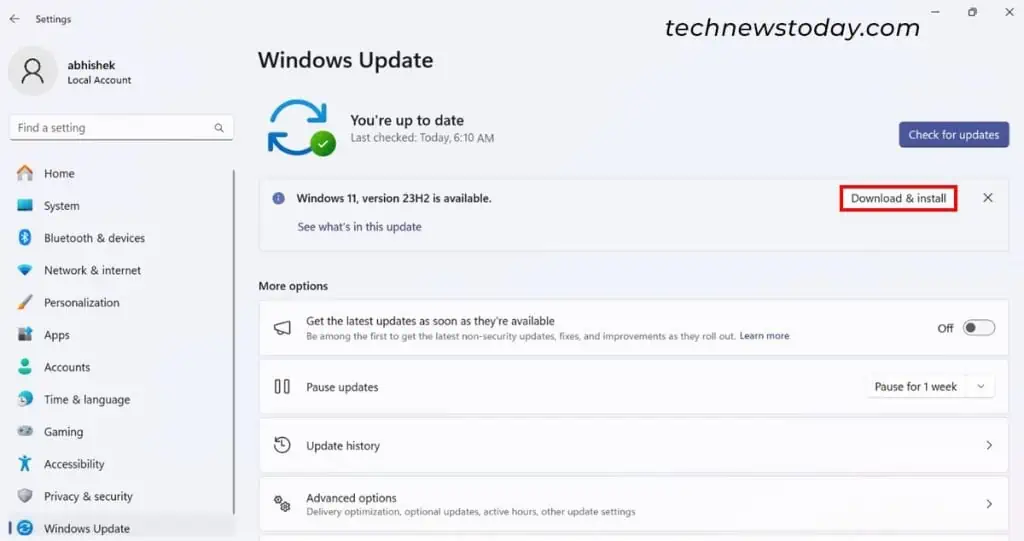
The only solution you have in such cases is to upgrade your system by installing the feature update.
When you get this message, the update settings will also prompt you to install a newer feature update if your PC meets the minimum specifications. you may ignore this message and keep using your system as it.
But you will be missing out on some important security updates that are available in the upgraded system. In such cases, people with malicious intents may use any newly discovered security vulnerability to attack your system.
So it’s best toupgrade your operating systemas soon as possible whenever you get this message.
If you wish to keep using Windows 10, upgrade it to 22H2, which Microsoft will support till 2025-06-29. But I recommend installing Windows 11 for better support and features.
Try out any of the methods below to upgrade your system or install the feature update:
If your PC does not meet the minimum requirements of the feature update, you may have to upgrade your hardware.
Check Your Specifications and Upgrade Your Hardware
First,check your PC’s specs. Pay special attention to the components in the table below. Then, compare them with the minimum specifications of the Windows versions.
The Windows version you wish to upgrade to may not support all processors. Check out the relevant documentation from the following on Microsoft’s developer platform for a list of compatible processors:
If your current system does not meet the necessary specifications,upgrade the necessary components. I recommend you check out our guides below if you need additional help: