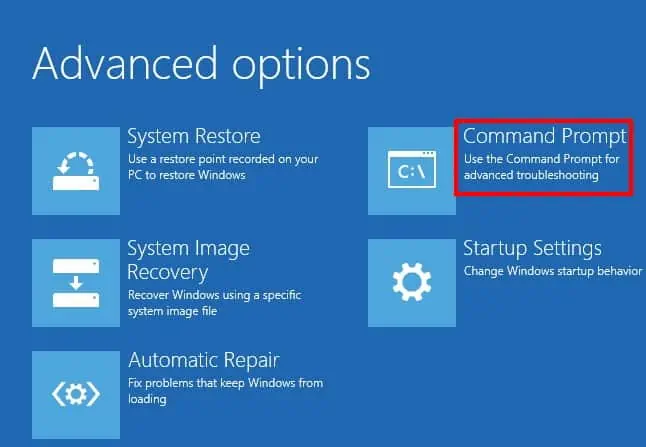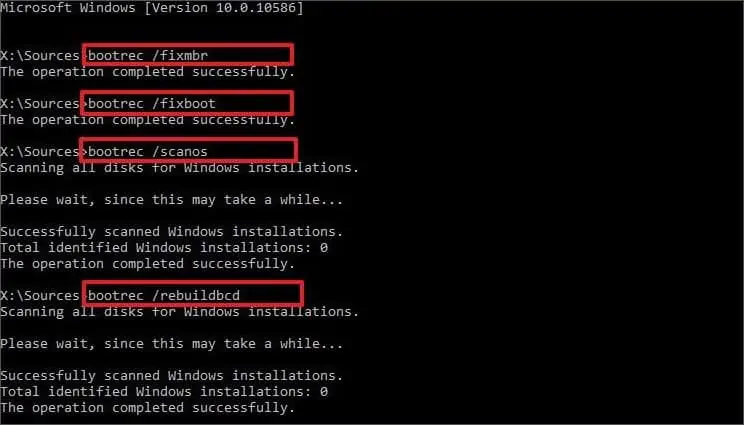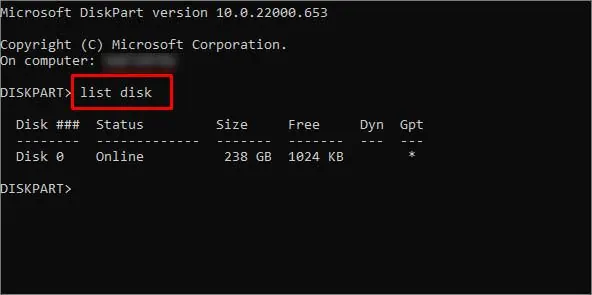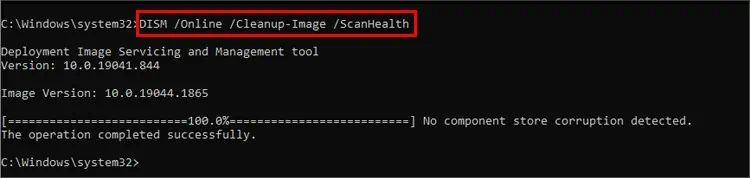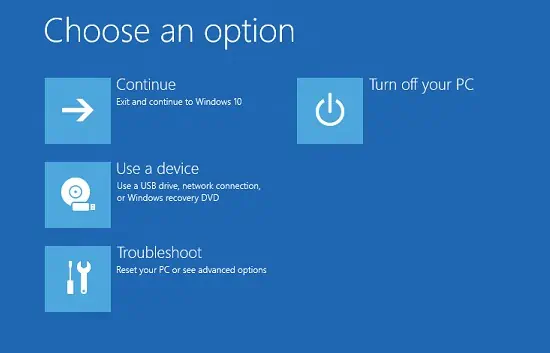The “your pc device needs to be repaired” error occurs when your system files are corrupt. It will not let you boot into the system even if you force-restart your computer.
The BSOD suggests you to completely reset your computer or use a recovery drive. This might seem like you have no other choice but to reset. But, we’ve got your back. There are a lot of other ways to fix this issue, even without booting into Windows.
Why Does This Error Appear?
The main cause for this error is corrupt boot files. These boot files may get corrupt due to viruses, interrupted updates, or damaged boot sectors. Sometimes the blue screen also shows you the error codes. These error codes can help you recognize or narrow down the culprit for the issue.
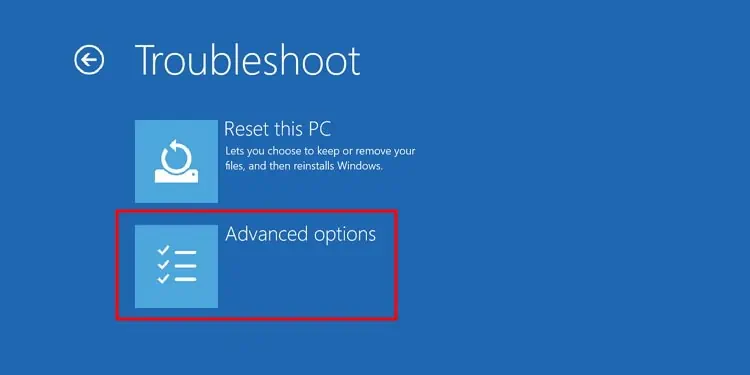
How to Recover Data From Corrupt Drive?
When you hear about a corrupt system, you immediately think about your data and personal files saved in that drive. You may wonder if your data is lost forever. Regardless of your issue, you will be able to recover your data even with a corrupted system.
Here we will talk about how to recover your drive from an unbootable drive. If you only have a single disk partition, you may need another storage device to backup those files. After the preparations are complete, follow this step-by-step guide to learn how to recover the data.
How to Fix “Your PC Device Needs to Be Repaired”?
Since you cannot load your operating system because of corrupt boot files, generic fixes are not applicable here. However, it is not completely hopeless. There are a few ways to try and fix this issue.
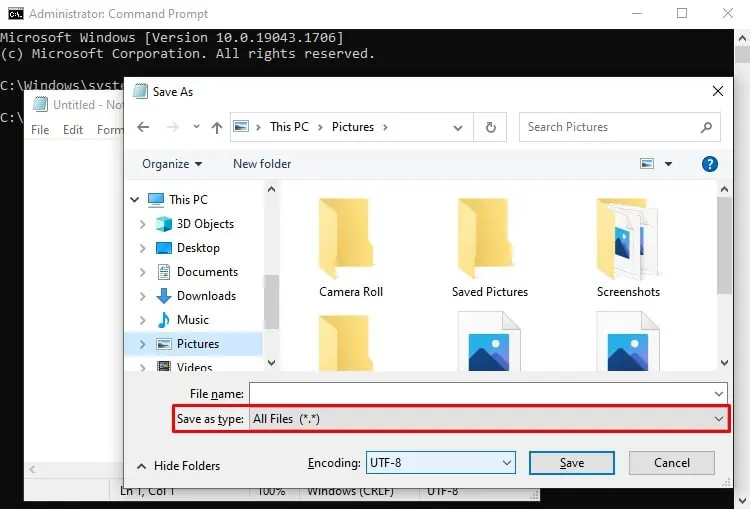
Thestartup repairis a recovery environment utility that tries to solve the issue that’s preventing the Windows from loading up correctly.
Fixing the BCD Boot Sector
Before you try toreset your computerdirectly from a drive, you may try forcing your computer into the recovery environment. Try these steps to know how:
If this solution does not work, you might have to reset your operating system.
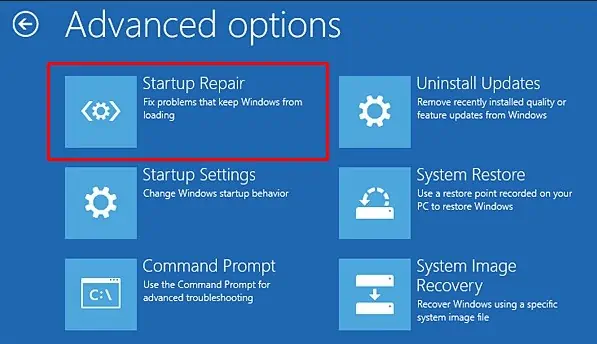
The Sfc/DISM tool is a repair tool that repairs corrupt system files. TheSFC commandchecks and repairs based on your computer’s available resources. Whereas the DISM tool downloads files from an external source like the internet. It can check your computer’s system files and repair them for you if necessary.
System Restore / System Image Recovery