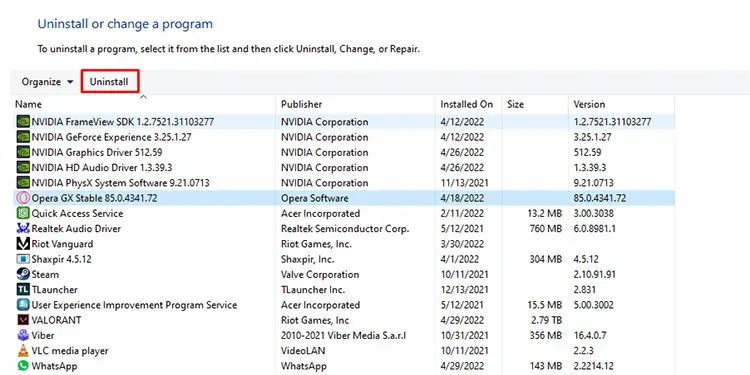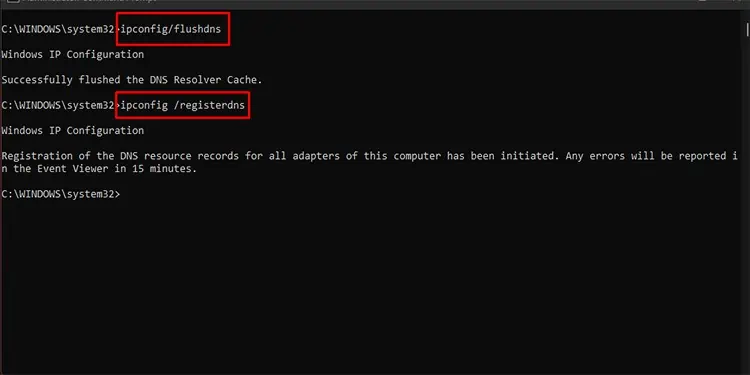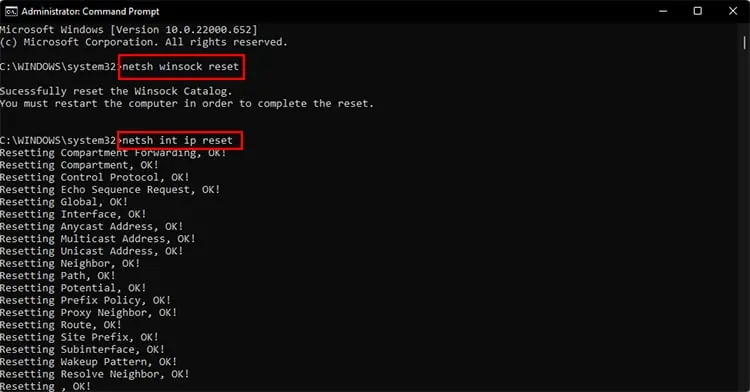Are you getting the “Your connection was interrupted a network change was detected” error while browsing the internet? It can be tedious to fix as you seem to be getting a stable connection to your router.
But worry not; there are simple ways to fix it. So whether it is restarting your browser, or using commands in the command prompt, let’s look at all the ways you may solve the issue.
Reload the Webpage/Resume the Download
As mentioned earlier, you might be getting this error when your system decides to change the network. Thus, reloading your page or restarting your download should take care of the issue, and your internet works smoothly.
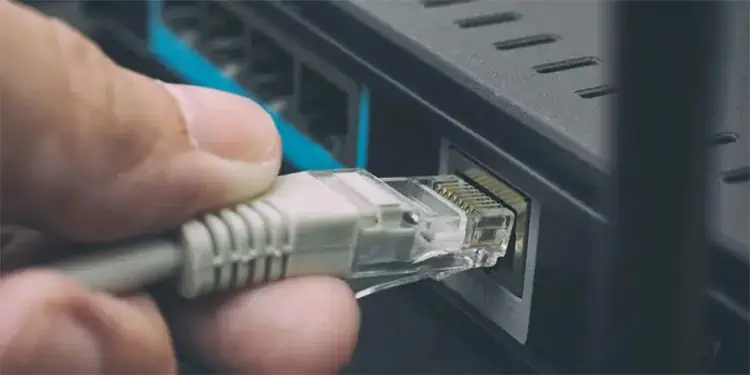
Restart Your Browser/PC
Restarting your browser can get rid of any minor bug that developed during the network change or even startup. If restarting your browser did not work, you may also tryrestarting your PCand verify if the problem persists.
Check Your Internet Connection
Since the problem might be with the internet, you may check whether your system is getting a stable connection to the internet or not. If you are connected to more than one internet connection, you can disconnect everything except the strongest network and try again.
It is also best to check your router to see if the internet is working or the wires are all in place. A physical disruption also has the potential to give you the “Connection was Interrupted” error.

Likewise, you may also reset your router to omit the minor bugs that might have developed in the router.
Use a Different Connection
The fix applies to you if you have multiple connections. Please disconnect the connection that is giving you the error and connect to a different internet. Changing the Internet connection manually might help you solve the error.
Scan Your PC with Antivirus software
The easy and almost overlooked fix is to scan your computer for viruses. Viruses may enter through any external storage devices or even the internet; thus, a regular checkup is advisable.

Although slim, there is a chance you might face the error due to a virus. Since there aremultiple antivirus softwareson the market, you may utilize the one you prefer. For an easy illustration, let’s look at scanning your PC with Windows Security.