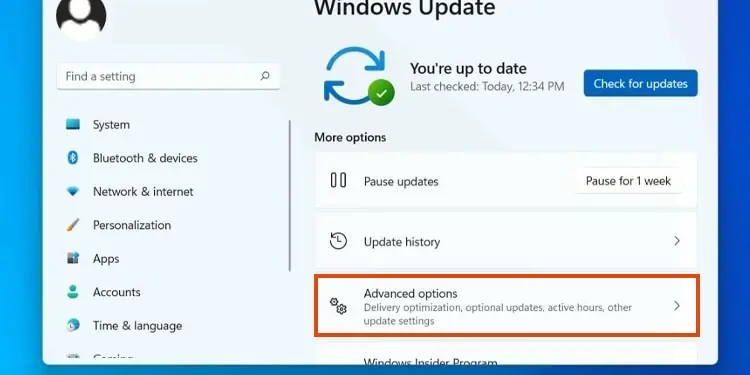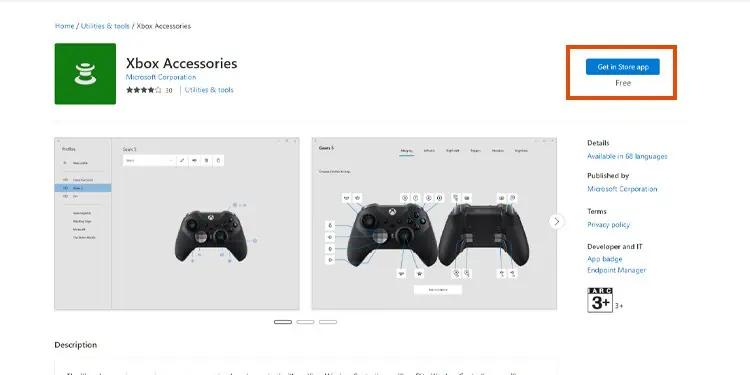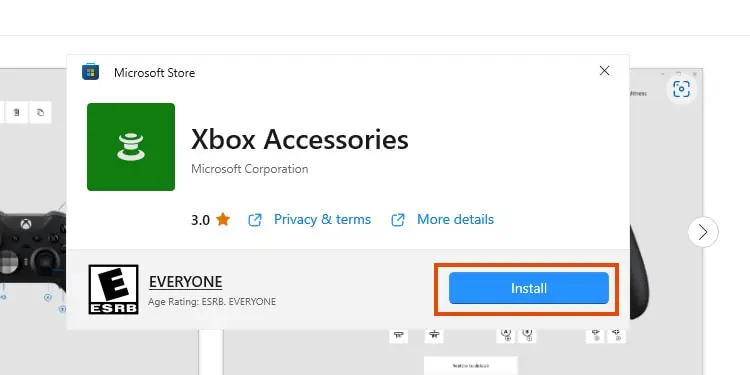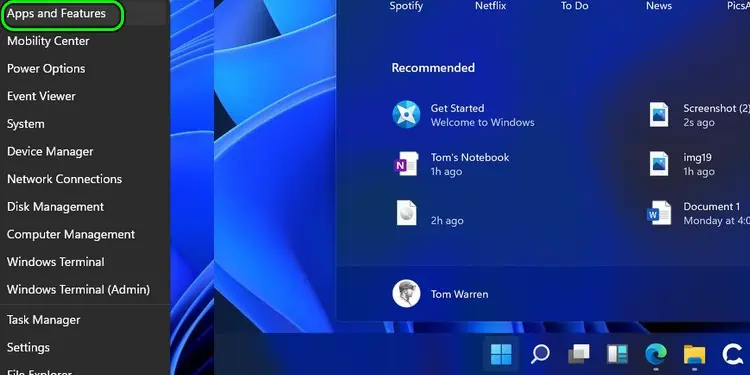Windows 11 is currently unstable, and it comes with various errors. One of those may render your Xbox peripheral useless. But there’re solutions; you canfix Xbox controller driver in Windows 11.
In most cases, the issue only occurs when using the controller with Steam. Also, it happens with wired, wireless, or Bluetooth connections.
Alternatively, the controller may work on Windows 11 but intermittently or unreliable. Either way, you’d likely see the Xbox controller’s lights flashing non-stop, non-responding buttons, or the PC not recognizing the device.

Troubleshooting is easy if the controller works before updating the latest operating system. It revolves around updating the Xbox controller driver in Windows 11.
Xbox Controller Driver Error Causes
The Xbox controller may stop working on a Windows 11 operating system due to these causes:
The error presents itself with wired or wireless connections. For example, if you check the Device Manager, you’d see something like this:
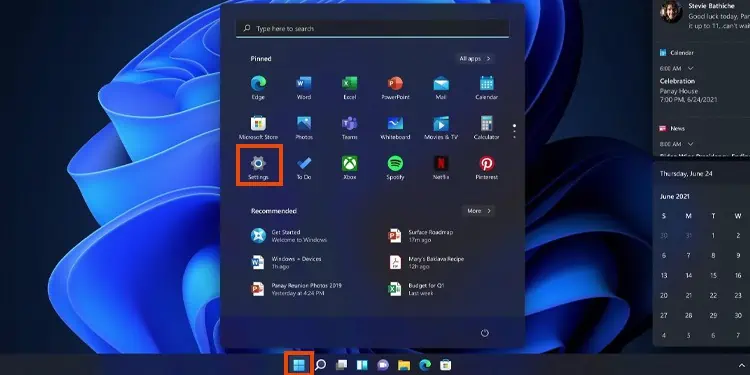
It means Windows 11 is not recognizing the device and brands it as an unknown USB item.
you may use anyXbox 360, Xbox One, or Xbox Seriescontroller on Windows 11. Both are native to the operating system, as well as Windows 10.
How to Fix Xbox Controller Driver in Windows 11?
These are easy and effective solutions. They will address the issue, but we recommend you ensure the controller works on other systems first. Also,ensure thecontroller’s USB cable is working by testing it elsewhere.
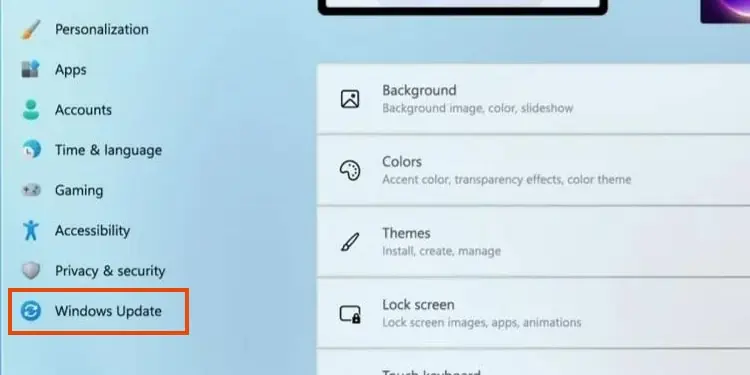
Regardless, you may try the fixes, one by one, until you solve your problem.
Update Windows 11 to Its Latest Version
The Xbox controller not working on Windows 11 is because the operating system is in its infancy.
Right after upgrading from Windows 10, Windows 11 reaches a primordial build. It still lacks many drivers, performance, and security upgrades and updates.