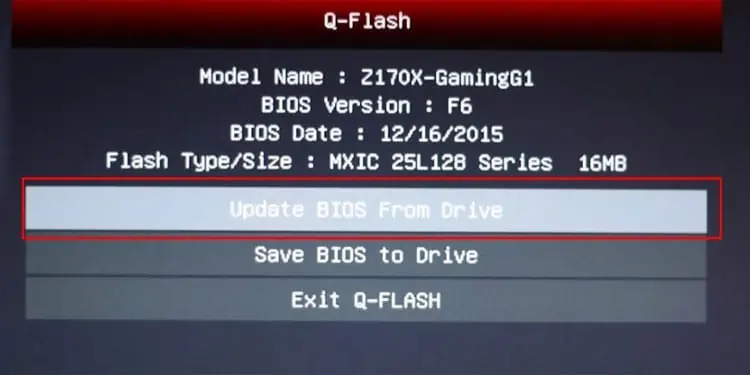Most people run the network troubleshooter whenever they encounter any network issues, such as Wi-Fi not working. Sometimes, the troubleshooter successfully resolves the problem, but in other cases, it displays the nature of the error and expects the user to troubleshoot it.
The “Wireless Capability is turned off” error message is one such scenario, which occurs when your system can’t access the Wi-Fi network adapter.
Usually, this issue happens if you mistakenly turn off WiFi on the PC. But there are also other reasons for the issue such as outdated network driver or WiFi disabled on BIOS.

How to Fix “Wireless Capability Is Turned Off” in Windows
Here are the possible solutions to fix the “Wireless Capability is turned off” error in Windows:
Most keyboards have a shortcut toenable/disable WiFi,so it’s possible that you pressed it without being aware. So, the first you should do is ensure you have enabled WiFi on your computer.
You should also enterncpa.cplon Run (Win + R) and see if your Wireless Network Connection shows Disabled. If it does, right-select it and selectEnable.
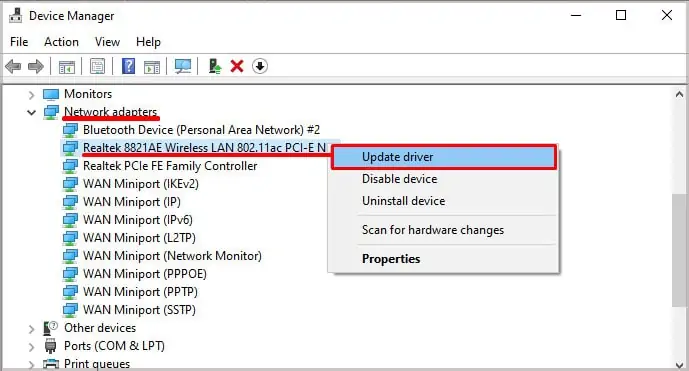
you may debug most minor issues with your PC by performing a power cycle. It drains charge from all hardware components, including Wi-Fi adapters and refreshes them. To perform the power cycle,
Power up your computer and verify if WiFi starts working again.
Update Wireless Driver
Outdated Wireless drivers may also fail to run your Wi-Fi adapters, causing this issue. So, we recommendupdating the driver. Here’s how you may do so,
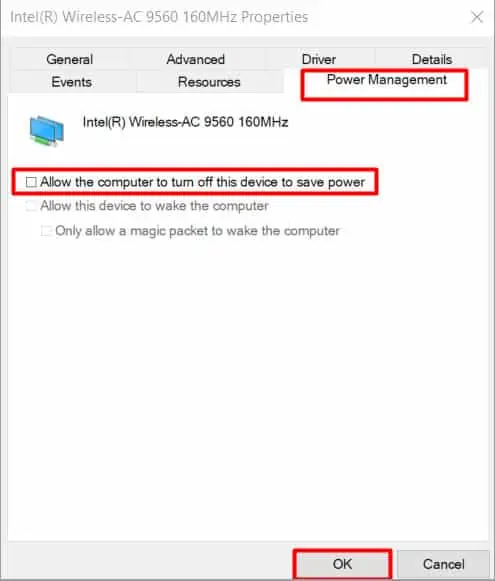
If you already have the latest version, you may try reinstalling the driver. You only need to uninstall it as your system should install all missing drivers after a reboot. To uninstall the driver,
Then, restart your PC and verify if the issue remains.
Check Wireless Power Management Settings
Some of your device drivers include power management settings that help disable the devices on sleep mode to save power. However, sometimes such setting can shut down the device even if your PC is not on sleep mode.