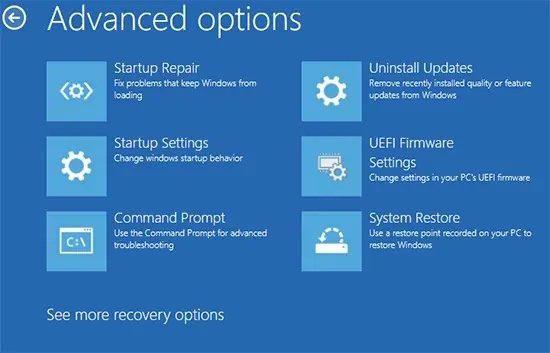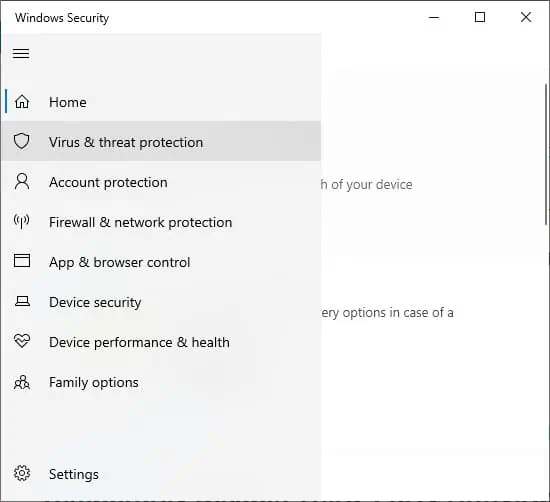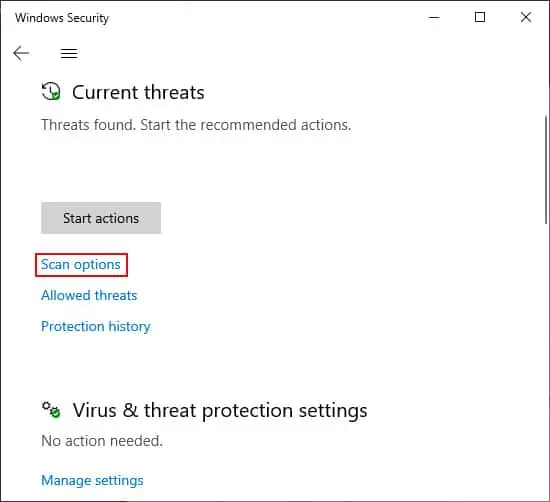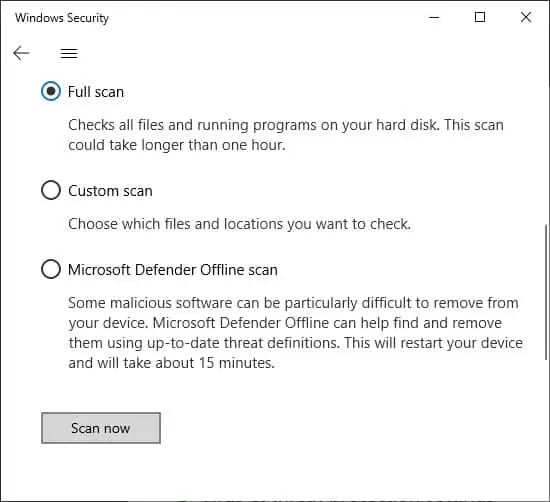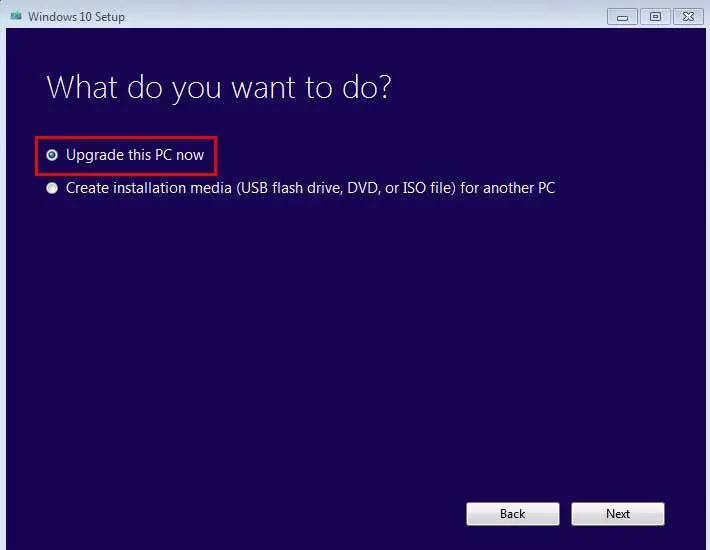The update error 0x800700c1 occurs when your system downloads the required update files but fails to install them. There is likely corrupted data in the update files, or the Windows services that help in this installation are not running.
However, this issue is easy to manage. Troubleshooting Windows Update or resetting the Update Components will fix this issue in most cases. Worst case, you’ll have to reset your PC or make a clean install, which is still not that bad of a solution.
What Causes Error 0x800700c1
Here are some of the causes for your system failing to install update files:
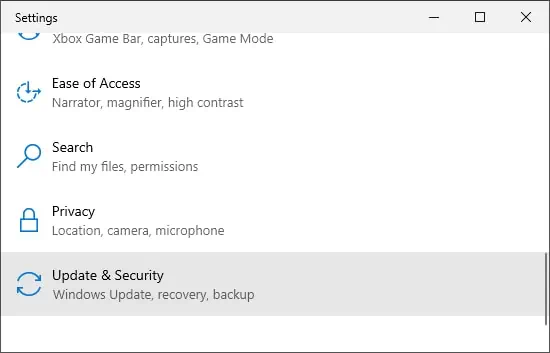
How to Solve Error 0x800700c1
The first thing you may do is to reboot your PC. If you have a habit of hibernating your PC instead of a proper shutdown, your system won’t apply any installed updates. It can possibly cause many update errors. So, properly restart or shut down and turn on your PC.
Also, ensure to check yourinternet connectionas any connectivity issues may also cause this error.
Then, move on to the solutions below if the issue remains unresolved.
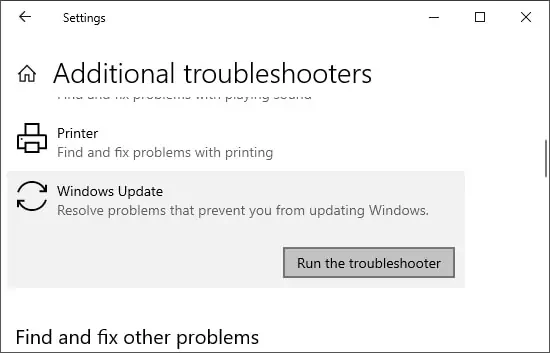
Windows Update Troubleshooter
Windows includes an Update Troubleshooter that checks and fixes most update errors. It is better to launch this feature before trying any advanced solutions. Here’s how you may use this Troubleshooter to fix update errors:
If the Troubleshooter from your system fails to solve this issue, you may try out thisWindows Update Troubleshooterfor Windows 10.
Repair System File Corruption
you may solve many system issues, including update errors, by simply repairing system file corruption. Please utilize the System File Checker (SFC) and the Deployment Image Servicing and Management (DISM) for this task. Follow the directions below to do so:
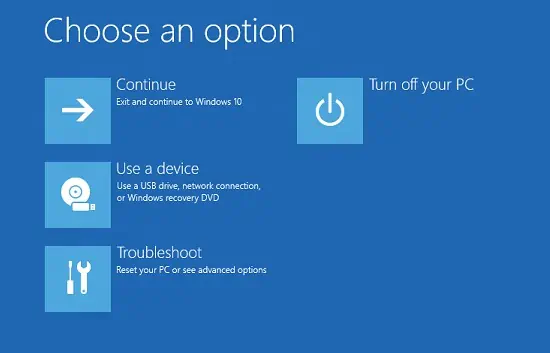
Finally, reboot your PC and verify if the error persists. If it does, try running these commands in safe mode. To boot your PC in safe mode,
Then, follow the above steps to run DISM and SFC.