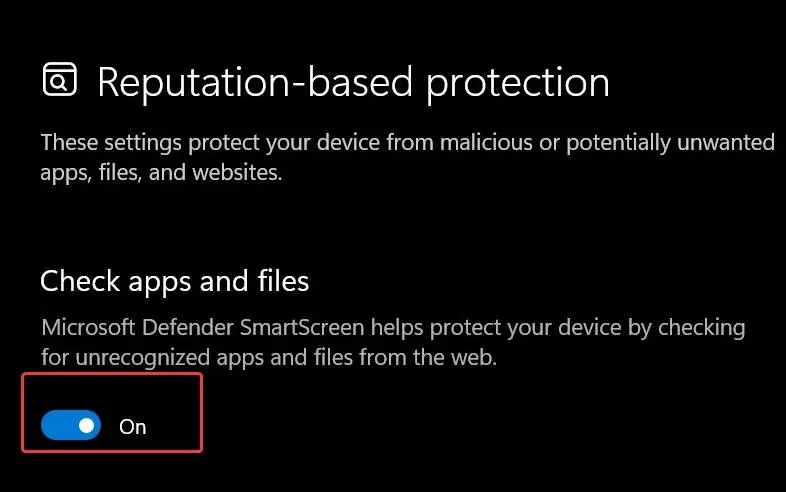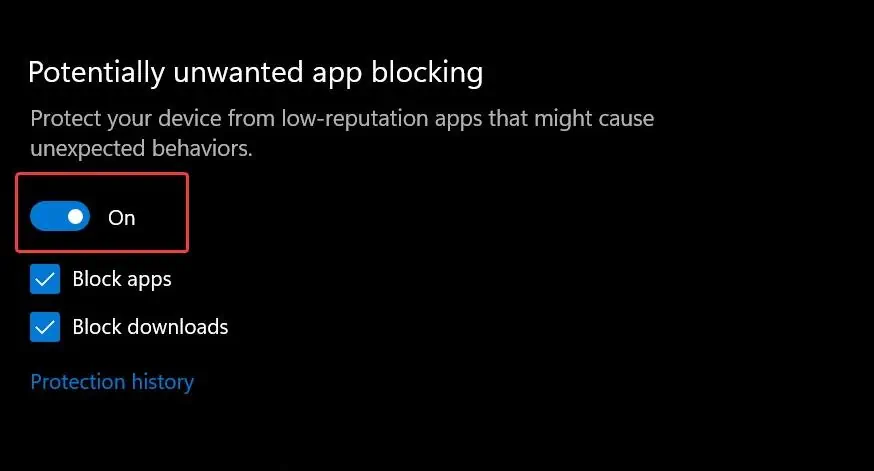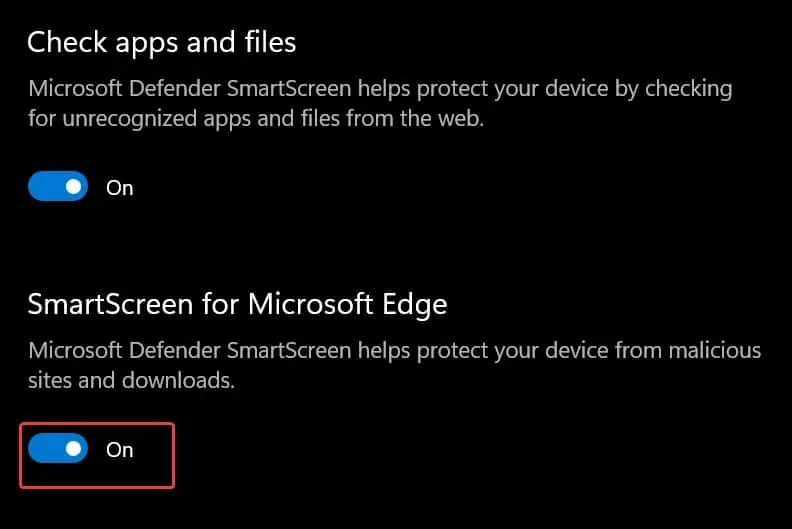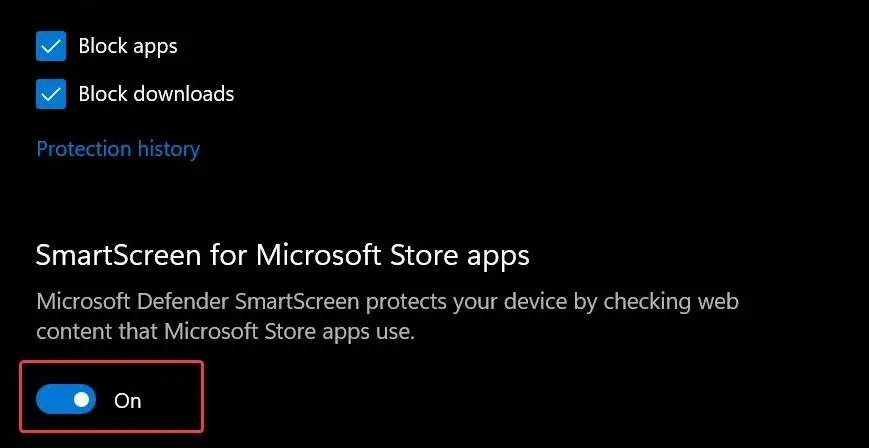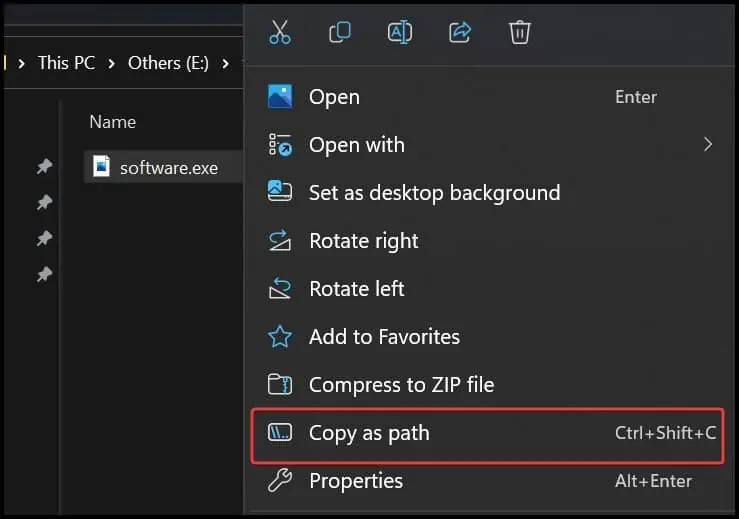TheWindows Protected Your PCmessage generally appears to alert you that you are about to run a file with no authentic source or is possibly unsafe for the system. This warning message is part of a security feature known as the Windows Defender SmartScreen.
If you see this message persistently, disabling some of the components of the Smart screen feature will resolve the issue. If you do not wish to disable this functionality, we will suggest additional solutions that will allow you to bypass this notification and run the file normally.
What Causes “Windows Protected Your PC” Error
How to Fix “Windows Protected Your PC” Error
If you receive this message while launching any file or application, you may ignore it and proceed to open it directly. Go to theMore infoon the prompt and then click onRun anywaybutton. If the message is persistently showing up or not allowing you to access the files normally, apply these fixes suggested here.
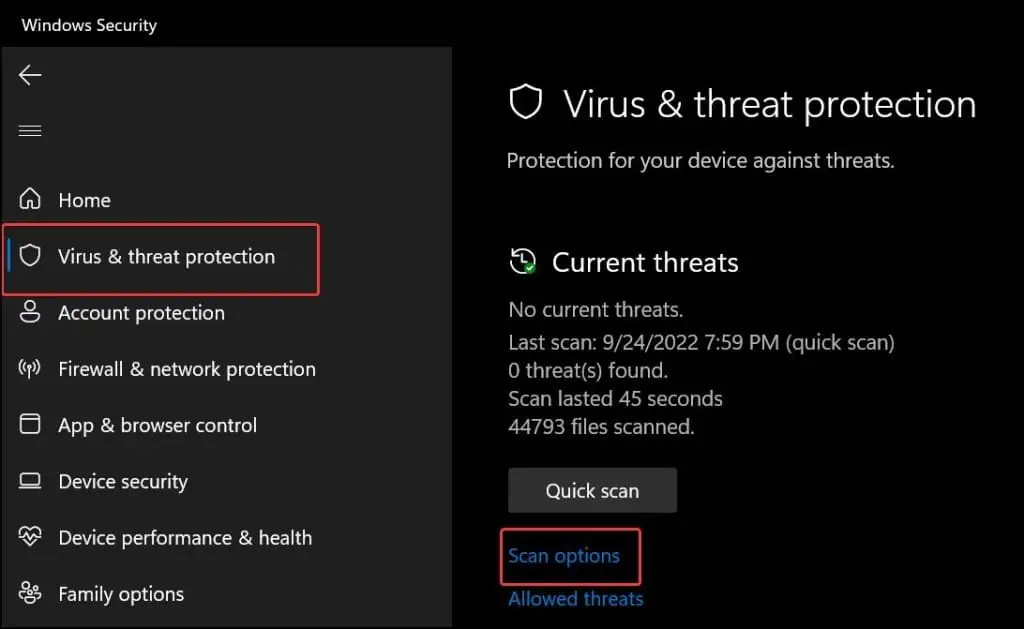
Perform Malware Scans
Windows can prevent you from directly accessing the files or application if the application is infected by malware and viruses. That is why it’s ideal for performing malware scans manually. Also, ensure that the Anti-virus software is enabled on your device.
Disable the Windows Defender SmartScreen
If you are trying to install any applications from an unknown source, this feature will not recognize it. Windows defender can find it as a threat to the system and fail to load the application and show the Windows Protected Your PC message.
Users need to be aware of the scammers disguised as tech support that use theWindows Protected Your PCmessage along with contact details to phish people for money or information.
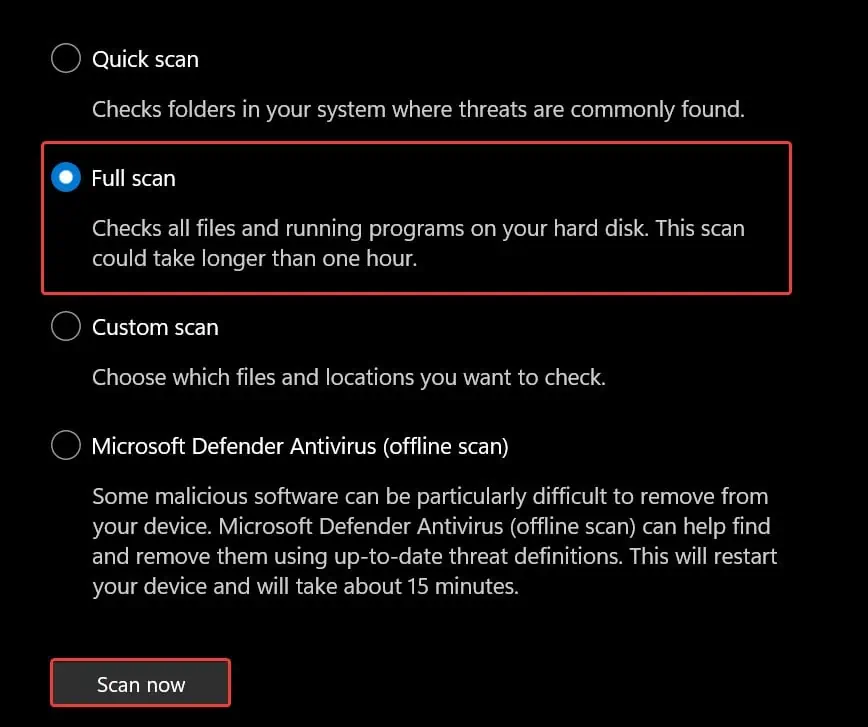
you may disable this security warning and install the application. However, disabling this feature might compromise the security of Windows. So, proceed at your own risk.
TheWindows Protected Your PCcan also pop-up in the Edge browser and also for the Microsoft store apps. You candisable the SmartScreenfrom the Edge browser as well. However, disabling this option can weaken the security protocol of the web browser.
Run Application Using Command Prompt
If you have failed trying to access the application using the GUI methods, you canopen it using the Command promptto bypass the message.
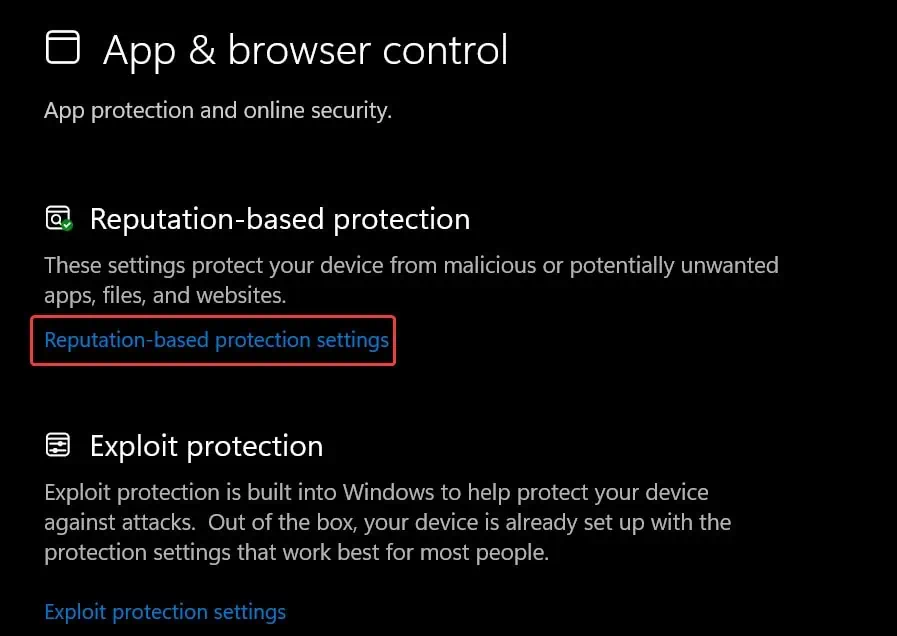
Disable Controlled Folder Access