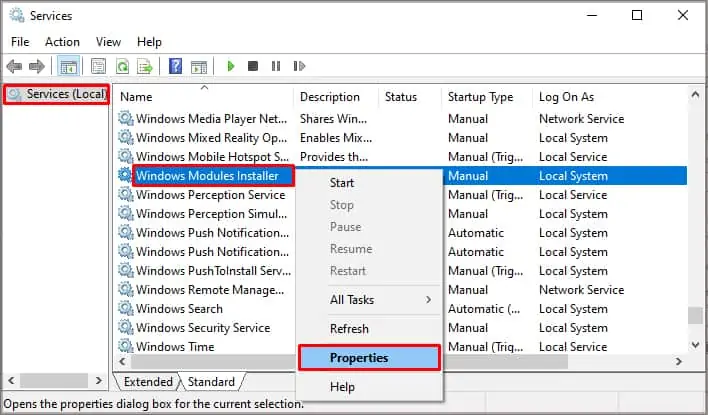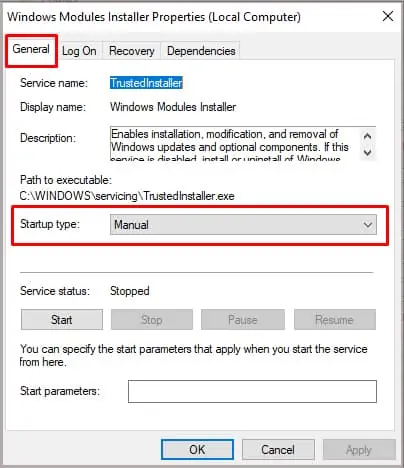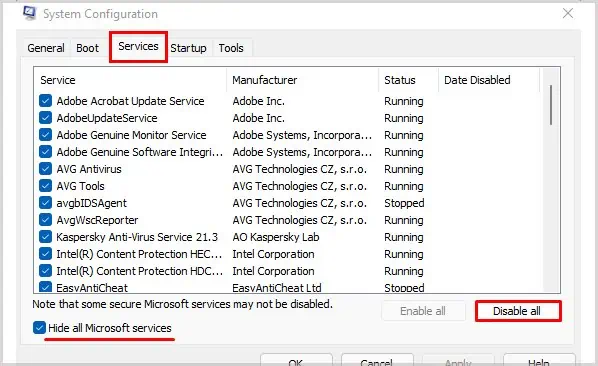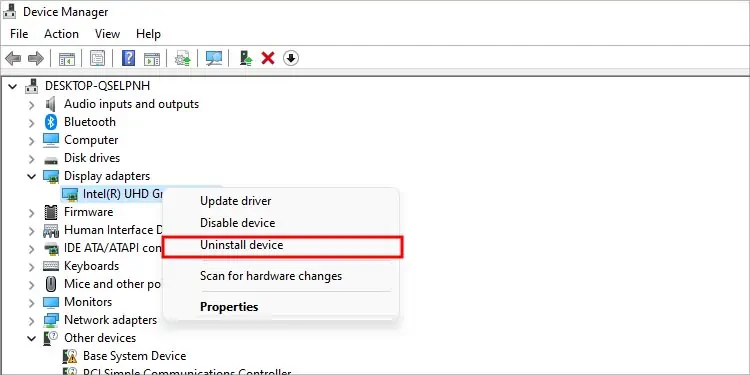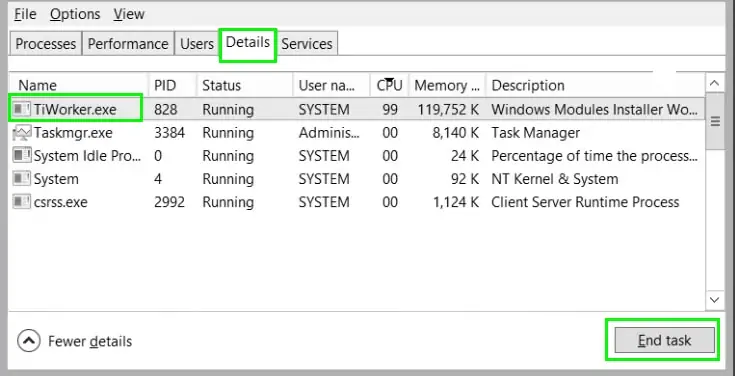Windows Module Installer Worker orTiWorker.exeis a vital service responsible for checking and updating Windows OS. It starts when your system checks for updates and ends after the update finishes. However, errors with the update or your system will cause it to get stuck.
In such cases, it starts consuming more system resources, increasingthe CPU usage. High CPU allocation causes system lags and overheating of the processor.
Fortunately, this method is easy to fix, and you only need a few simple methods, which we have provided in this guide.
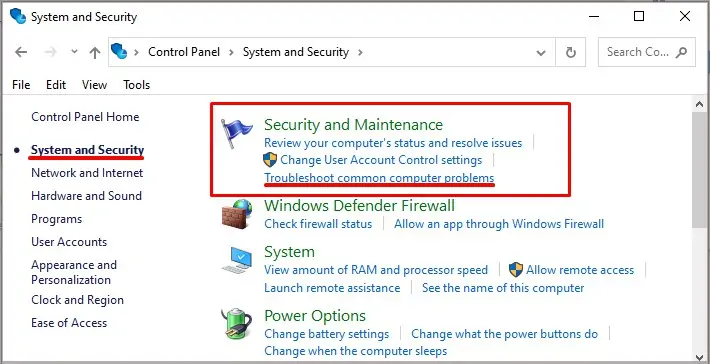
What Causes Windows Module Installer Workers High CPU Usage
Windows Module Installer High disk usage occurs due to the function of the Windows Modules Installer component. The component runs in the background, automatically updating your system by downloading, installing, and replacing files or Windows data.
This process itself is intense leading high disk usage and can be further aggravated due to the following conditions:
How to Fix Windows Module Installer Worker High CPU Error
The Windows Module Installer Worker High CPU usage is a normal phenomenon during an update. Therefore, before you try out the solutions listed below, you need to know whether the update is still running.
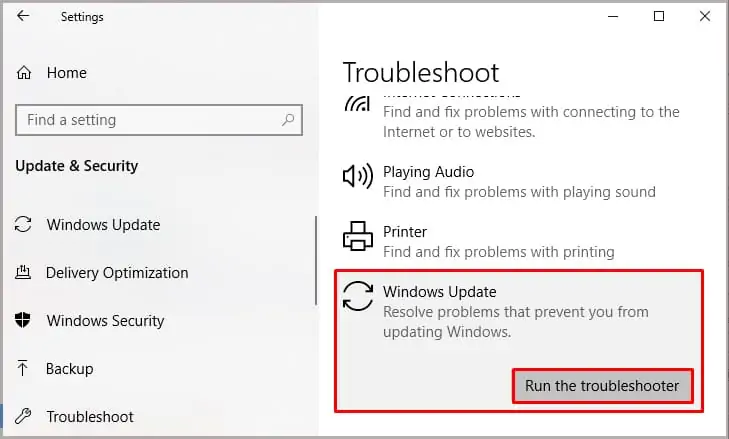
If the update is still running, for example, if you notice that the update bar is progressing, you should wait until it finishes. you may also reboot your PC and see if the update progresses. However, if there is no update, below are a few solutions you could try.
Run the Windows Update Troubleshooter
If the update isn’t progressing, it might be stuck — you might even experience the dreadedWindows black screen. Reboot your computer and run the Windows Update troubleshooter. Here are the steps you need:
TiWorker.exealso helps in automatic maintenance tasks. So, it’s better to run the System Maintenance Troubleshooter as well. To do so,
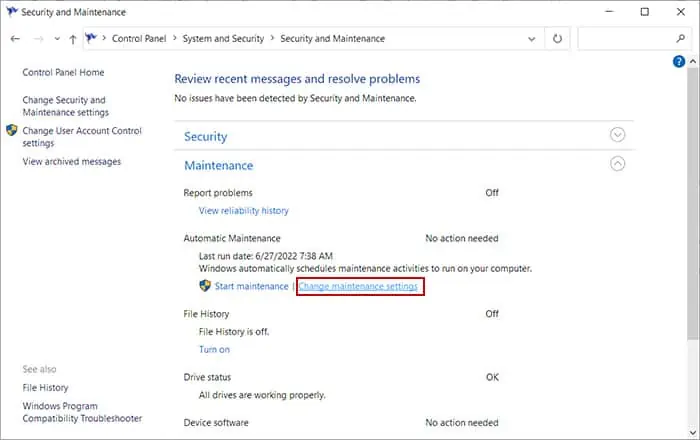
Change Scheduled Maintenance Setting
As we mentioned earlier, Windows Module Installer Worker also runs during automatic system maintenance. So, when your system is going through scheduled maintenance,TiWorker.exe’sCPU usage will be high.
If you don’t want this issue to disturb your work, you should change the schedule for maintenance. Here’s how you may do so: