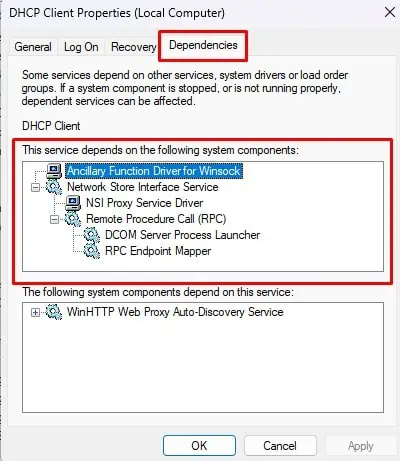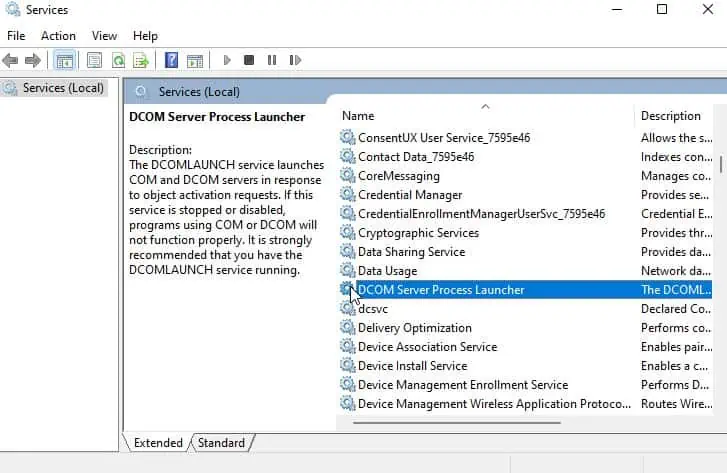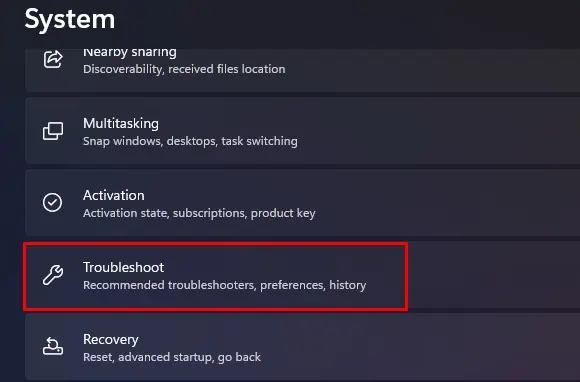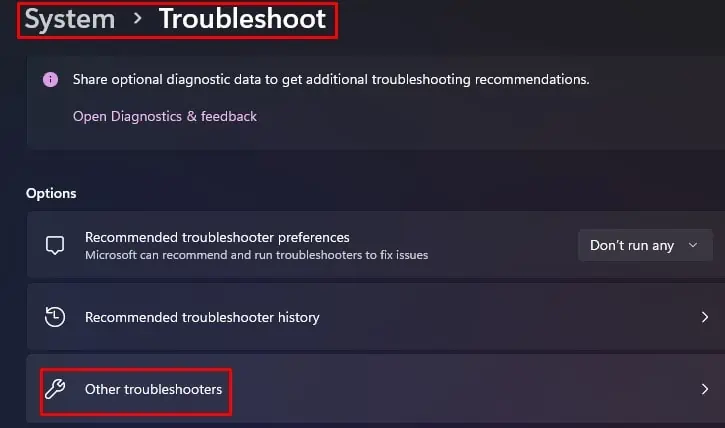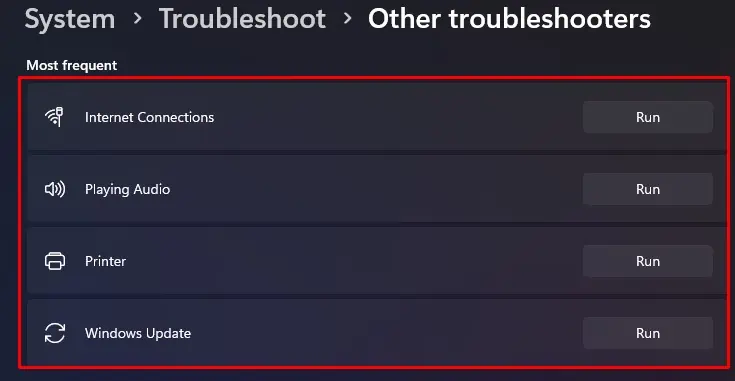The errorWindows Could Not Start The Service on Local Computershows when the PC is not able to load a particular system service while performing some task. It accompanies the name of the service that the system was unable to start as well as the particular error code.
For instance, if there is some issue with the Windows Time service, then you will see Windows Could Not Start the Windows Time Service on Local Computer with error code 1079. Apart from this, there are several other services, such as Wireless Service, DHCP Client service, etc., that may have faced the error.
The actual cause for this issue depends on the nature of the service that failed. However, as the service name or error code is known, it is usually easy to track the cause and apply the fixes accordingly. And the solutions are also mostly similar for every case.
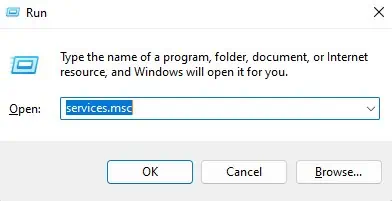
In this guide, we are going to provide the working fixes that will help you get rid of this error.
Causes For the Windows Service Could Not Start Error
Your computer may experience several bugs that can hinder the working of system services. Also, it may not always be thefault of that particular service. you may see this error even when other related programs and services are malfunctioning.
Let’s look at a few causes of Windows Service Could Not Start Error.
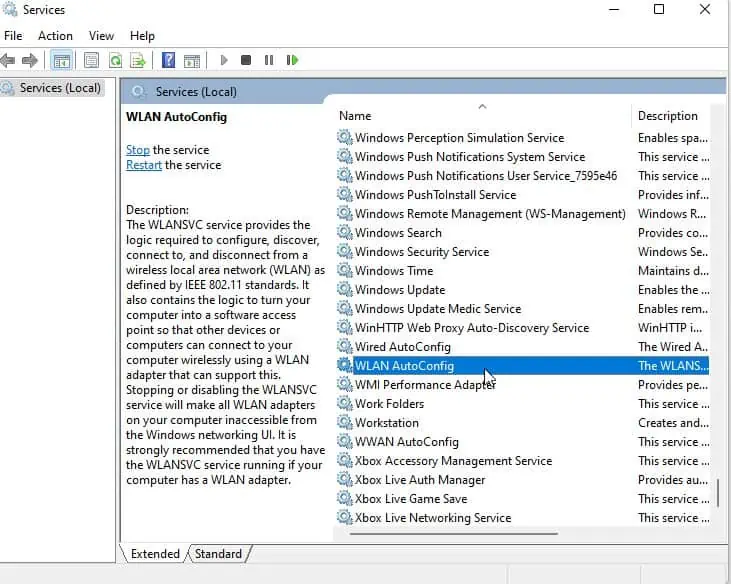
Fixes For the Windows Service Could Not Start Error
Sometimes, the issue can be minor and temporary because of blockage by applications or even system components themselves. So,restarting the PCcan fix the problem if that’s the case.
However, you probably may have tried it already. And, if the issue still persists, let’s move on to the fixes straightaway.
Start the Service Manually
It may be just that the service that faced the error was stopped due to some error. In such cases, you should manually start the service and change its startup type to automatic.
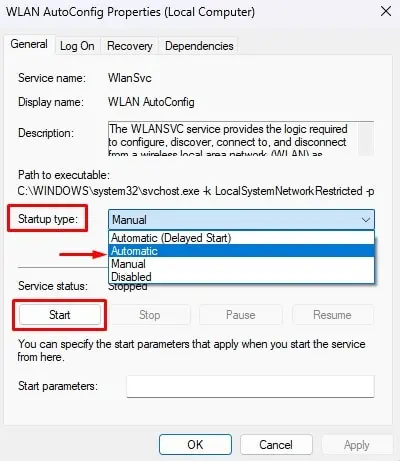
Let’s see how you may do it.
Run the application againand see if the issue appears again. you may also change the startup type of the servicethrough the Registry editorif the above method does not allow you to do that. However, the steps can be different for each service. So, we recommend you look for the steps on the internet.
Reboot your system to find the service running again.