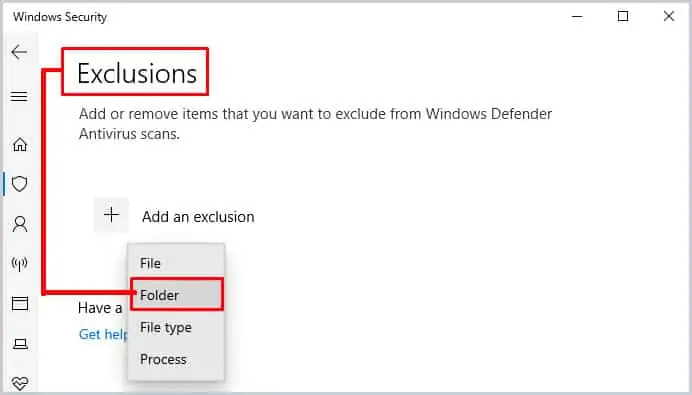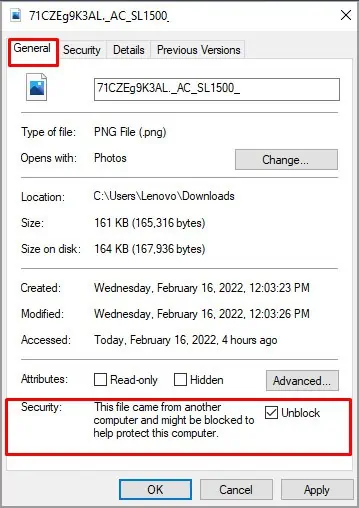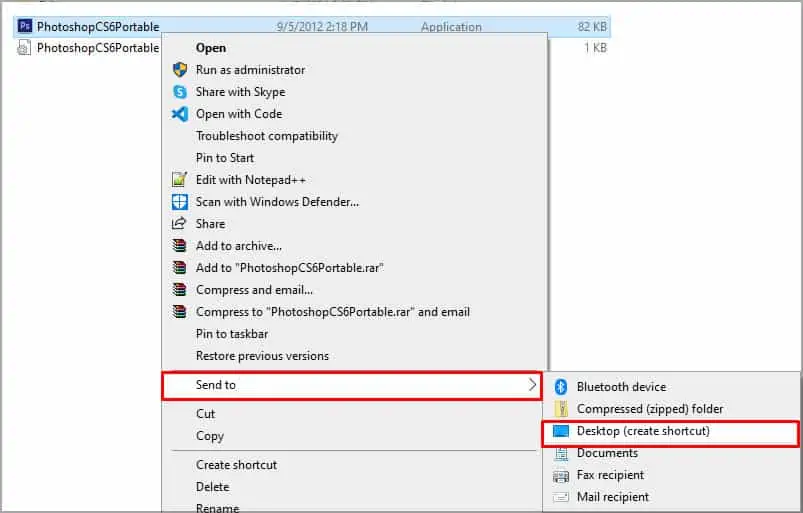Have you been trying to open a file or a program but keep facing the error,“Windows cannot access the specified device, path, or file. You may not have the appropriate permission to access the item?”
If you have, then you are not alone. There are a few reasons you get this error, for instance, if the file does not exist anymore or if you do not have admin rights. But whenever there is a problem, there is always a solution. So read below to find out how to fix “Windows cannot access the specified device, path, or file.”
Causes of Windows Cannot Access the Specified Device, Path, or File
As mentioned above, there are a few reasons that give you the said error, and the most probable ones are in the list below:
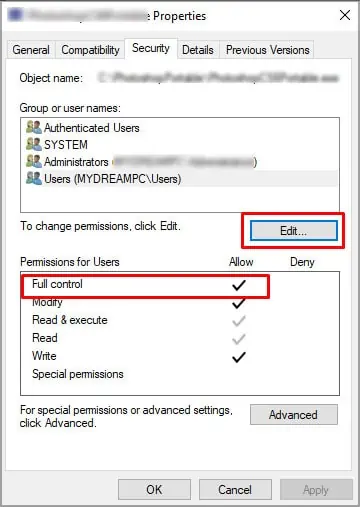
Fixes for Windows Cannot Access The Specified Device, Path, or File
It gets easier to solve the issue after knowing what its causes are. So, let’s look at solving this error caused by the problems mentioned above.
Give Permission for the File
Sometimes only the administrator or those with the access permission can open a file or an app. you may verify if you have the permission and change it through the following process.
If you are a user without administrator privilege, you may contact your admin to give you access to the file or the app you are trying to open.
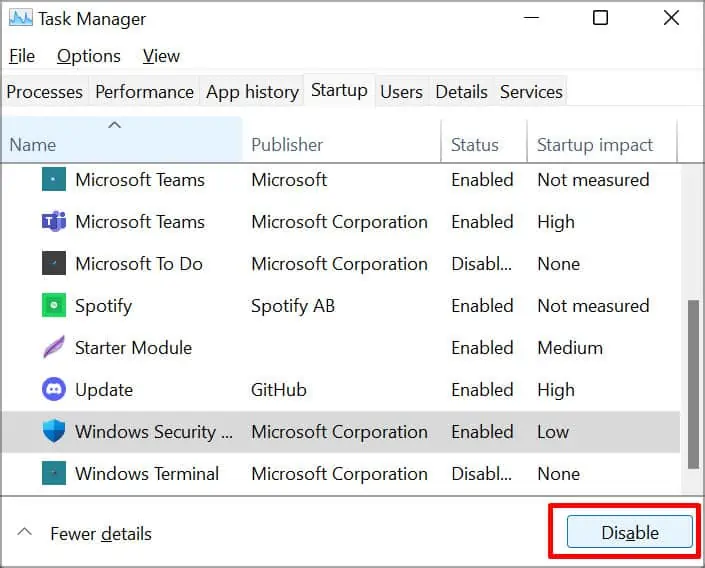
Connect the External Device
you may also get the error if the shortcut to the file you are trying to open is in another device, such as an external HDD, USB, etc.
If that is the case, it is best to connect the said device properly and then load the app or the file. It should open now without showing you the error message.
Disable Antivirus and Whitelist the File
In some cases, your antivirus may block the file you are trying to open. you may try disabling your antivirus momentarily to verify if that is the case.
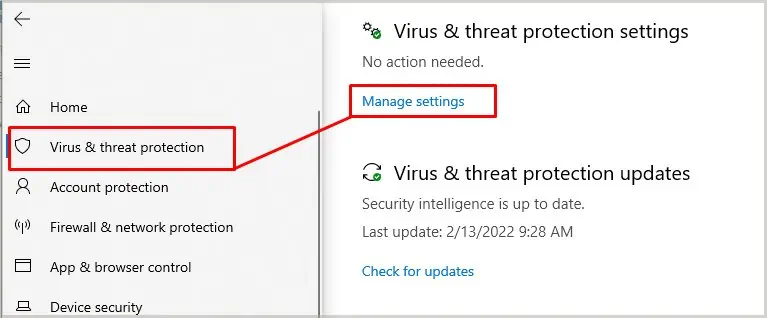
If you no longer see the error, you may whitelist it from the antivirus software. Since there are different kinds of software in the market, each may have a different process. Let’s follow the steps below to whitelist the file from Windows Security.