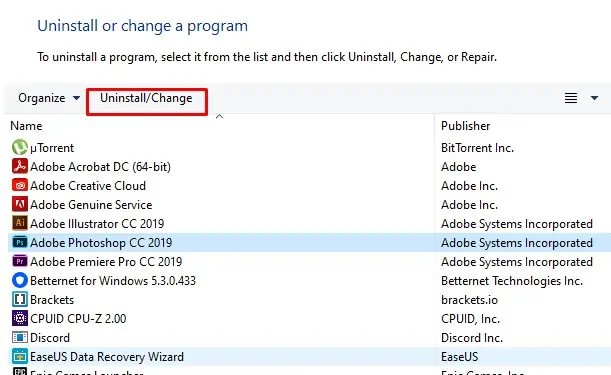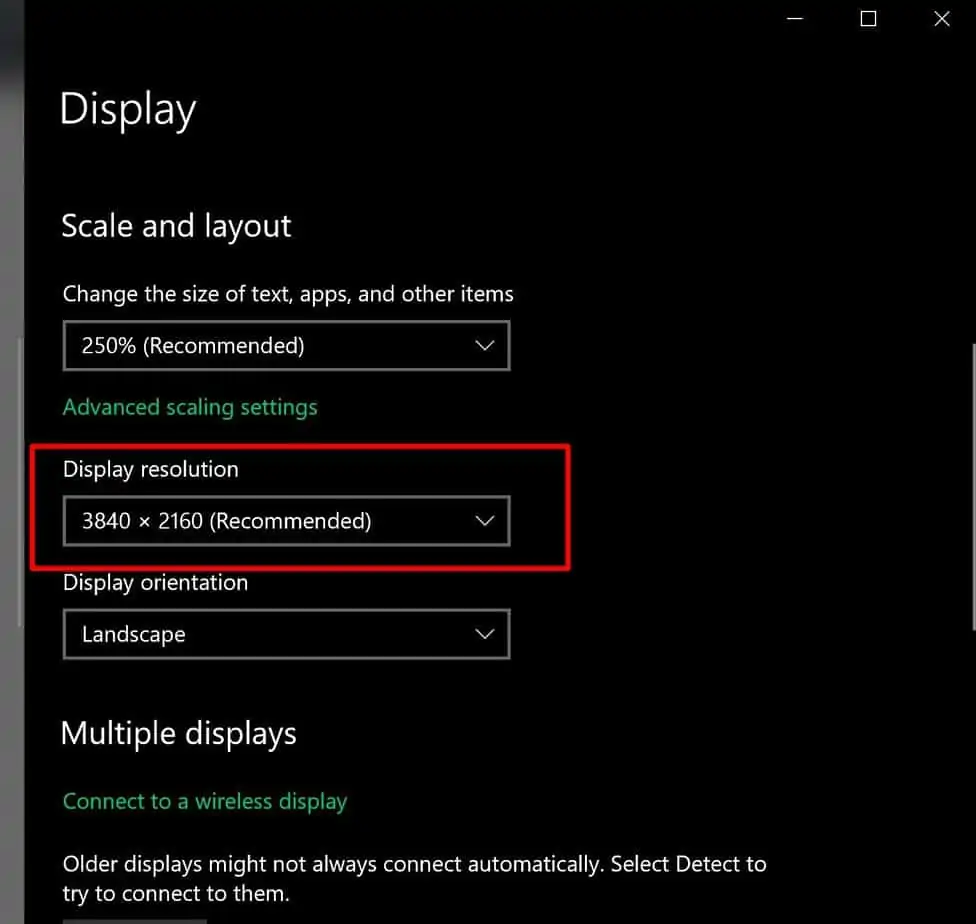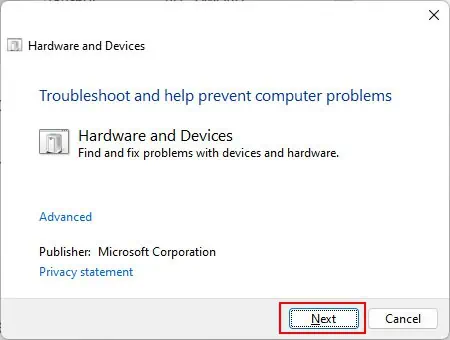Mouse sensitivity determines how much the mouse cursor moves when you move the mouse physically. By default the mouse cursor should move correspond according to actual mouse movement.
However sometimes, you may see that the mouse cursor does not cover the same distance depending on the mouse movement speed. One major reason your mouse sensitivity keeps changing is when you enable enhanced pointer precision.
Along with this, a few other reasons like conflict between software, monitors resolution are well documented as culprits. This article explains a few solutions to fix them. So, without further delay, let us get right into it.
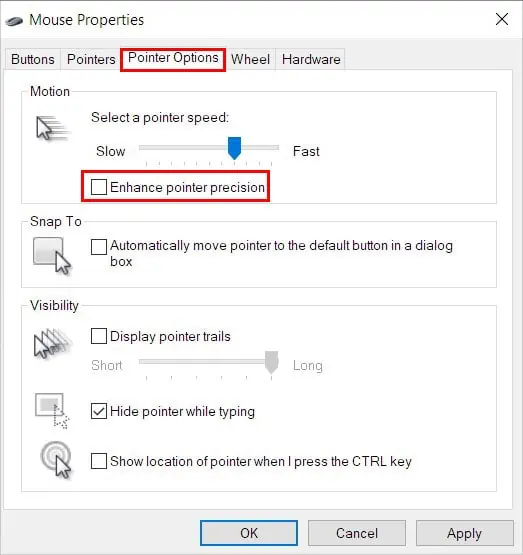
Why Does My Mouse Sensitivity Keep Changing?
How to Fix a Mouse Whose Sensitivity Keeps Changing?
Below, we have mentioned a few solutions to fix a mouse whose sensitivity keeps changing.
Disable Enhanced Pointer Precision
Enablingpointer precisionmoves the mouse cursor at a speed depending on the physical mouse movement speed. If you move the mouse slowly, the mouse cursor will not cover much distance on the screen. However, if you move the mouse fast, the cursor will cover much significant distance than anticipated.
This might confuse the user that the mouse sensitivity is changing randomly. Your mouse cursor should move an equal distance regardless of its speed. Below are the steps to disable pointer precision or mouse acceleration.

Use a Mouse With a Higher Polling Rate
If you are using a mouse with a polling rate lower than 125Hz, it uses a feature called mouse smoothing. Mouse smoothing predicts the new mouse position based on the previous position. This may result in the mouse moving even when it is not supposed to, giving you a sense of variable mouse sensitivity.
To fix this, you may try and change the mouse polling rate. However, if you are using a mechanical mouse, there is a high possibility that you cannot change its polling rate.
Check Mouse Companion Application
Most high-end mouse come with a companion application. This application can change the mouse polling rate, DPI and RGB. And maybe the reason your mouse sensitivity keeps changing.
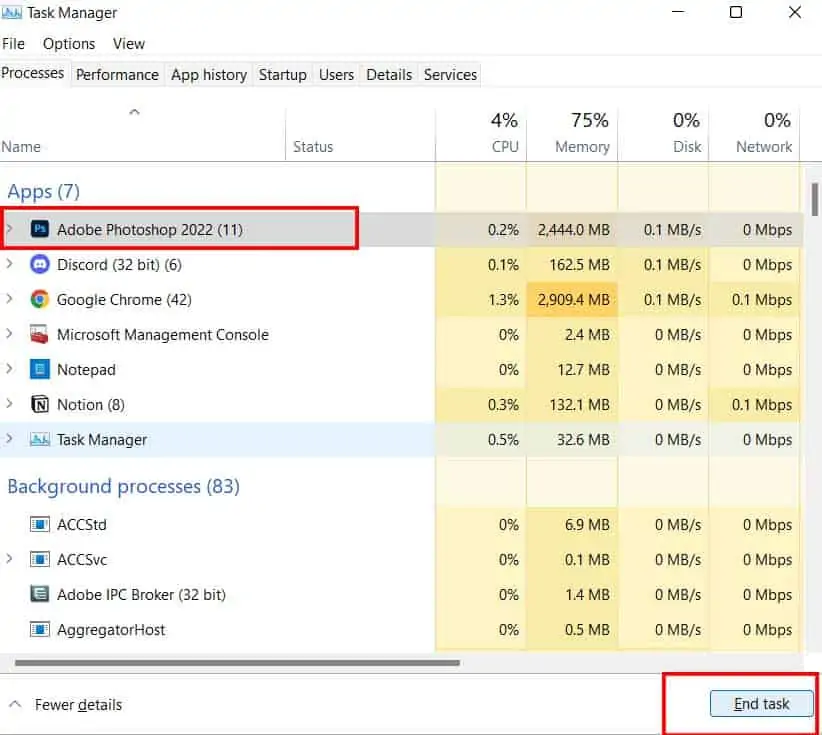
When the application runs, it might set different DPI settings on your mouse every time you reconnect it. Try setting the DPI from the companion application to set the correct mouse sensitivity.