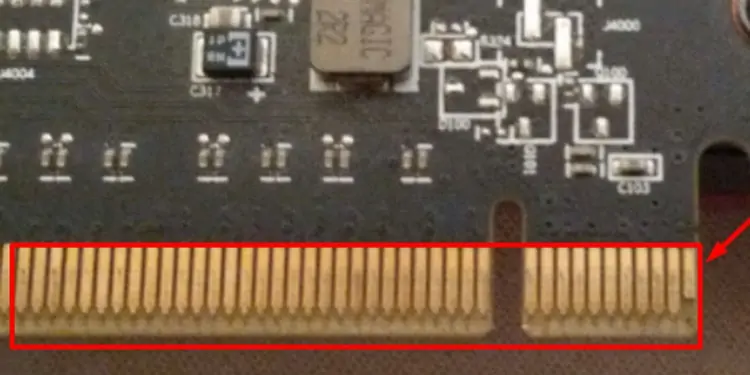If the VGA light is lit on the motherboard, it means it is having difficulty detecting a GPU (Graphics Processing Unit). This can often happen due to a loose connection. During this, you might only see ablack screen on the monitoreven if the computer is on.
Thankfully, this isn’t a serious problem, but rather a little inconvenience due to glitches. So, let’s look into more causes and solutions to fix the VGA lights on your motherboard.
Why is the VGA Light on the Motherboard On?
When the CPU starts up before the monitor and it doesn’t detect the display, the GPU/VGA (Video Graphics Array) light turns on. But, the system continues to function normally. The board will get stuck on the information thatthere is no display.

Now that we know what the VGA light means, here are few possible causes why they lit in the first place:
Fixes for VGA Lights on Motherboard
Before we get to the fixes,we should ensure that the motherboard and the graphics card are compatible.If the motherboard is outdated and the graphic card is a newer model, they might not be compatible.
However, sites like buildmypc and pcpartpicker are a good way to verify if theparts you have are compatible with each other. So, Let’s try a few solutions to fix the VGA lights issue.
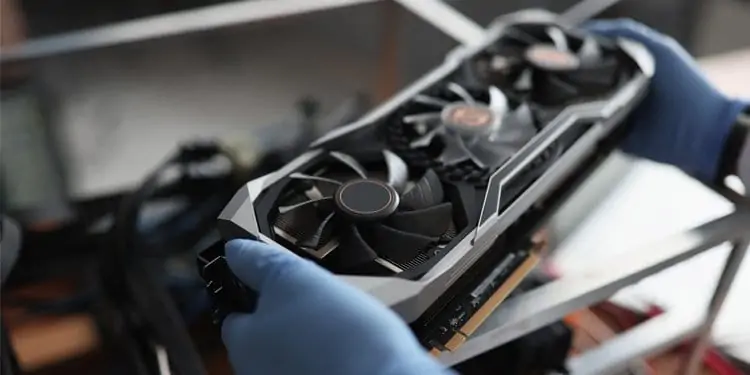
Check YourPower Supply
Low wattage PSU (Power Supply Unit) for your system can stop some parts from functioning, in this case, the graphics card.
Sites likeNeweggandCoolermasterhave a Power Supply Calculator section to help you calculate the power your system requires. Once you enter all your parts, the site will recommend the PSU wattage for your computer.
If the watt number on your PSU is lower than the website’s number, you might need to get a new PSU.

Removing all unnecessary hardware to boot up your computer will help you narrow down where the problem arises. Remove all external peripherals like USB devices, Hard drives, PCIe cards.
Boot up your computer only using the CPU, CPU fan, RAM (only one stick). Now, if the computer turns on normally, reconnect the devices one at a time to determine which parts are causing the issue.
Reseat the Graphics Card