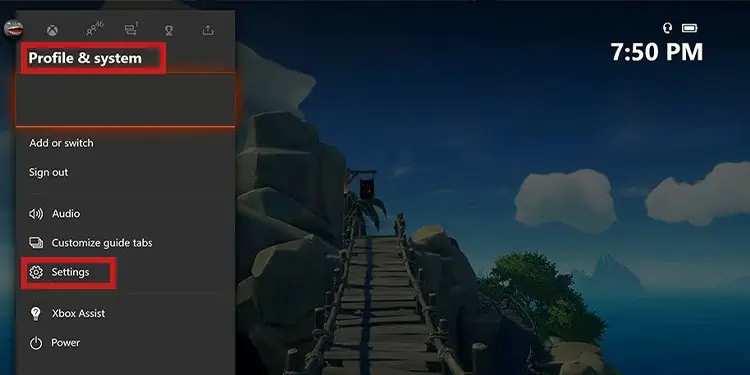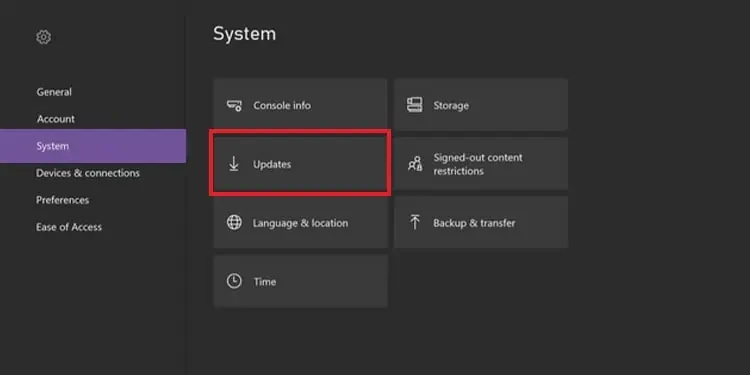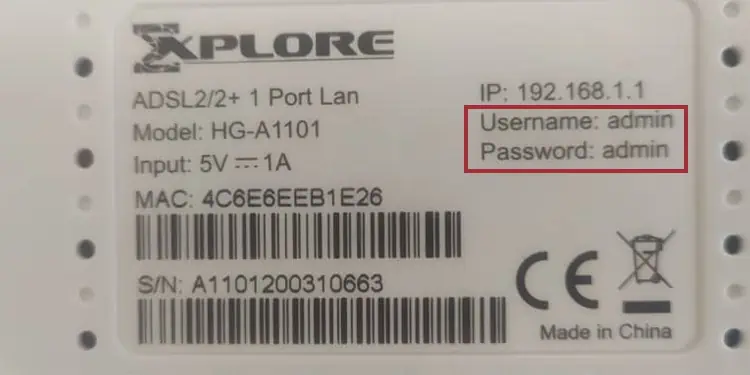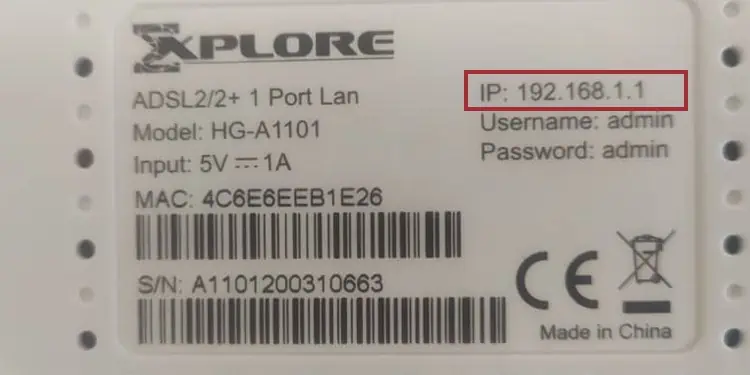UPnP means “Universal Plug and Play,” and it’s a router configuration. TheUPnP Not Successful in Xbox One or Xbox Serieserror is tweaking your home network settings.
“UPnP Not successful” is a network permission error. If you see it, you may be dealing with one of three things:
The solution is right through the router’s admin page regardless of the issue. In any case, the symptoms are similar. In essence, sharing features like voice chat malfunction, party chat not working, or your unstable connection.
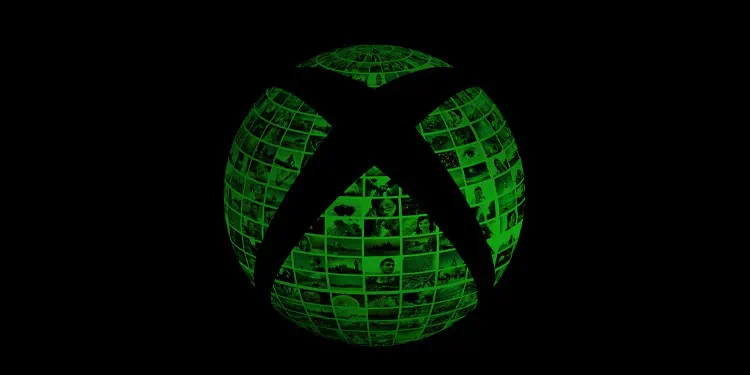
UPnP Not Successful in Xbox Error Causes
The Universal Plug and Play router feature is a permission protocol. It allows devices in its network to share information and communicate with devices on other networks.
The “UPnP” error means your router is not allowing your Xbox to share communication with other consoles. As a result, multiplayer and voice chat features become very limited.
The first cause isyour console’s firmware needs an update. If it’s working with outdated protocols, it may not be loading your router’s network permissions properly.
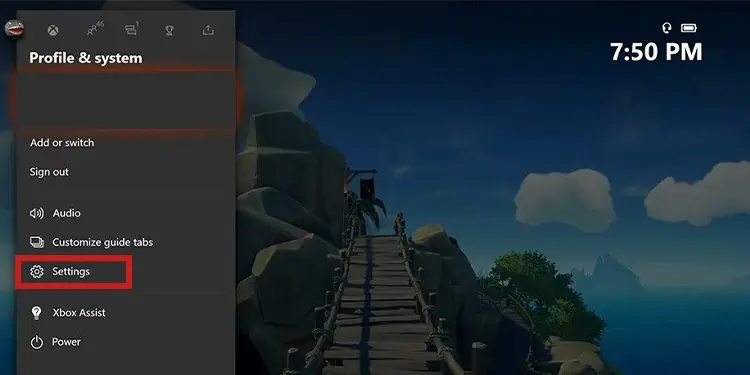
The second reason is the UPnP feature is off. It’s a straightforward issue, as it would block many third-party sharing from your devices.
The third is your routerhas restrictive settings on the router. As a result, the device’s NAT configuration is not allowing you to play and share with your friends.
NAT (Network Address Translation)refers to the type of NAT connections you may join as a guest. There’re three NAT types:
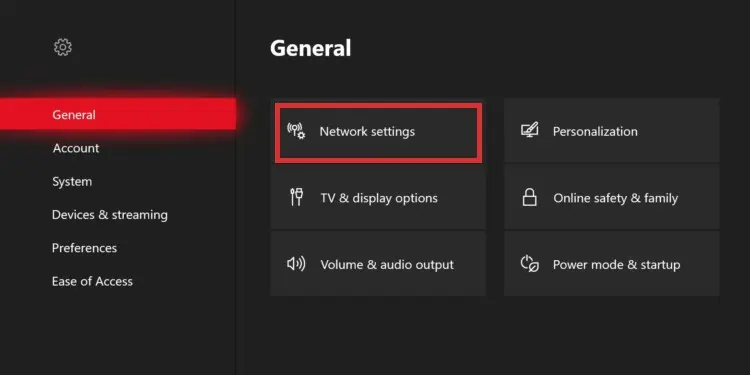
For instance, your router may be setting the NAT Type asStrict.In that case, voice chat, multiplayer, and other sharing features would only work with users on an Open Nat Type.
How to Fix UPnP Not Successful in Xbox One?
Each cause requires a different solution. Updating the console is much easier, so let’s hope it’s that.
Changing the Nat Type requires tweaking both router and Xbox network settings. Yet, enabling UPnP in the router doesn’t require many steps.
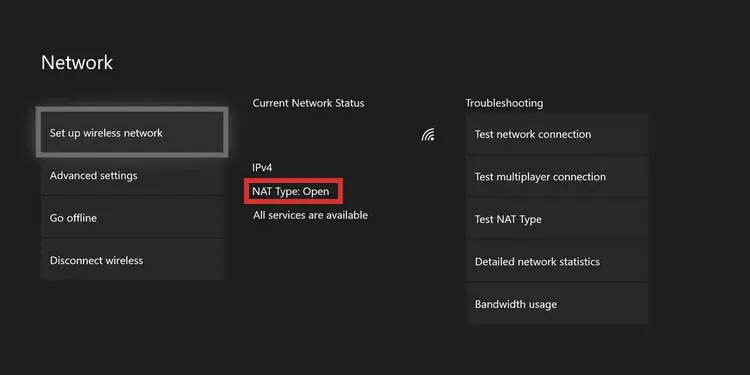
Let’s trim down the issue, and check the Nat Type of your Xbox first: