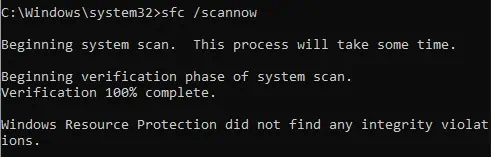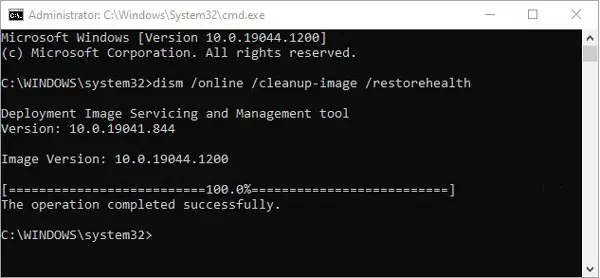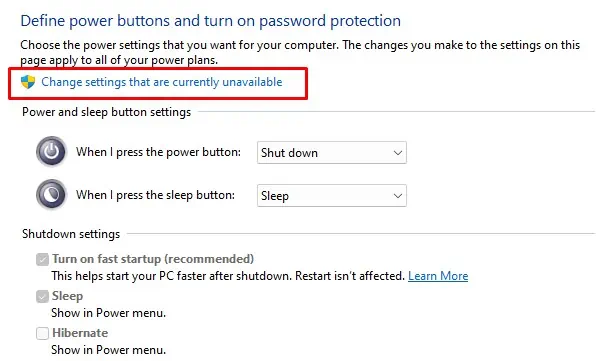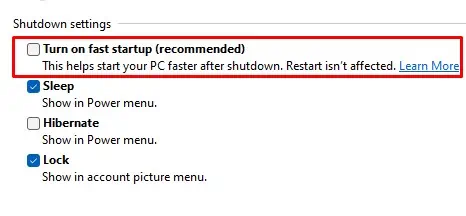BSOD with stop code UNEXPECTED STORE EXCEPTION error usually means the system has run into hardware failures or corrupted system files. Hardware failures may include faulty hard drives, GPU, or RAM.
Although the blue screen does not provide sufficient information about what caused the issue, you may perform some steps to fix the issue using the stop code. So, without further ado, let us get right into it.
What is an UNEXPECTED STORE EXCEPTION error, And What Causes it?
According toMicrosoft’s official documentation,UNEXPECTED STORE EXCEPTION indicates that the kernel memory store component has caught an exceptionthat has stopped critical processes, resulting in a BSOD.
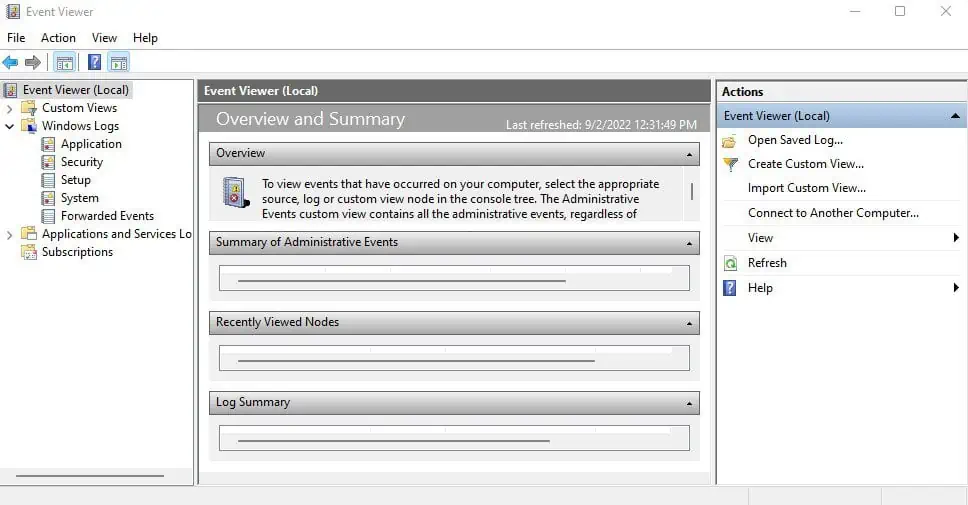
How to Fix the UNEXPECTED STORE EXCEPTION Error on Windows?
Getting a Blue Screen of Death once is not an issue. Usually, bugs, errors, or deadlock situations may cause random Blue Screen of Death. However, it is a cause for concern when the BSOD happens frequently.
The first thing you want to do when you get a blue screen of death is to check the Event Viewer.
The Event Viewer gives you the details about the crash logs when the PC runs into any issues. It also keeps a record when the system runs into a blue screen. Using the event viewer, you may determine exactly what caused the BSOD.
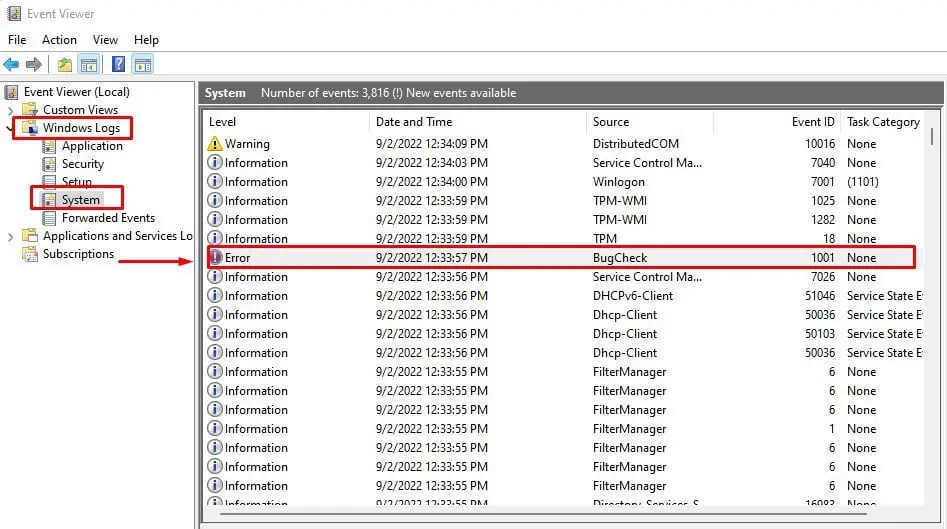
To access the Event Viewer,
you may also check the events that occurred near the actual blue screen to see the events that led to the BSOD.
Once you select the correct event, you will get the details about the error and what is causing it. Using this information, you may perform the troubleshooting steps.
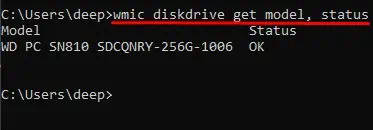
After an extended period of use, any hard drive will start to fail. A failing hard drive will show some indication that the device is failing. One such indication is the UNEXPECTED STORE EXCEPTION BSOD.
you may check the drive status using the command prompt to verify if your hard drive is failing.
If the drive fails, we recommend that you perform necessary measures to recover the files and replace it with a new one.
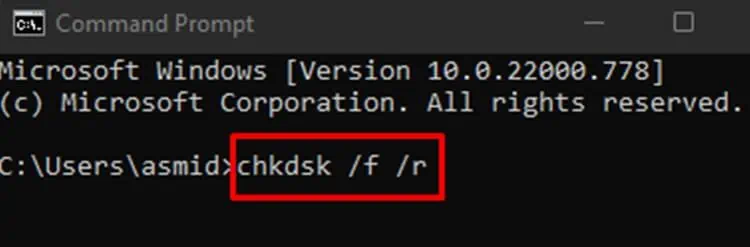
Run CheckDisk Command