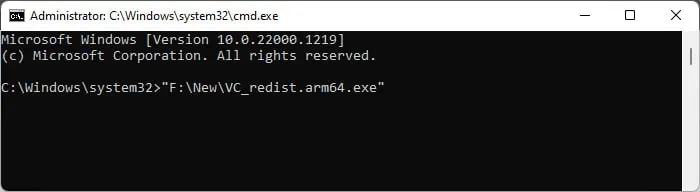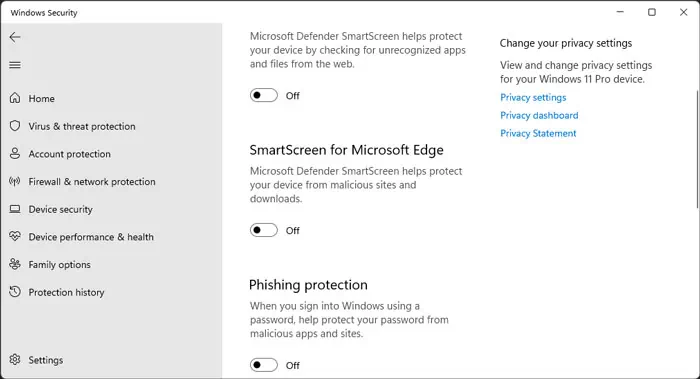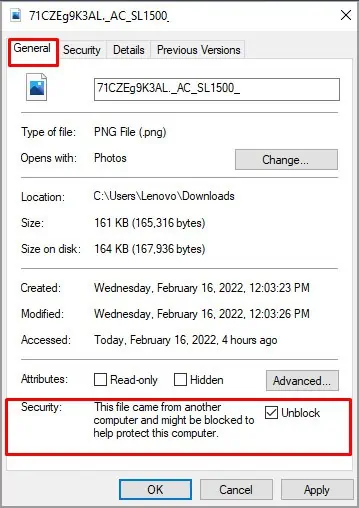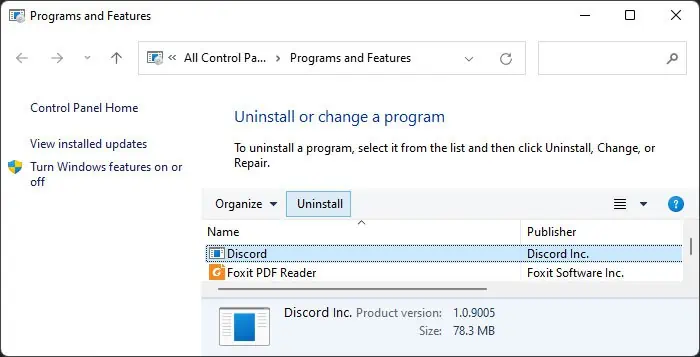The ‘This app has been blocked for your protection’ prompt appears when your system’s list of trusted authorities does not include the digital signature of the app. It is a security feature to protect your system from harm but your system can also block apps due to the improper configuration of services.
These normally appear as bugs in a system or an insider build. you may debug this issue by installing system updates as soon as they are available. Updating OS also updates root certificates, and new digital signatures may become authorized.
If you encounter the error even with an updated OS, you need to apply the possible solutions below.
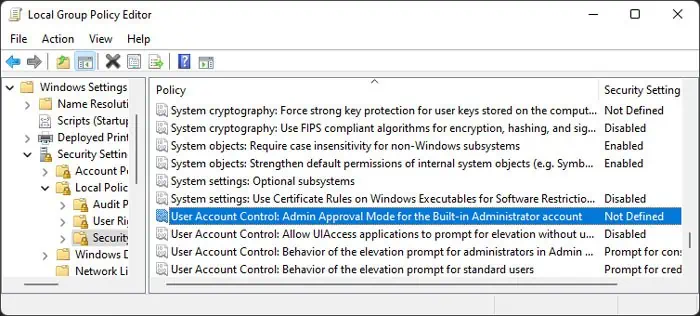
Disable UAC Setting in Group Policy
The most common reason for the error is the Run all administrators in Admin Approval Mode policy being enabled on your system. This way, if an app doesn’t have a valid digital signature or Publisher, your system won’t allow you to open it.
However, you may also encounter the error on default programs if there’s some issue with your OS. If your system is fully updated but you get the error on apps you don’t think will harm your system, you may temporarily disable the above policy to run the app.
you may also disable this setting by changing the corresponding registry entry if you don’t have the Local Group Policy Editor. To do so,
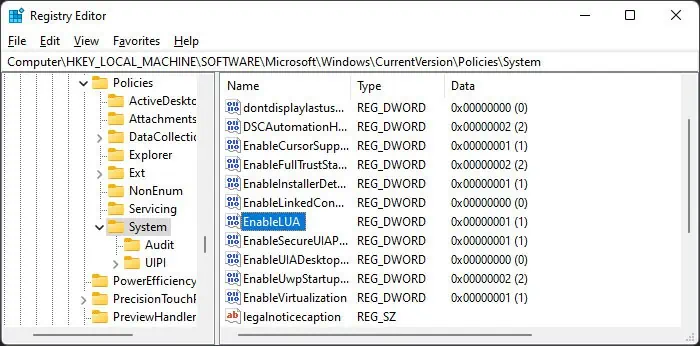
Note: If you are part of a domain or connected to a school/work account, you need to contact the admin and have them make the necessary changes for your user account or computer.
Enable Permission for MMC Snap-ins
If you encounter this error while trying to access the MMC snap-ins like the Device Manager, Local Security Policy Editor, etc., it’s likely because a different policy is restricted from the Group Policy. Similar to the above case, you need to enable it to resolve the error. If you are part of a domain, you need to make these changes on the GPO relevant to your local computer instead.
Restart your PC and verify if the error persists.

Open With Command Prompt
It is possible to launch the file using theelevated Command Promptto bypass the error. To do so,
Disable Windows Defender SmartScreen
Windows Defender SmartScreen is another security feature to protect your system, which can block your apps. We don’t recommend disabling it, but you may do so if you believe the application it is blocking to be harmless.