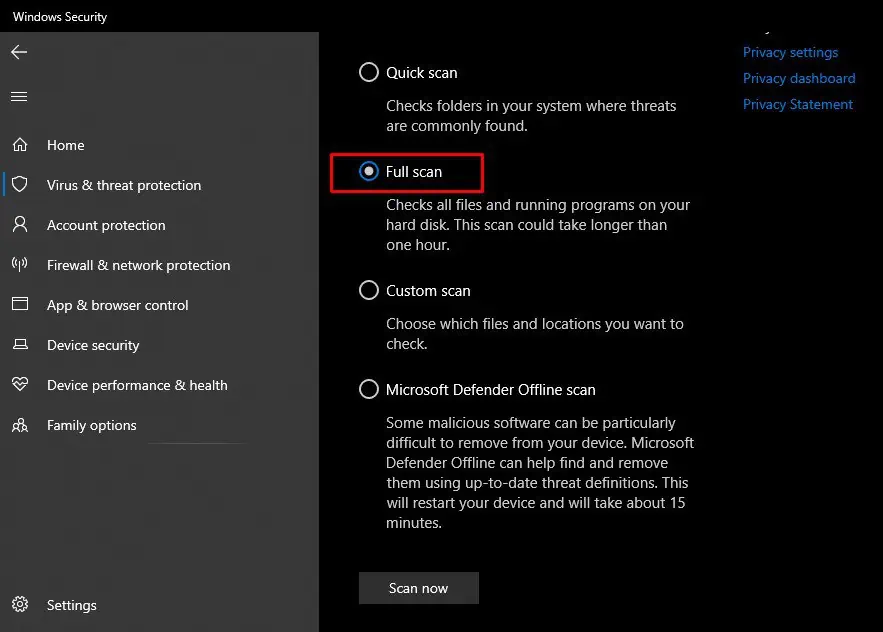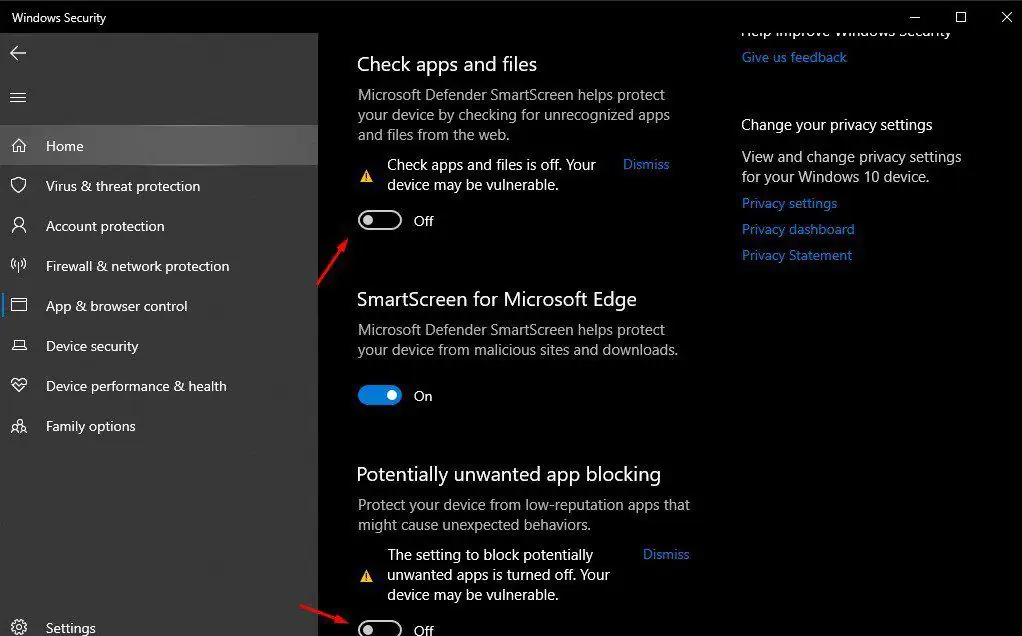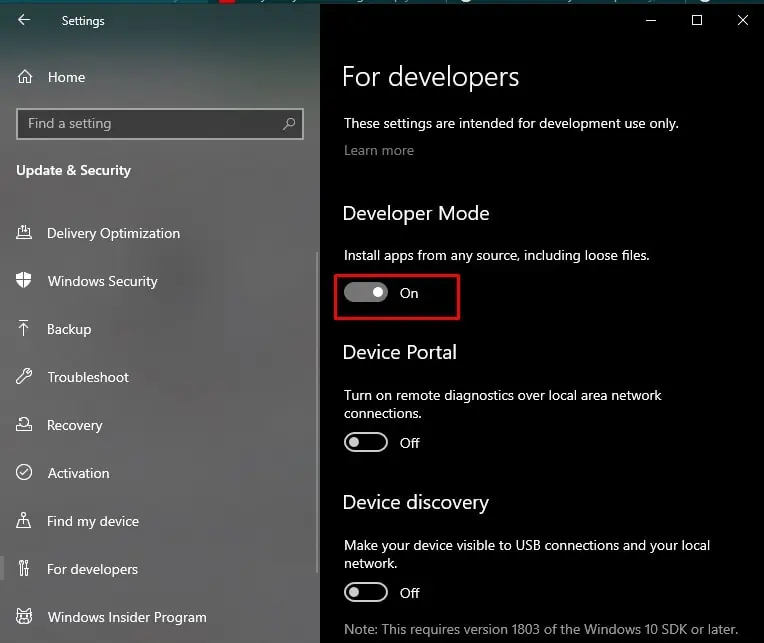Although Window is one of the oldest operating systems, not all apps are made for it. Therefore while running these apps, you might get an error message saying, “This app can’t run on your PC.” The probable cause can range anything from software conflict to computer viruses.
Furthermore, Windows systems can sometimes malfunction and show this error in almost every Windows application. When this happens, your PC becomes unusable and just a decoration piece.
This error is mostly a software issue and can be fixed by yourself.
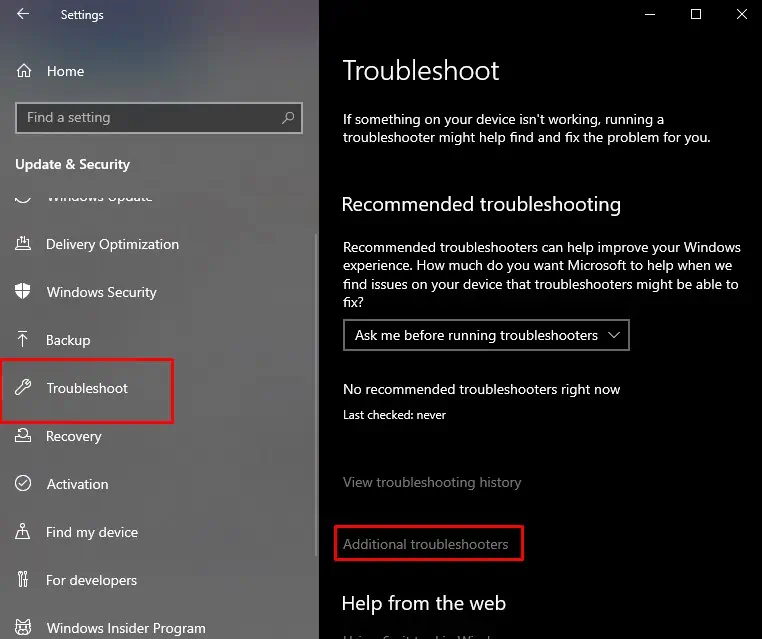
What Causes “This App Can’t Run on Your PC” Error?
There are several reasons for this error message, and it isn’t easy to pinpoint just one cause. It could also literally be that your Windows PC can’t run the application because it wasn’t made for Windows.
How to Fix “This App Can’t Run on Your PC” Error
Fixing the error message popping up isn’t that hard of a task, but determining which fix is appropriate is difficult. Before trying anything else, you should first verify if the app is supported on windows or not. Also, try restarting your pc, deleting cache and temporary files, andupdating your OS and drivers.
If the error message still shows up, try the following fixes.
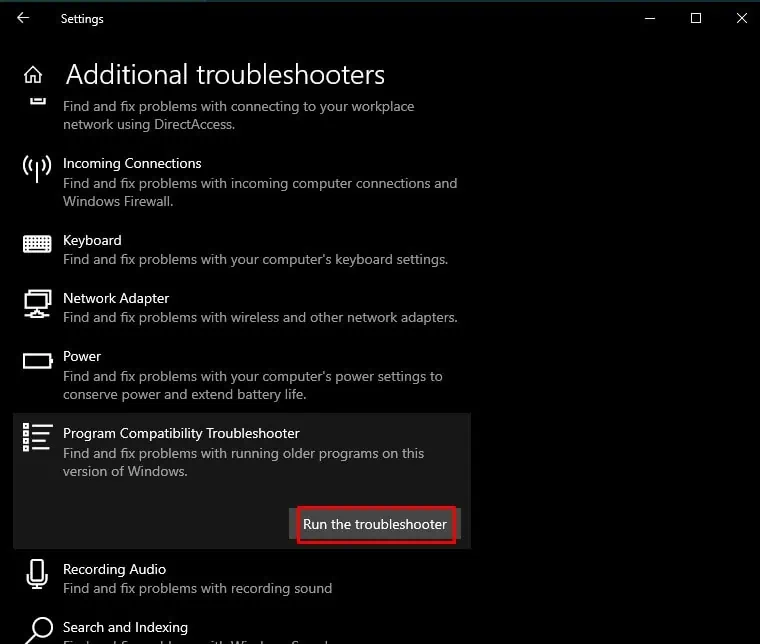
Run Program Compatibility Troubleshooter
If the app was made for an older or specific Windows version, it could show this particular error message. you may run the program compatibility troubleshooter to fix this issue.
Follow the steps below torun Program Compatibility Troubleshooter.
Use Compatible Software
Most Windows computers come in two architectures. They are a 32-bit system and a 64-bit system. While a 64-bit system can run 32-bit applications, a 32-bit system can’t run 64-bit applications. So, you must ensure that your application is compatible with Windows architecture.
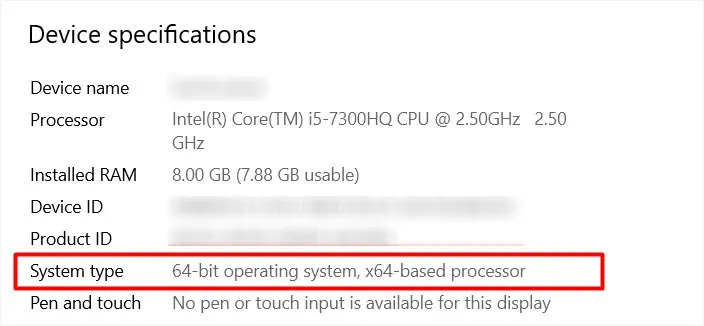
Furthermore, some old apps and games are 16-bit applications. While a 32-bit system can run 16-bit applications, a 64-bit system can’t run 16-bit applications. Even if the application is 32-bit, but uses a 16-bit compiler, then your 64-bit system won’t be able to run it.
you may check your Windows architecture with the steps below: