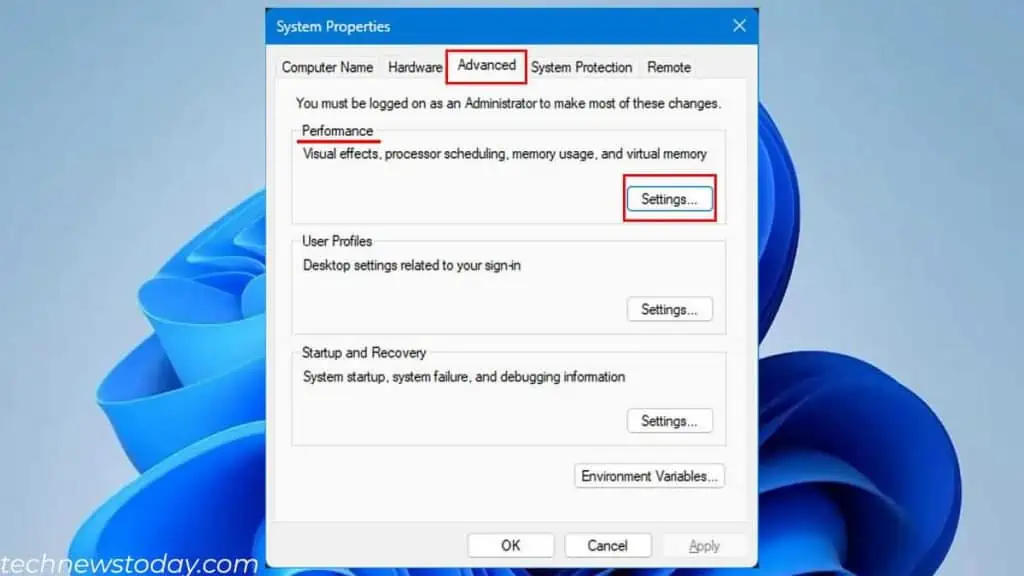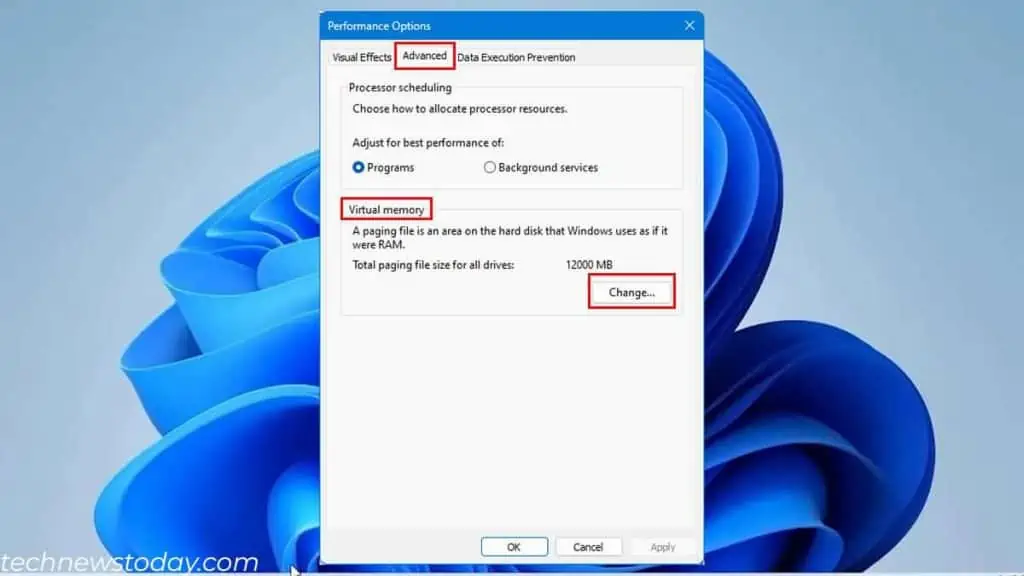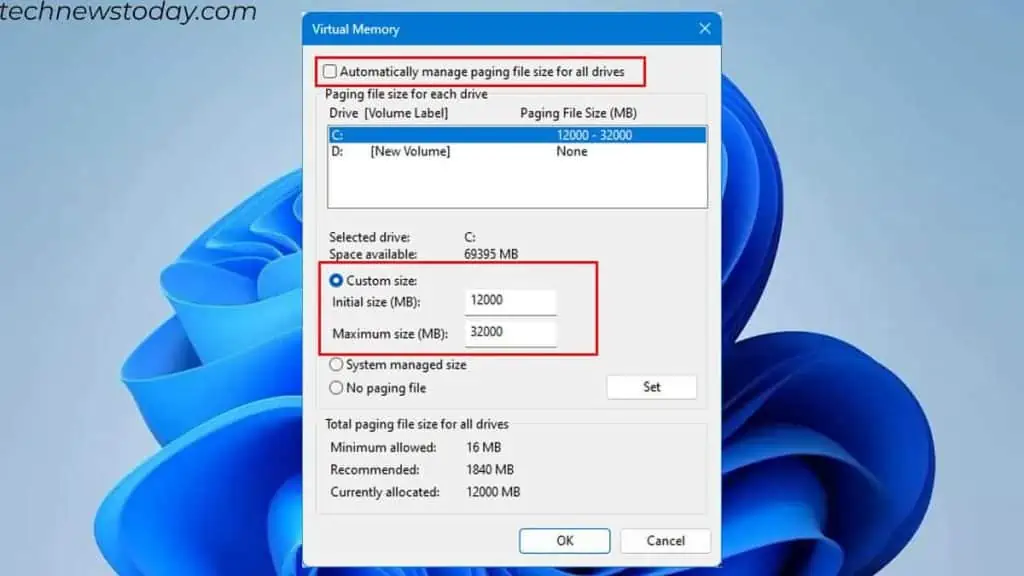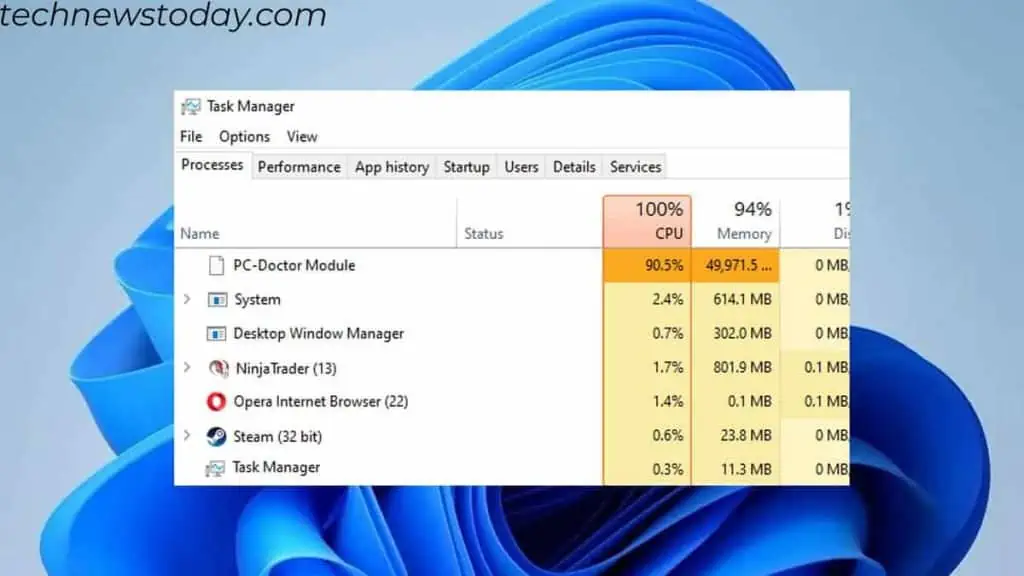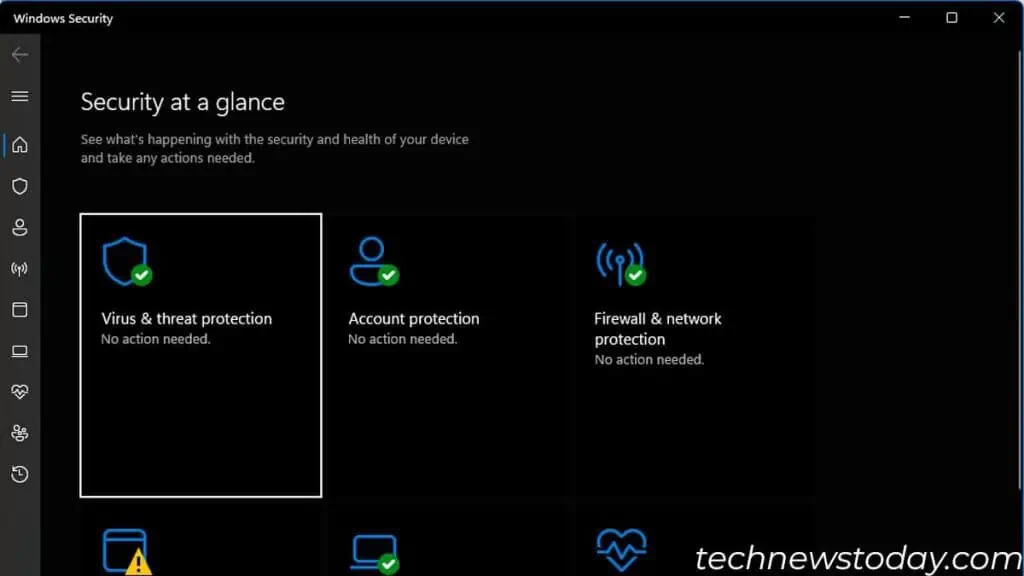Simply upgrading your RAM will fix anysystem lags and choppinesson a system with low memory.
If that’s not possible, you may eitherlimit the number of actively running appsorincrease virtual memory size.This willfree memoryand get rid of the “Your computer is low on memory” error in most cases.
But what if you get the error message even when the system has free memory? This is probably due tomemory leaksin your system. Removing these applications from the background or any unnecessary tasks will clear the memory.
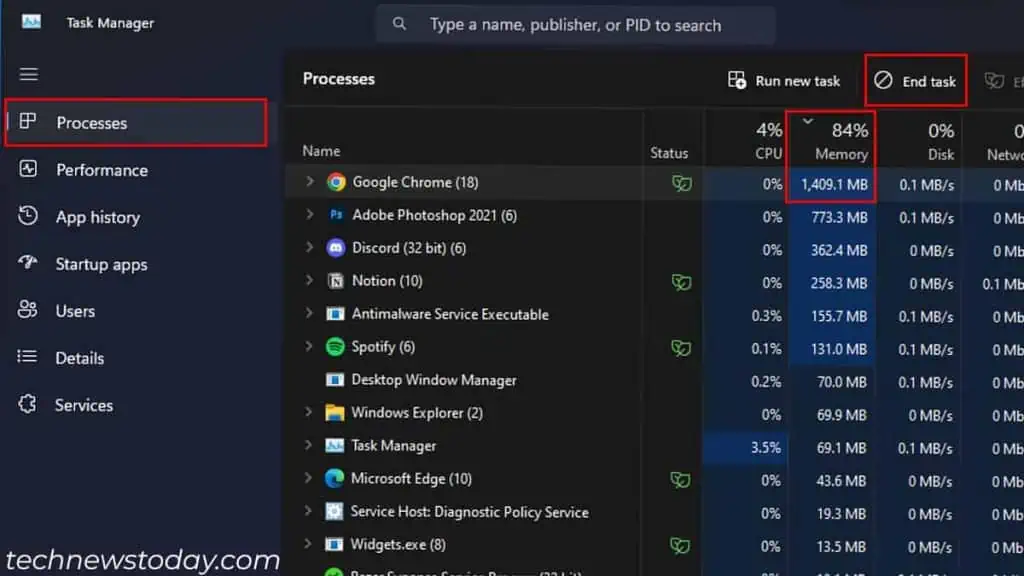
Close Applications with High Memory Usage
First, I recommend that you check the total memory and its usagevia Task Manager.
It shows all the tasks and the amount of system resources that it is currently using. This includes CPU, disk, network GPU, and, most importantly, RAM.
If you see any process that is taking high memory usage, close them right away.
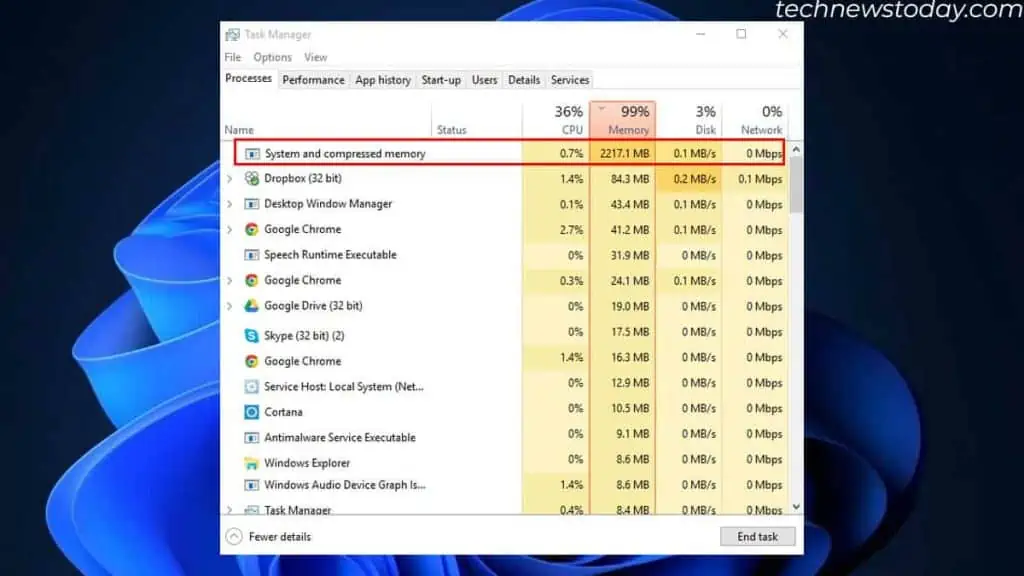
If you see a process namedSystem and compressed memorytaking high Memory/CPU usage, you’ll need to disableSuperfetch/sysmainfrom Services.
In Task Manager, you might see Chrome or other browsers takinghigh memory usage. To avoid this, you may uninstall any unnecessarybrowser extension.
you may alsocheck the total memoryin your system. Sometimes, if amemory stick is corrupted, the PC might only run with one functional stick.
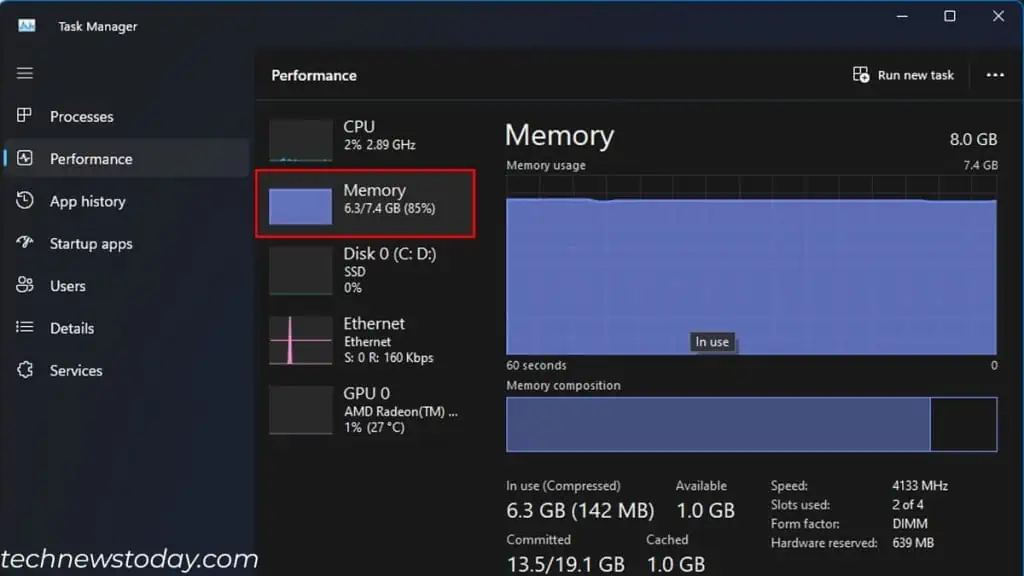
Increase Virtual RAM Size
Your system can store memory in the storage device if it ever runs out of RAM. This temporary memory is a virtual RAM.
By default, your system uses a certain storage from your hard disk. However, since this is not enough, you canincrease virtual memory.
Reinstall Application With Memory Leaks
Some applications, due to their poor optimization, cause memory leaks. It occurs when a processallocates RAMand holds it even after the task ends.