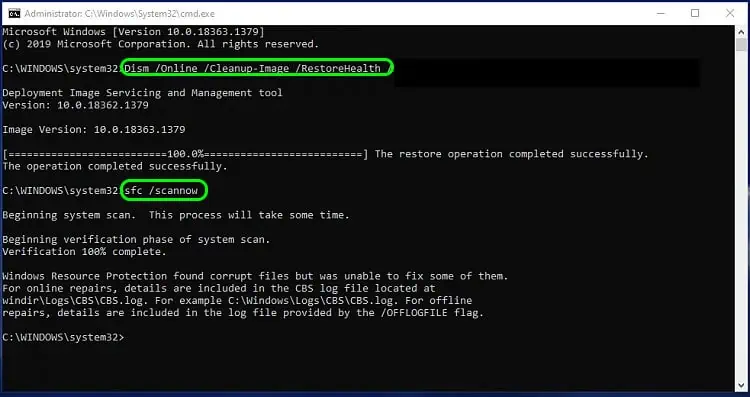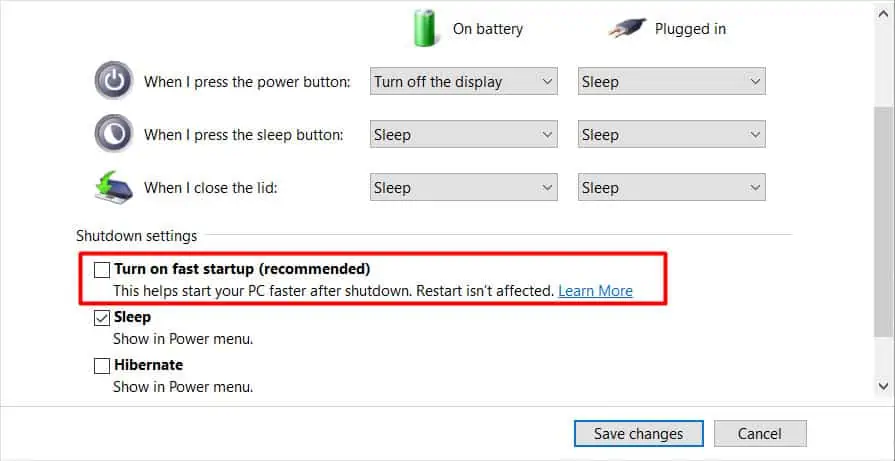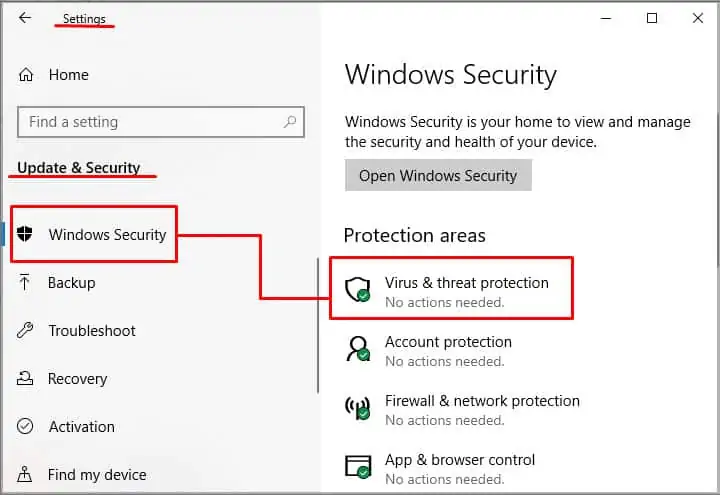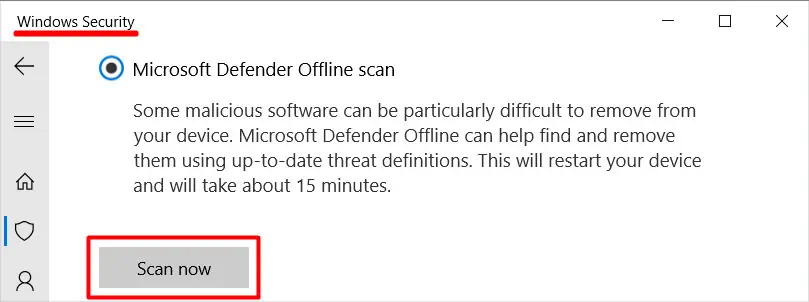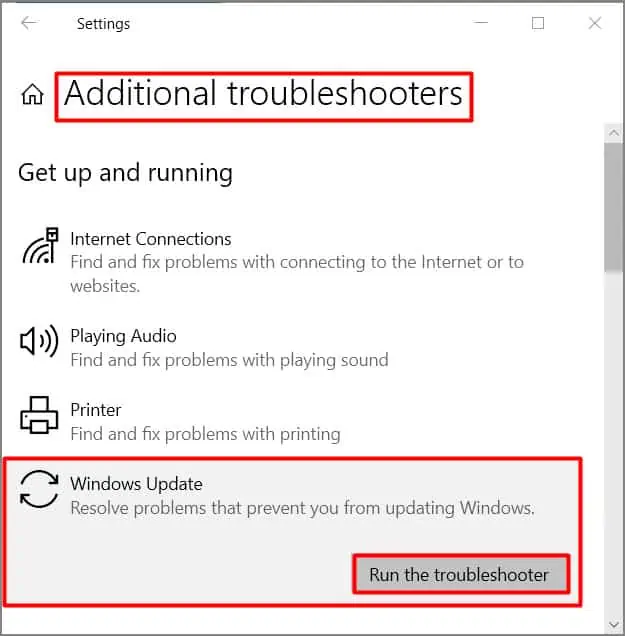The ‘task host is stopping background tasks’ error appears when you attempt to shut down your computer. It prevents your system from shutting down even if you try to ‘force shut down.’ Forcing shutdowns is generally not a good idea but if it takes a long time, you may long press the power button as a last resort.
Waiting for a while usually fixes it, but If it doesn’t, you may follow through with us in this article to know what causes it and how to fix it.
Why is Task Host Stopping Background Tasks?
This issue pops up because there’s probably a Windows update or another service installing in the background which is holding off the shutdown process. It usually stays up for some time and automatically shuts off after the process ends. However, if it’s not, you may try the methods below and fix the issue.
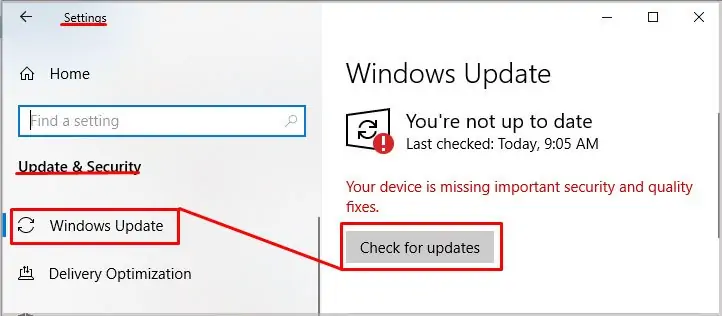
How to Fix Task Host Preventing Shutdown?
These types of errors usually stay up for 30- 60 seconds and resolve by themselves. However, if it is holding the shutdown process for a fairly long time, the installation process might be encountering issues. Here are some possible fixes you may try from:
SinceWindows is trying to install updatesand preventing your PC from shutting down, you might want to wait until it’s done. you may check the progress of the Update in windows update settings.
The steps below will guide you on how to check the progress.
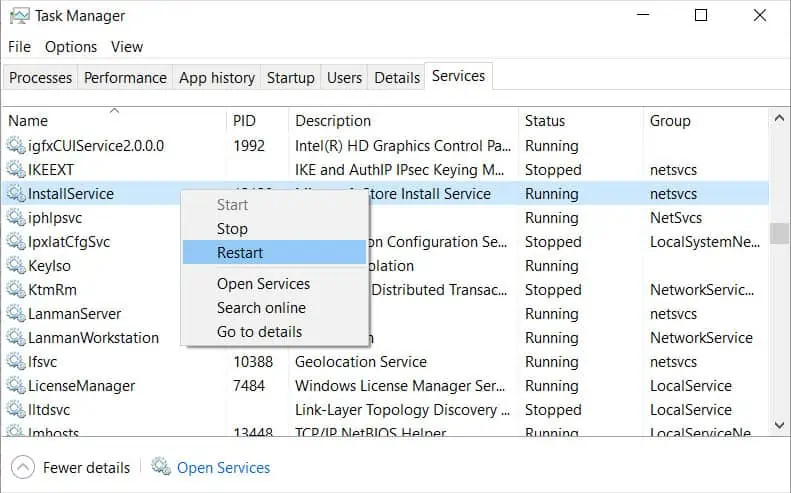
you may also check the update history by clicking on the ‘View update history.’ Pausing the update is also a good solution to pause the windows update temporarily. Just select ‘Pause updates for 7 days.’ It will even pause any ongoing update process.
Restart InstallService Service
The Installservice is a windows service that deals with installing windows system programs. you may try restarting this service. Here’s how you do it:
A clean boot excludes all services except for verified Microsoft services. Third-party services may conflict with the basic Microsoft services, which causes issues. you may learn how to do a clean boot here:
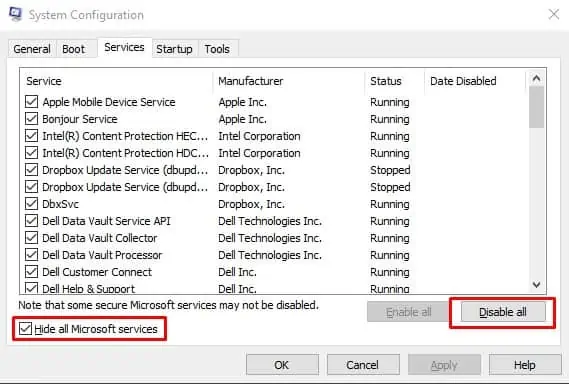
Note:Do remember to revert all the changes later.
Scan for Corrupt Files
you may use thesfc /scannow commandin the command prompt to scan your system for corrupt files. This command will automatically scan for corrupt files and fix them for you.