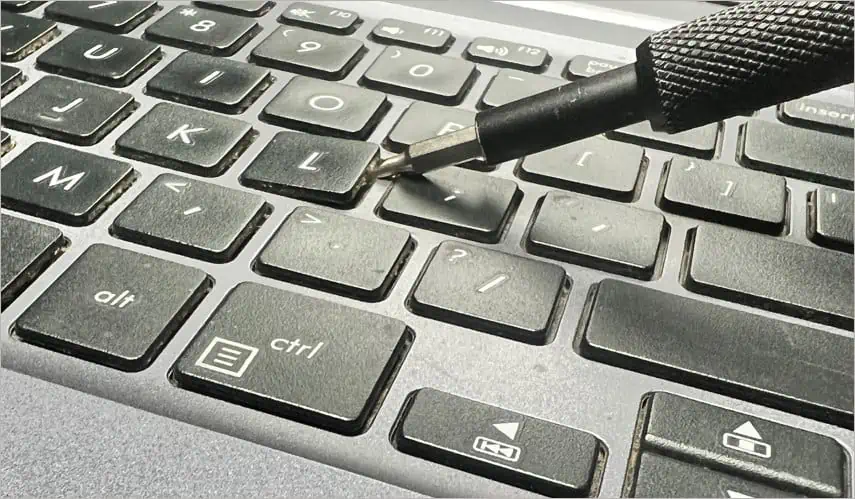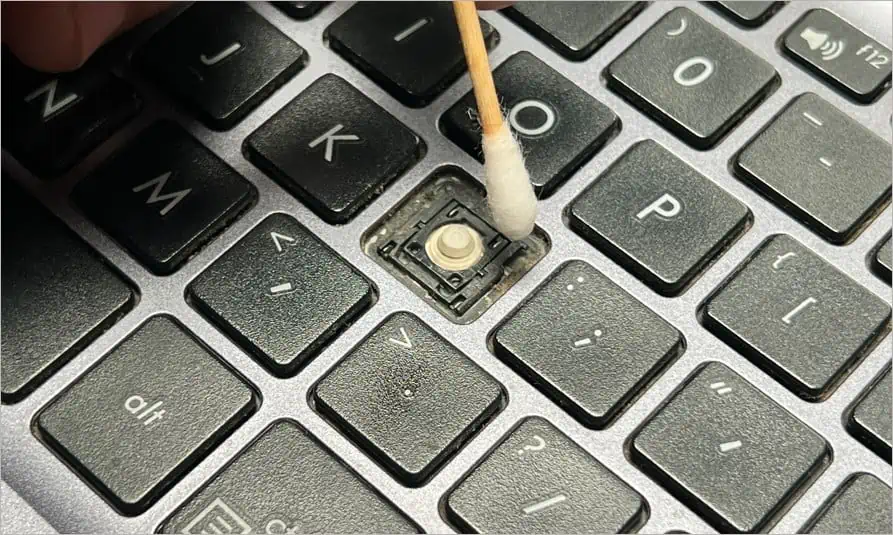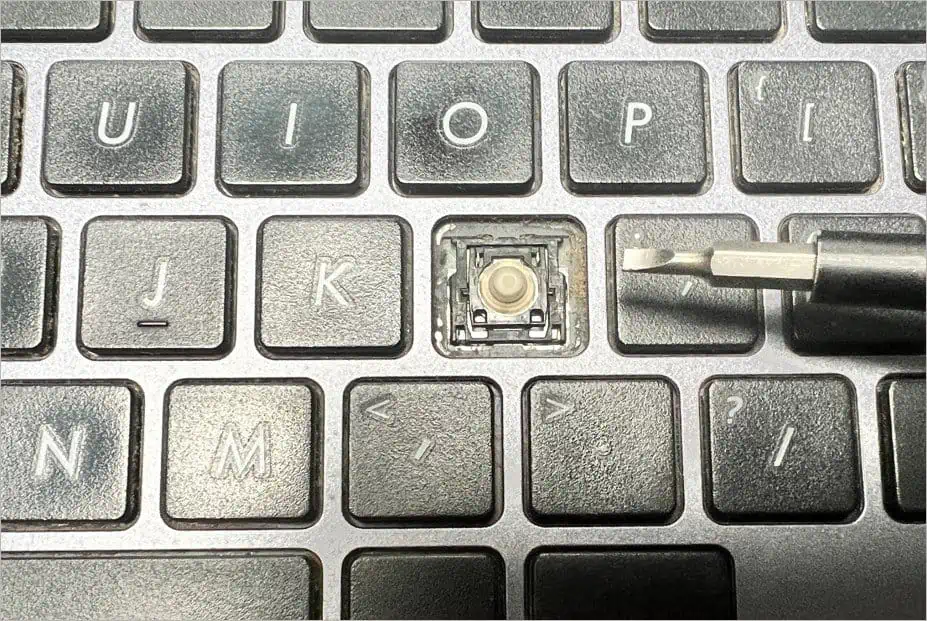Sticky keys on a laptop is a common problem that occurs when the key actuation mechanism gets blocked. This mainly happens when dust and grime accumulate underneath the keycaps.
Sticky keys can lead to ghosting issues that can cause simultaneousmulti-keypresses to not register. It can also cause issues like duplicate keystrokes or problems that can render the keys useless.
Luckily, if the keyboard is registering keypresses, you may solve this issue at home with minimal tools. However, you need to perform some careful maneuvering to remove the keycaps.

Step 1: Turn off Your Device
The first step is to turn off your laptop and remove any peripherals attached to it. This ensures that any attached peripherals cause no obstruction during the cleaning process.
Step 2: Clean Dust and Dirt
After you have completely turned off your system, inspect the keyboard and verify if there are any loose dirt particle deposits below the keycaps. If the gap between the key and the actuating mechanism is small, even a tiny amount of settled dirt can cause the keys to stick. So, here’s how you may clean off the dust and debris from the keyboard.
Step 3: Use Compressed Air
If the problem still persists after removing the dirt and dust, you will need toclean the keyboardmore thoroughly using a can of compressed air. This method is useful for removing dust and debris from tight spaces where contact solutions cannot be used.

If cleaning the keyboard using compressed air does not work, you will need to remove the keycaps and thoroughly clean the inner keyboard mechanism.
Step 4: Remove the Keycaps
If the sticky key issue is a result of seeped-in liquid or some other mechanical problems, you may need toremove the keycapfrom the keyboard.
As the caps are rather thin and break easily, you may need to refer to the user manual or your product’s support website. They include detailed instructions on how to remove and reattach the keycap safely without the risk of breaking or damaging it.
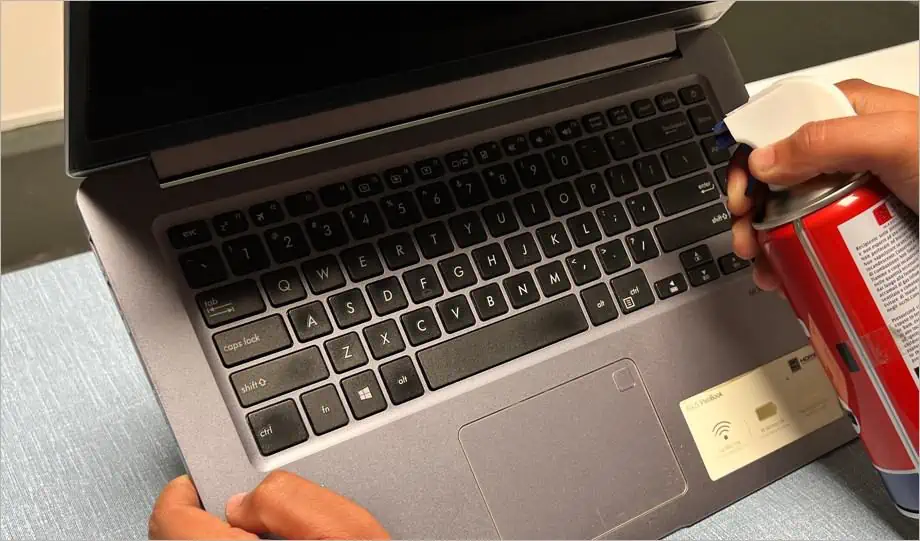
Here’re the steps for the rubber dome type keys.
Step 5: Clean/Repair Clip Retainers