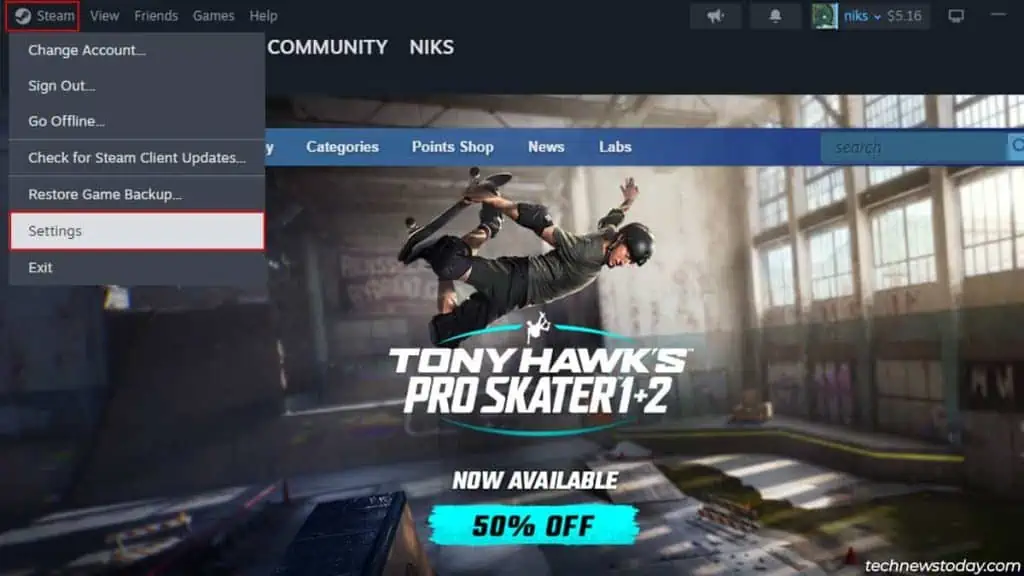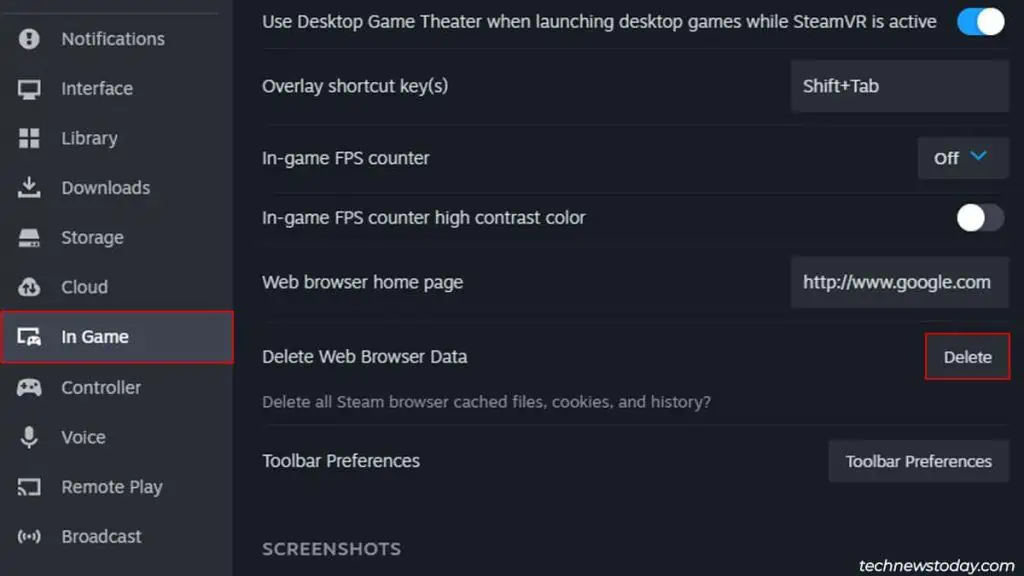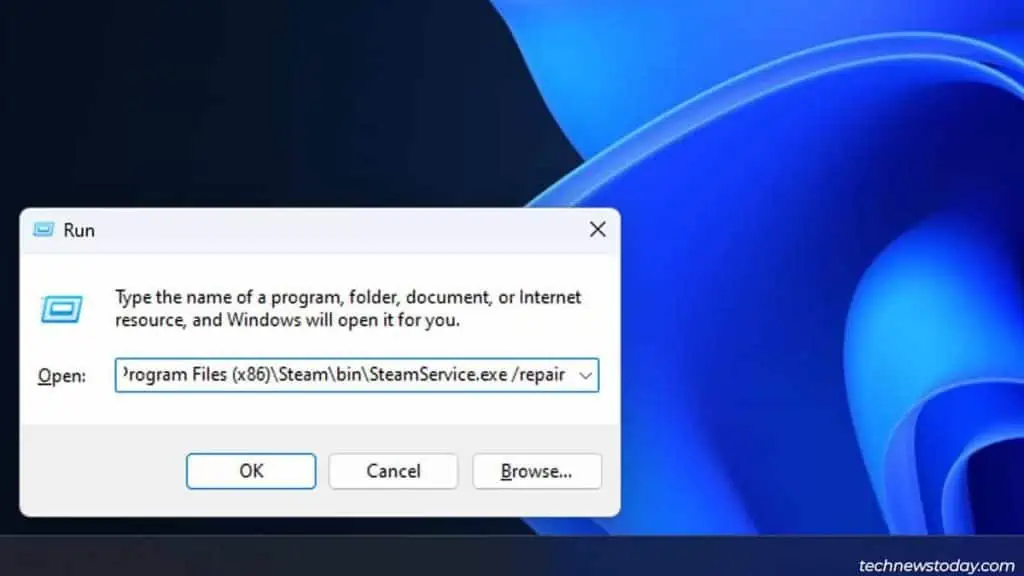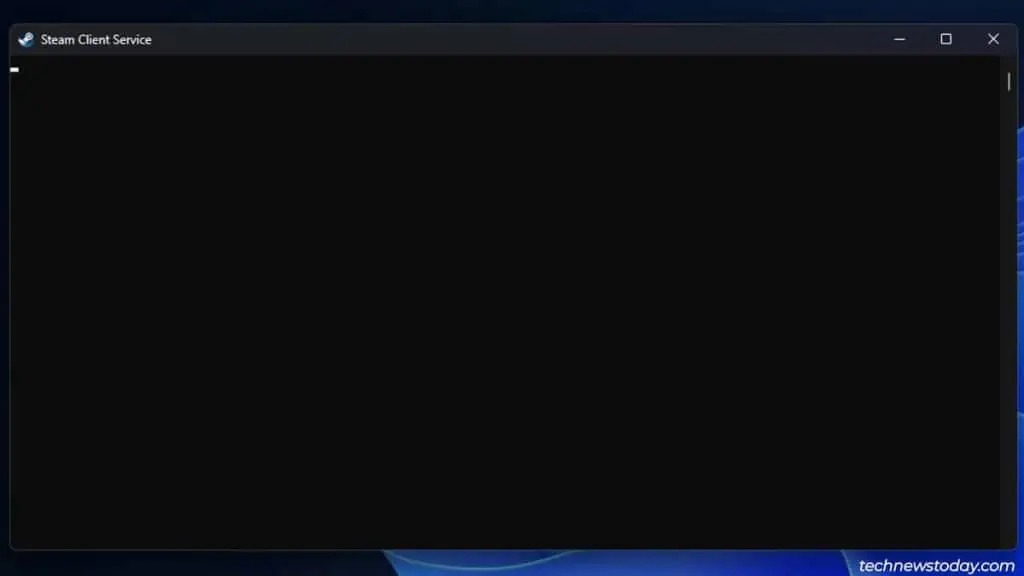If your Steam Client application stops responding randomly, there may be problems with eitherSteam’s background process,Windows configuration, orthe client application itself.
you may start troubleshooting byforce-closing the Steam applicationandrunning it with elevated privileges. If that doesn’t work,try clearing the cacheandrepairing the crucial Steam files.
Sometimes, other factors, such asthird-party firewall softwareandhigh RAM usage, can also cause Steam to stop responding. So, ensure you also consider them while fixing Steam.
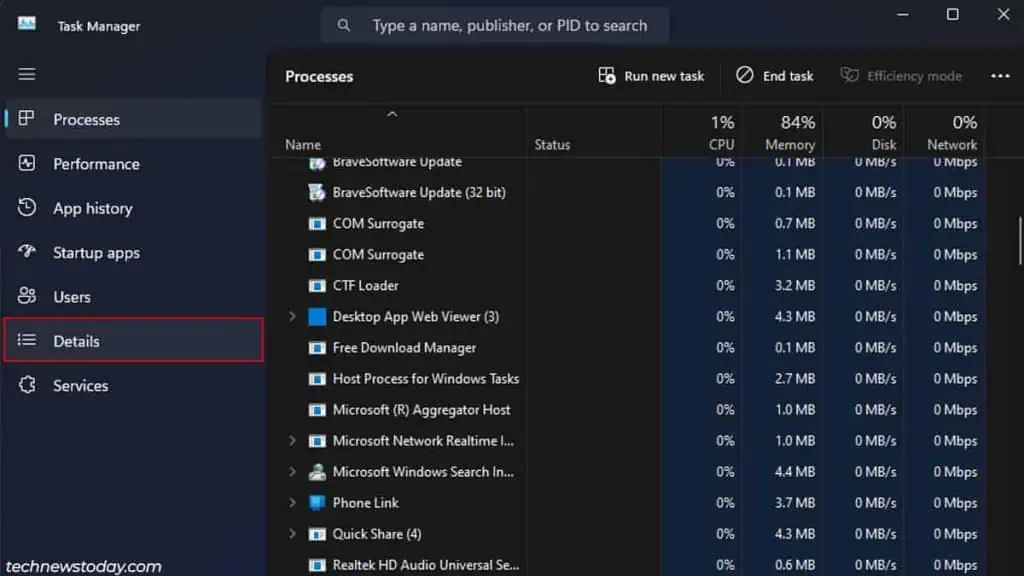
Steam relies on multiple processes to get all its features up and running. If a crucial process gets bugged out during the startup, Steam will bug out and stop responding.
While Steam can auto-repair the glitched process after a while, you may also perform a force restart from the Task Manager if the process takes too long.
Run Steam with Elevated Privilege
Sometimes, Windows can randomly suspend some of Steam’s crucial background services/processes fornot having enough permissions. This can interrupt Steam’s overall process and prevent it from running smoothly.
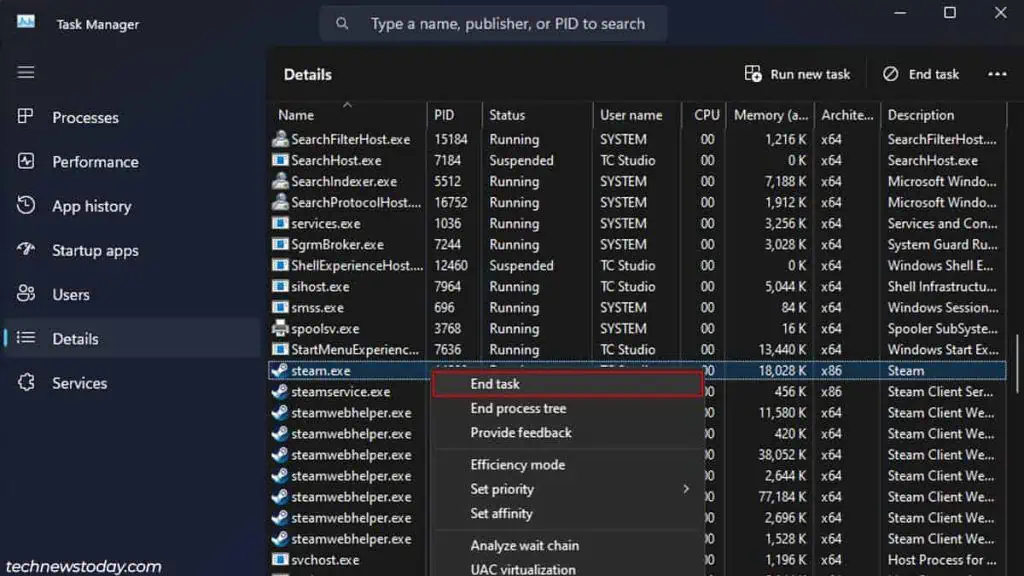
To fix this, you may run Steam with the highest privileges byrunning the application as an administrator. You can do so by right-clicking on the Steam executable file and selecting theRun as administratoroption.
If you want to set the administrator right as default, follow the steps below:
Steam stores and uses cache files to load data from their servers quickly. However, as these files accumulate over time, they can create problems.
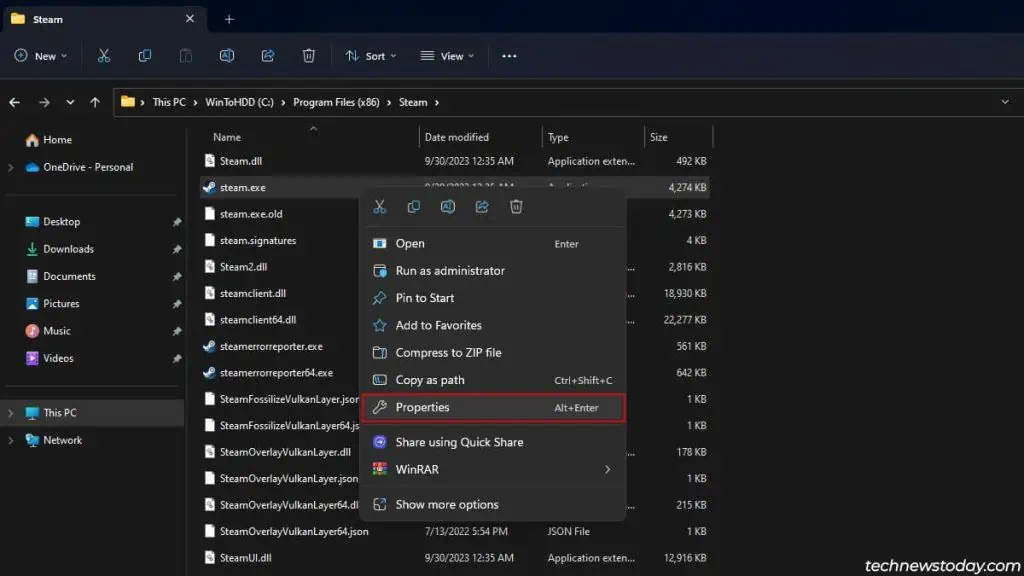
Furthermore, if your client application still uses outdated cache files, it can also create incompatibility issues.
Your best bet to resolve any cache-related issues is to completelyclear out the outdated cache files.
Follow the steps below to clear out theBrowserandDownloadcache file.
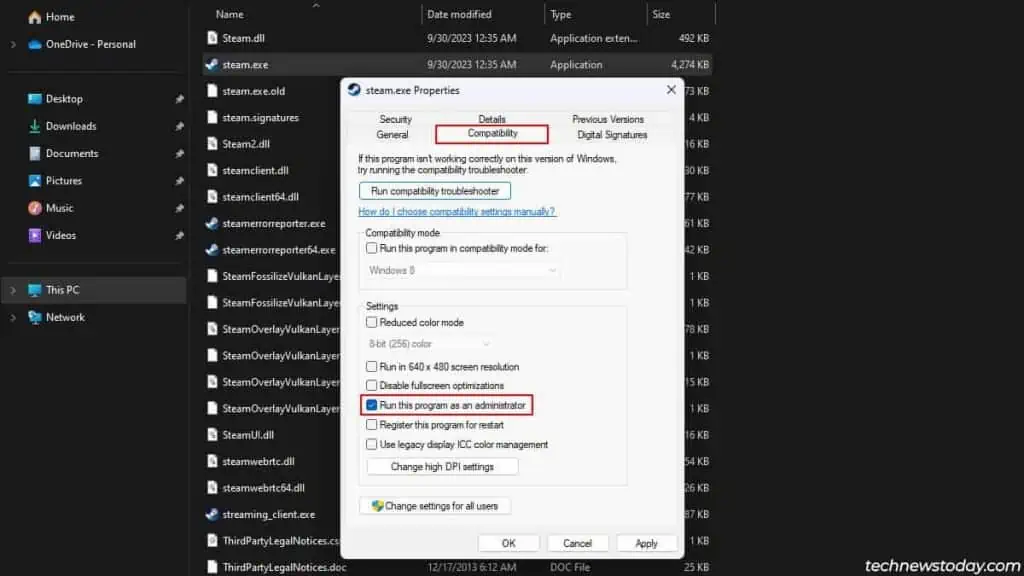
SteamService.exe is a core file in the client application that handles important background processes such as loading the store page,updating game files, syncing user profiles and games save files to the cloud, etc.
Any issues with the file can cause the Steam client application to malfunction and freeze up.