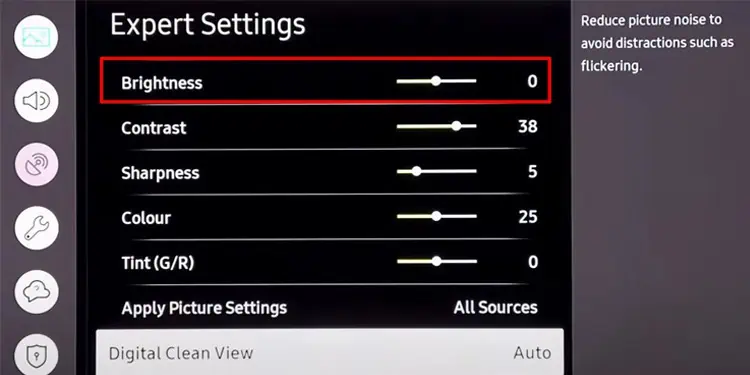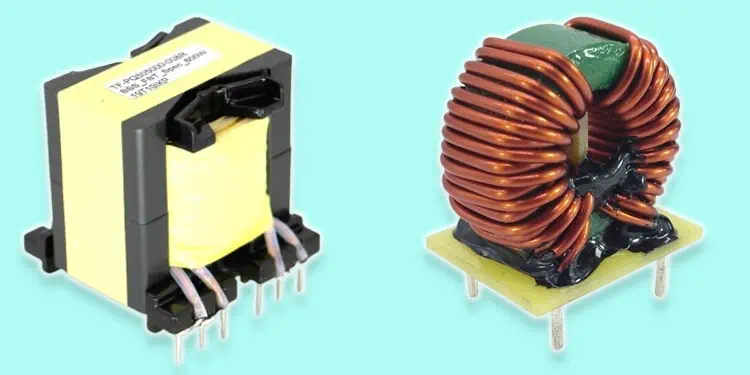Static or buzzing sound on TV is one of the most common problems faced by many people. Buzzing does not have a significant effect on the operation of your TV. However, you should be concerned if there is a massive and prolonged buzzing sound from the TV.
If you own a CRT TV, it is normal for them to produce some sound because of the mechanism they use to generate images on the screen. Having said that, we can not rule out the fact that LCD, LED, and plasma TVs are also affected by it.
The buzzing sound is primarily due to the static effect on TV speakers. But, the ground loop formation on the TV circuit is more liable in most cases. Other than that, faulty cable connections, improper voltage supply, and hardware component failure are also responsible.

How to Fix Static/Buzzing Sound on TV?
Fixing static/buzzing sound on a TV is pretty straightforward unless there is a significant hardware fault. However, before moving to other fixes, you should note that watching TV for an extended time can cause overheating of internal components like transformers, which can be responsible for a buzzing sound. Please give your TV a rest for some time to solve the issue.
Some high-end TVs even have cooling fans that can buzz when dust and debris are accumulated. Therefore you should also consider cleaning those fans to get rid of the buzzing sound.
Fix Issues with Speakers
Most of the time, thestatic sound on your TVis concerned with its speakers. Chances are there that the cable running from your TV’s main board to the speakers has gone bad, or the speakers themselves have malfunctioned.

To verify if speakers are the culprit, you may first lower the volume to the lowest level or mute the TV. Then inspect if you still hear the buzzing sound. If the buzzing sound vanishes, probably the speakers are problematic. You can tryconnecting the external speakersand using them if that’s the case. Or, take professional assistance if you want to repair the built-in speakers.
Check TV Channel and Cable Connections
Next, the channel you are watching might create a buzzing sound itself. This mostly happens due to an issue on the cable operator’s side. Please verify if you hear the buzzing sound on every TV channel or only a single channel and notify the cable operator about the problem.
Likewise, it can happen when the cables connecting the source device with your TVs, like a coaxial cable, HDMI cable, or RCA cable, go faulty. Please verify if the connection is proper and not loose. you may also get a replacement cable and use it to verify if the wires have gone wrong.

Diagnose Problems with Source Device
The source device you are using for streaming can also cause static sound on the TV. Please remove the source devices like a set-top box, DVD player, gaming console, or anything connected to the TV and isolate the TV. Then see if the issue persists.
If you don’t encounter a buzzing sound, probably the source device is problematic. you may switch to the next source or get a replacement of the current source device to sort out the problem.