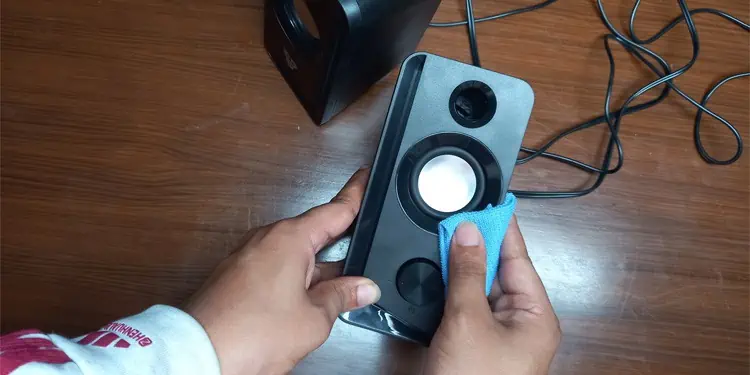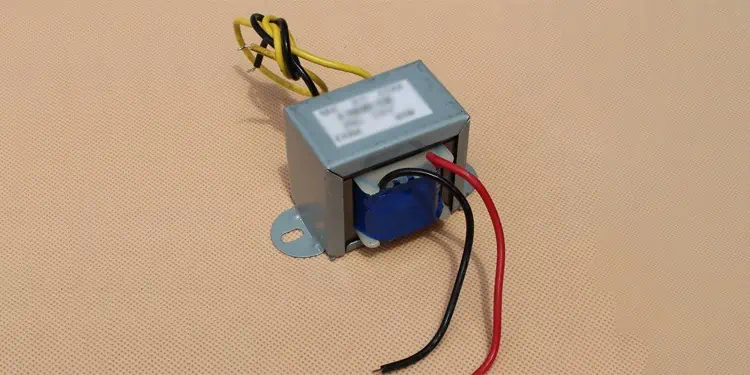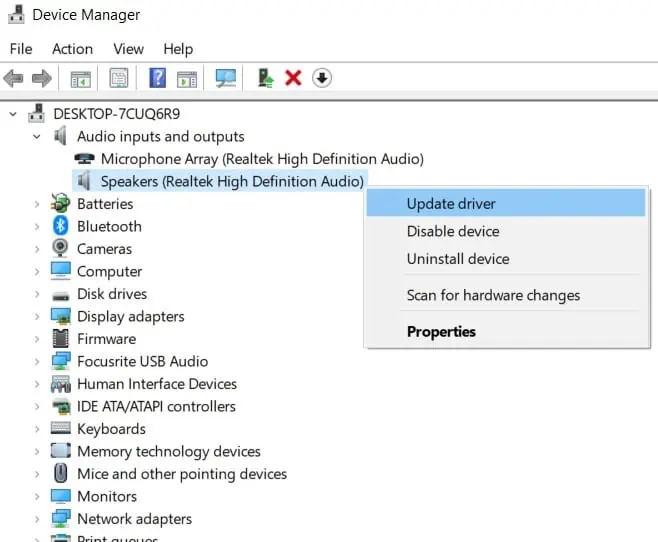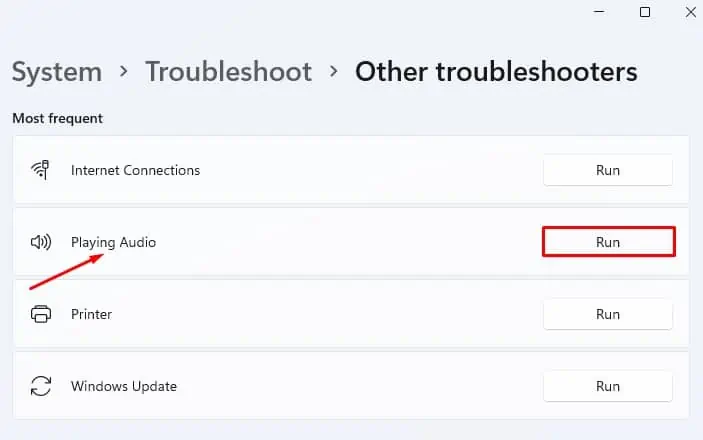Listening to music or watching a movie with a loudspeaker on is a fantastic idea to rest, especially after a busy day. However, sometimes you may hear a buzzing or humming sound in the background along with the audio. And in most cases, even turning the audio off does not eliminate the buzzing noise.
It usually happens because of ground looping, AC line noises, and Radio Frequency (RF) interference. But there are also other causes for such an issue. In this article, we explain all the possible reasons and what you should do in each scenario.
Why is my Computer Speakers Buzzing
Here are some of the reasons for your computer speakers to start buzzing:
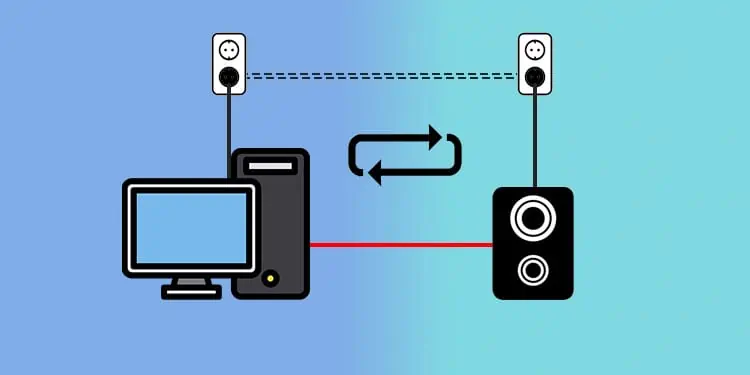
How to Fix Computer Speakers Buzzing
Here’s a step-by-step guide to help you find the reason for and troubleshoot your computer speakers producing a buzzing sound:
Narrowing Down the Cause
Since there are many possible reasons for the speakers buzzing in a PC, you need to narrow down the exact cause on your system. If you start switching your equipment all at once without checking anything, you’ll never reach the root of the problem.
So, perform the steps we have mentioned below:

After eliminating the improbable causes for your issue, go through the solutions below corresponding to whichever cause remains a suspect.
Troubleshooting Ground Loop and AC Line Hums
A ground loop occurs when you,
The potential drops (or voltage used) across the devices are different. So, it causes the devices to have different ground potential, forming a closed loop through the ground. The loop acts like an antenna, where electromagnetic interference induces a current through the circuit.

Even a weak EMI can introduce a significant noise, especially if the loop carries low-level audio signals. you may hear this noise as a persistent hum or buzz.
Furthermore, the ground loop also creates separate noise on the AC mains, which causes speaker buzzing issues.