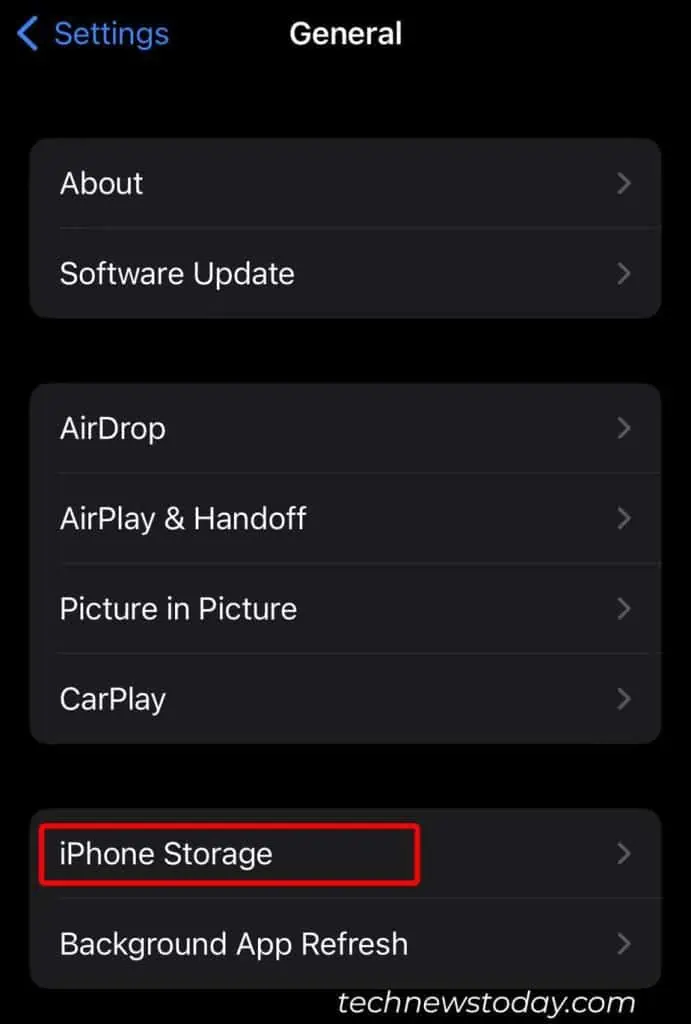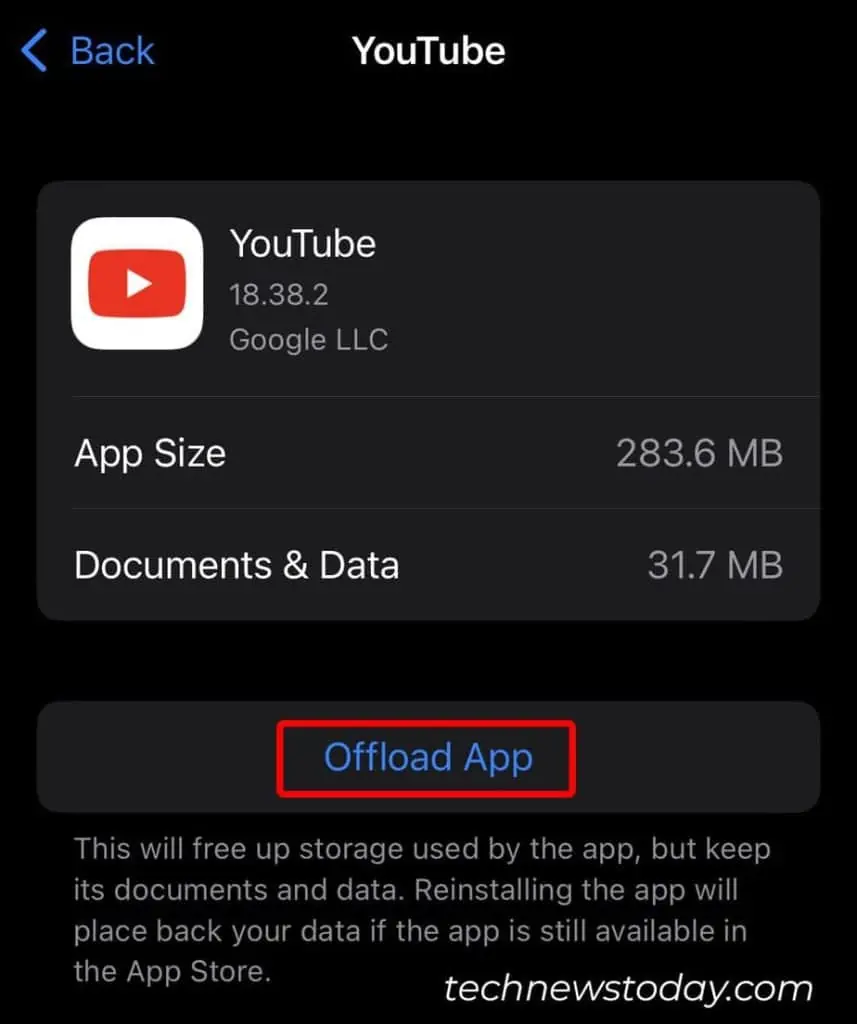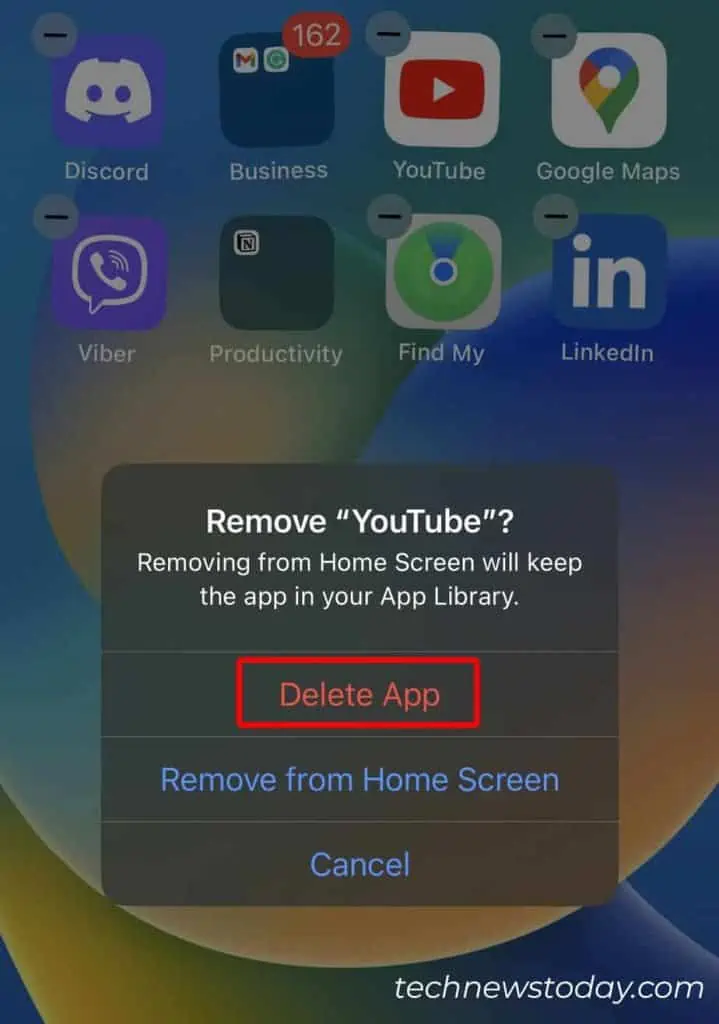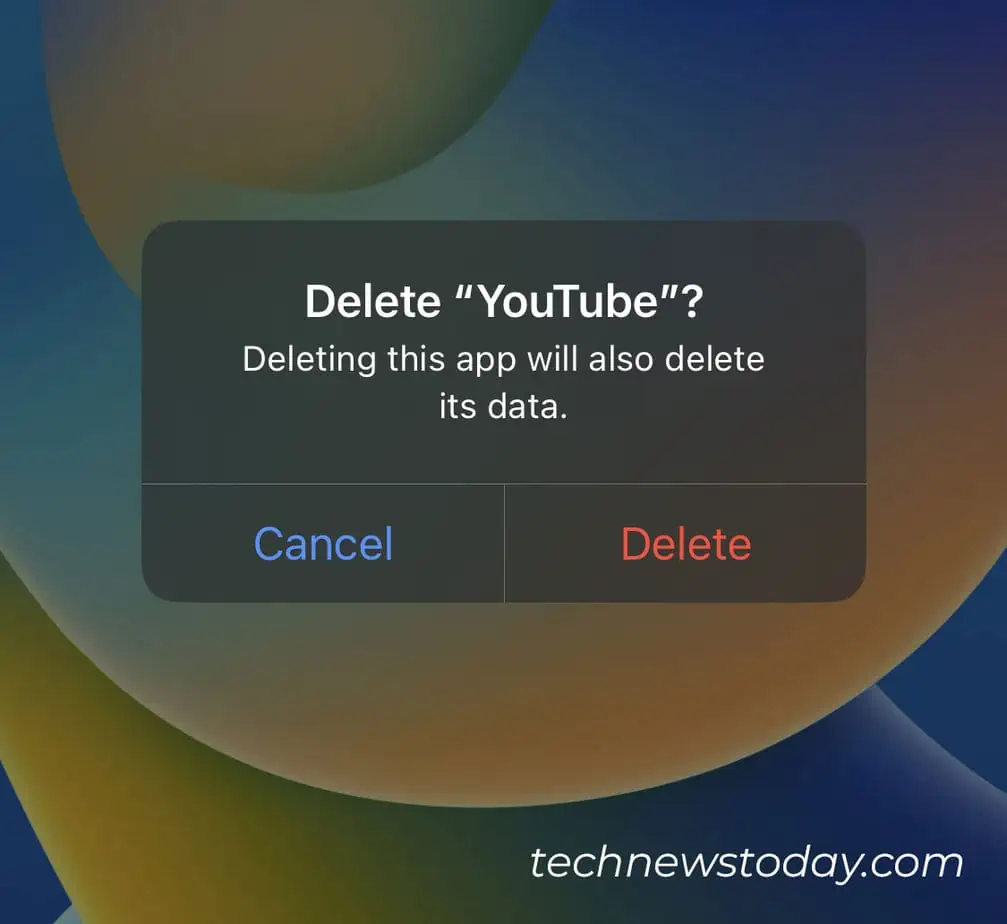The “Something went wrong” error occurs when you attempt to play a video on your iPhone’s YouTube app.
When this error appears, the app fails to play any videos and instead presents you with a black screen. It affects both the regular and the paid versions of the YouTube app.
While there is no specific reason to pinpoint this error, it generally appears if you have an outdated YouTube app. So, the first step should be toupdate the app.
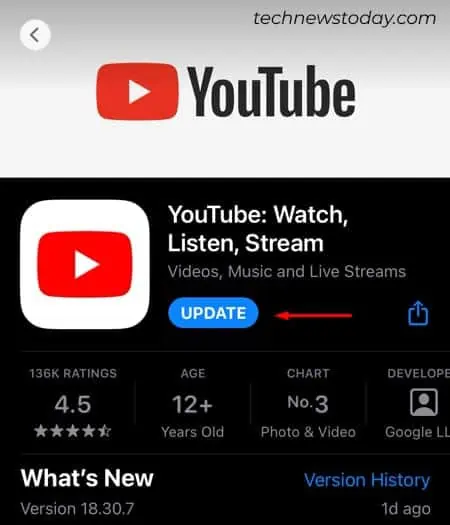
you may also temporarily fix the issue byrestarting the appandrebooting your device.
With that said, let’s get into the fixes and get rid of this notorious error message.
One of the most common reasons for encountering this error message is anoutdated YouTube app. Since YouTube regularly releases updates, it’s important to keep the app up to date to avoid such errors.

To update the YouTube app, simply access the App Store. Then, search for YouTube and tapUpdate.
Force Restart Your iPhone
Often, this error can be temporary in nature. Some users have successfully resolved this issue by force restarting their devices.
However, it should be noted that theeffect is often only short-lived, as the error message tends to reappear after a certain period of time.

Nevertheless, here’s how you may force restart your device.
If you own aniPhone 7 or lower model,
Simply press and hold thePower buttonand theVolume Down button. When the Apple logo appears, your device should automatically force restart.
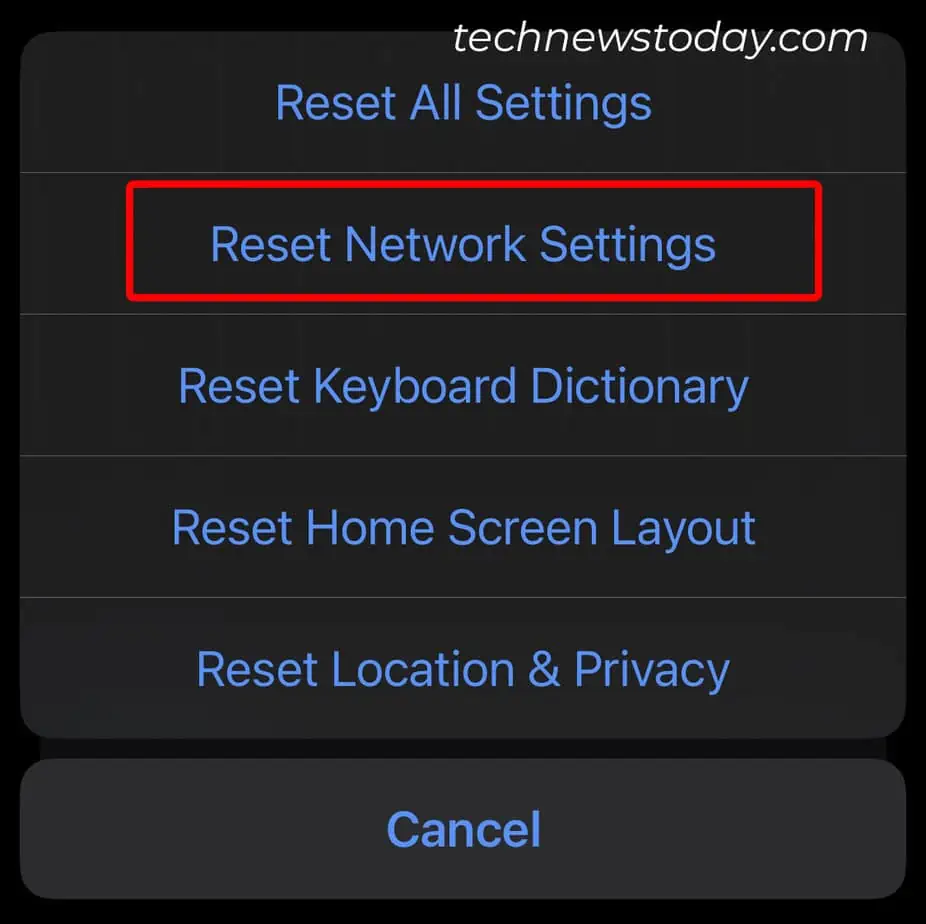
Reset Network Settings
An error message like “something went wrong” can result from incorrect network configuration. you may resolve this issue by restoring all your network settings to their default state by resetting them and checking if it fixes the issue.