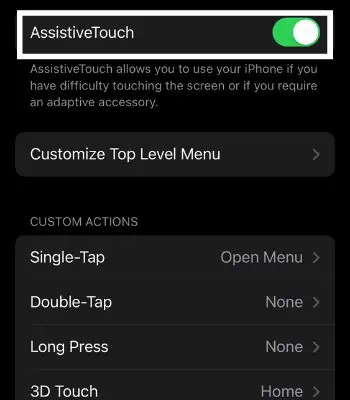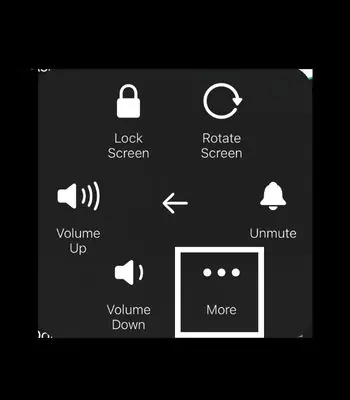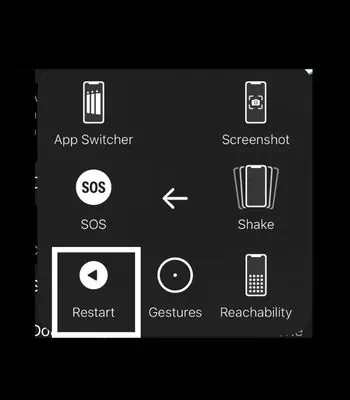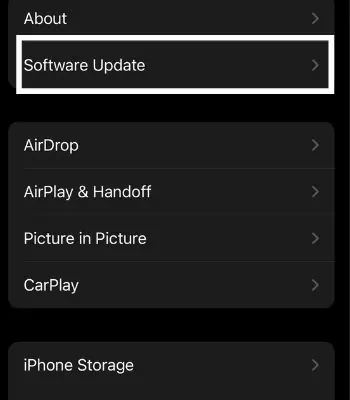A Side button, formerly known as the Power button, is a powerhouse that is useful for more than just locking or waking the device. It can help you activate Siri, take screenshots, and do numerous tasks. But, there will be times when your side button might not work properly on your iPhone. Not being able to use those functions will be unfruitful for most iPhone users.
Your side button may not function properly due to a simple cause such as putting a hard phone case or a hardware failure. If it is not working, you may enable assistive touch, or simply restarting the device can fix such an issue.
This article will shed light on the possible causes and the methods to fix this problem.
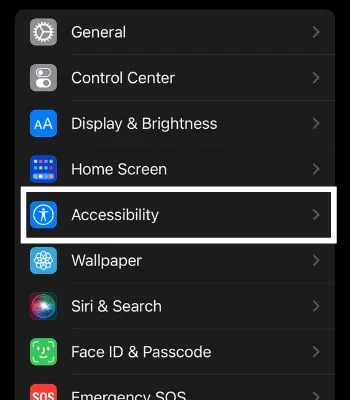
Why Is My Side Button Not Working?
The side button won’t work if your device is having a problem related to hardware and software. Here are some of the possible causes that can affect your Side button.
How to Fix if Side Button Is Not Working
Once you know the causes behind such an issue, we can now check the fixes part, which you may attempt to make your side button work back normally.
Remove the Phone Case
A phone case is a great option to protect your device from any physical damage when dropping on a hard surface or water. However, putting a wrong case will give stress to your device and hamper working its physical buttons like Side Button or Volume Button.

The first thing you should do is remove your phone case. After removing the cover, verify if the side button is working again. If it’s working, then you should replace that cover with a new one that suits your device without putting much pressure on the physical button.
Clean the Side Button
If your side button is stuck with dirt, then it won’t work perfectly. You need to clean it by blowing air or cleaning with a soft cloth so the dirt can go away. Once the dirt goes away, you may tap on the side button to feel whether or not you will get nice tactile feedback, which can signify that your side button may have started working normally.
Adjust Your Side Button Speed
you may adjust your side button speed from your device settings. You might have falsely changed these settings, making you feel like your side button is not working. If you change its default setting to slow or slowest, your side button will respond according to it. To go into the side button setting, follow the below steps.

Enable Assistive Touch