While streaming SHOWTIME, sometimes, you may suddenly encounter issues like being stuck in loading screens, getting black screens, or SHOWTIME not working at all.
When your SHOWTIME does not work, one of the first things you should do isForce quit the app/browserandrelaunchit again.
You could also try using it on different platforms. However, ensure youcheck your device compatibilityfrom the official site.
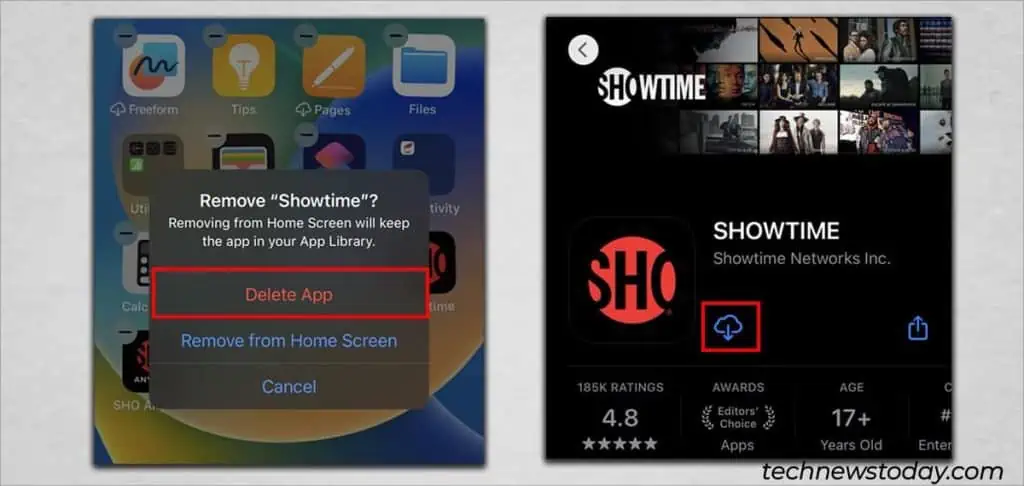
But, if that didn’t help, you might have to try out other fixes to troubleshoot this issue likeconnecting to a strong network,enabling/disabling VPN,subscription renewal, and so on. Keep Reading!
Check the Internet on Your Device
To watch downloaded content on SHOWTIME, you do not have to connect your device to the Internet.
However, if you want to stream live programs or shows online, ensure your device is connected tohigh-speed Internet.
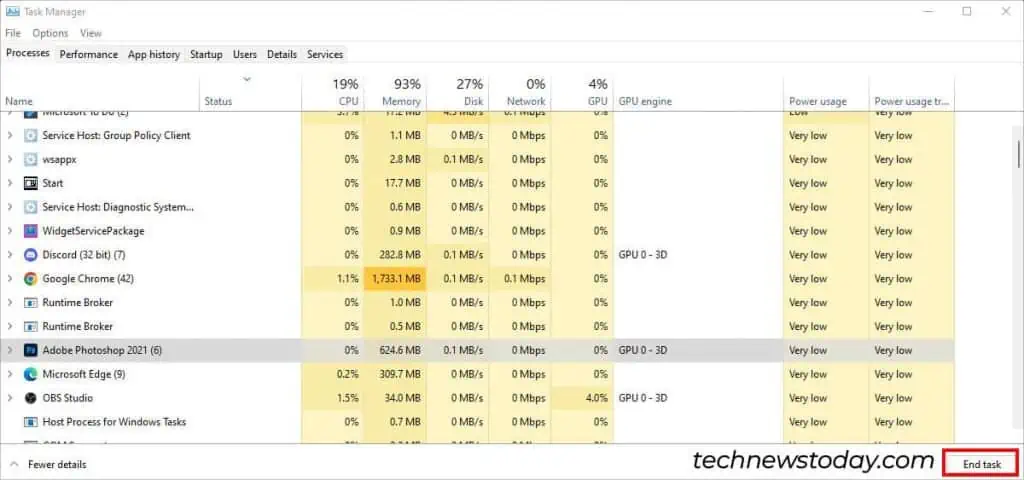
Your Internet’s downstream bandwidth determines the streaming quality of the content.
SHOWTIME recommends having a downstream bandwidth ofat least 5 Mbpsfor web browsers, Android, Apple TV, Fire TV Stick, and Roku devices. For an iPhone, you may have 400kbps.
If yourInternet is lagging, you may try out a few tips toincrease the speed. You should be able to watch SHOWTIME after a strong connection is established.
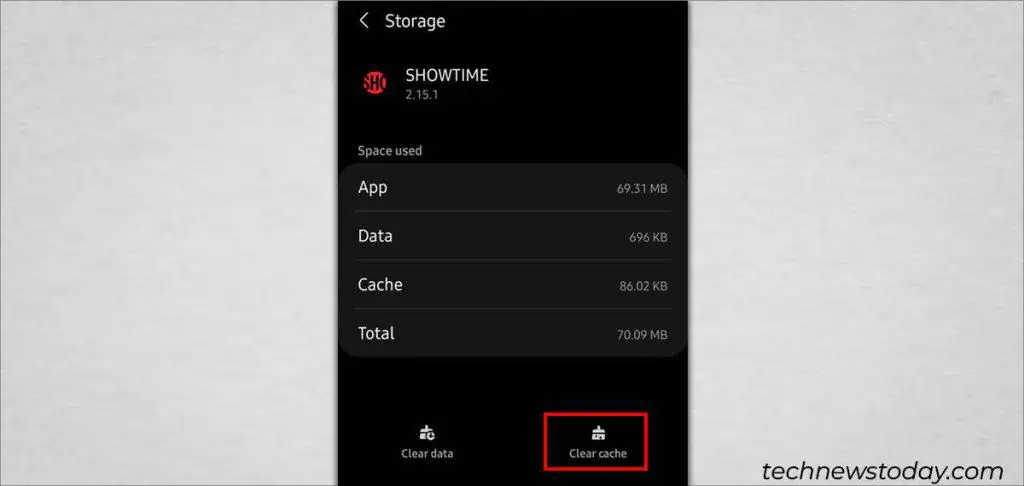
Check Your Account Status and Resubscribe Plan
SHOWTIME with Spotify Premium Student Planwas canceled onJuly 1st, 2023. So, you won’t be able to watch content even if your plan has not expired. You need toresubscribe to a new planto continue streaming.
Moreover, SHOWTIME has declared that thestandalone streaming subscription will be discontinued by the end of 2023.
Meaning, that if you have subscribed to the single SHOWTIME plan, you may use it only till your billing period ends.
As per the recent changes and updates, now, you mustsign up to Paramount+ with SHOWTIMEtogether for streaming.