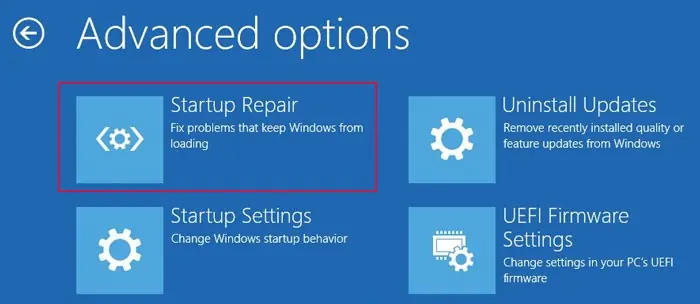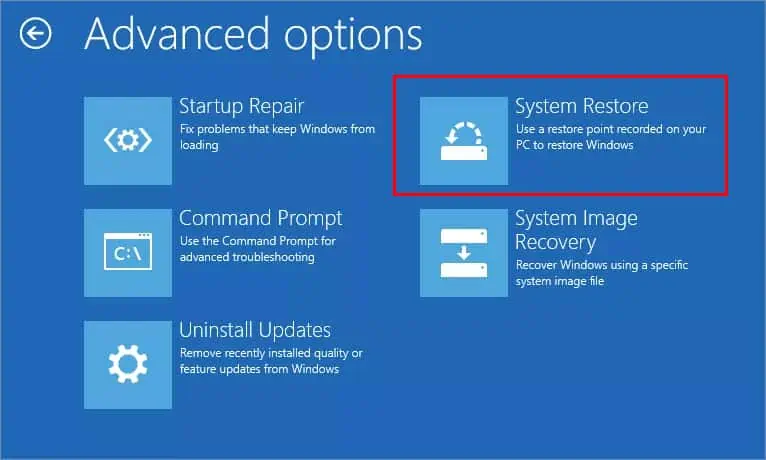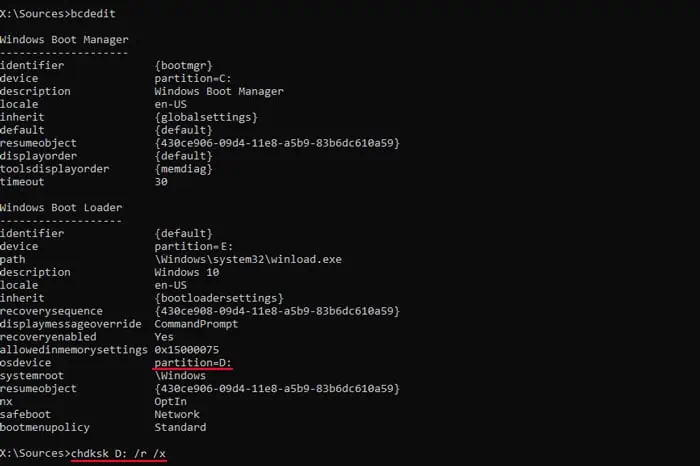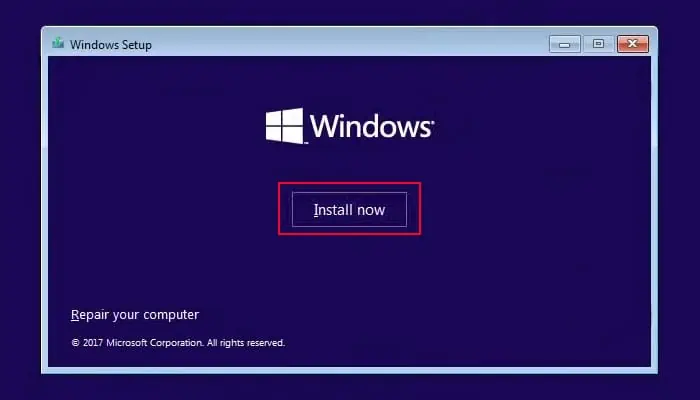Resetting your PC is the last option you have to repair any system issues. you may use it to change your system to the default state which is free of any errors. However, sometimes, this process gets stuck at certain percentages like 1%, 26%, 36%, 76%, 99%, and so on.
Usually, it happens due to temporary issues in the process, for which you only need to wait a while. But it can also happen due to disk failures, corrupt system files as well as internet issues (for cloud download).
How to Fix Reset PC Stuck at 1%, 26%, 36%, 76%, 99%?
The first thing you should do is wait. Resetting the PC can take a lot of time in some cases. To be safe, we recommend giving it up to 10 hours.
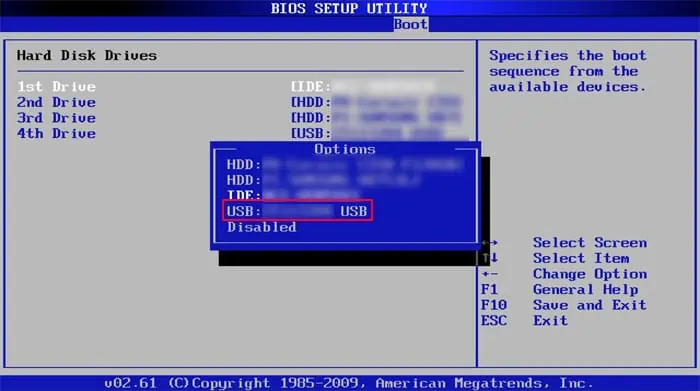
Also, if you selected Local Reinstall while resetting the PC, you should cut off access to the internet by disconnecting the Ethernet cable. you may also do the same for Cloud Download if the process gets stuck at a higher percentage like 76% or 99%. This is because you may encounter this problem if there are some issues while downloading updates.
If it has been more than 10 hours since you started, force shut down the PC by pressing and holding the power button for three seconds. Then, follow the possible solutions below to resolve your issue.
Use Another Method to Reset PC
Windows allow resetting the PC using two methods, Local Reinstall, and Cloud Download. The former method allows using the recovery files already present on your system to reset the OS. And the latter downloads the necessary files from the internet and uses them for the reset.

If the process got stuck in one of the methods, you may first try using the other and see if it works.
First, you need toget to Advanced Startupor Windows Recovery Environment (WinRE) using an installation drive.
Once you access the WinRE, utilize the following steps to use alternate methods to reset your PC:
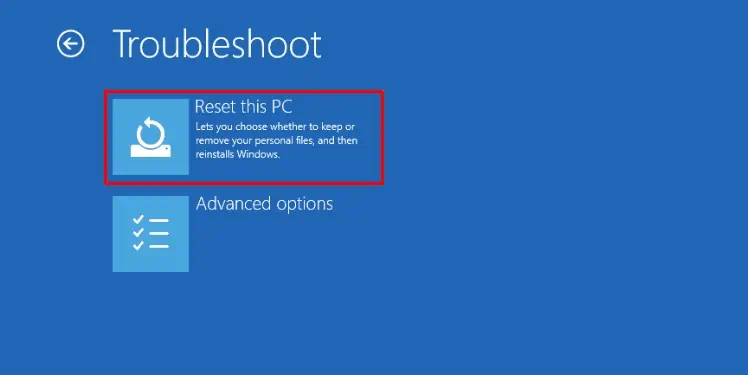
Also, we recommend disconnecting the internet connection by removing the Ethernet cable if you are using Local Reinstall. The cable is mandatory if you are using Cloud Download as you may only connect to the internet through Ethernet without properly booting to Windows OS.
If the reset gets stuck on the earlier stage, such as 1%, your boot manager or other boot files may have some issues. You need to run a startup repair to resolve such boot errors. Here’s how you may do so:
Restart your PC and try resetting it again.

Run System Restore or System Image Recovery