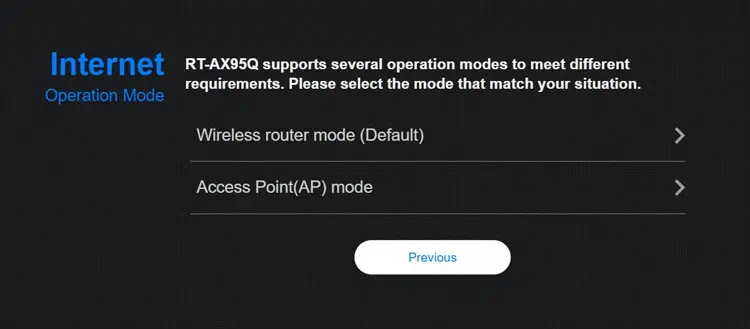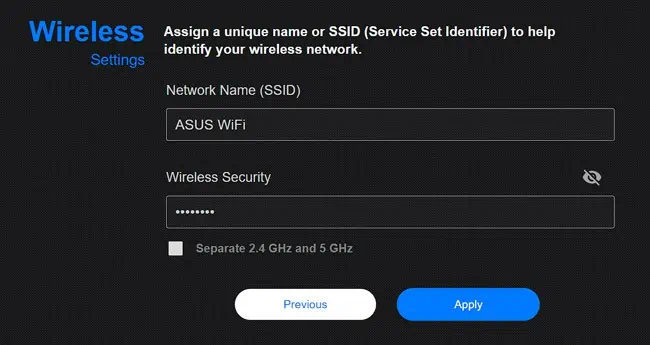A blinking red light typically indicates connectivity issues. This problem could be specific to you (no signal to the router, authentication/pairing failure with ISP, etc.) or it could be due to a service outage in the area.
Similarly, a fast-blinking red light typically indicates overheating, while static red indicates critical issues like hardware or system failure. These are just commonly used patterns, though.
The red light can indicate different things depending on the manufacturer. I recommend checking the router manual to best understand your exact router model. Once you’ve done that, you may apply the appropriate solution from this guide to fix the issue.

How to Fix Router Red Light?
Restarting orresetting the routeris often all that’s needed to fix whatever is causing the red light. It’s worth trying these before you start troubleshooting.
Check the Connections
A red WAN light indicates that you haveno internet access. On the users’ end, this sometimes happens because the Internet cable isn’t connected properly.
Reset MAC Address Binding
I mentioned earlier that you may connect a device directly to the modem to check internet connectivity. In many cases, users are trying to fix some other issue and the red light starts at this point.

This happens because the modem becomes bound to the device you used for testing and it can’t recognize the router’s MAC address anymore. you may reset the MAC address binding to fix the issue in this case.
Change Router Operation Mode
When using multiple routers, only one device should actually beset up as a routerwhile the rest should be in other modes (e.g., Access Point – AP). If multiple devices are operating in router mode, it’ll create double or triple NAT which can lead to a red light on the routers.
Typically, this scenario happens when people use a router-modem combo device provided by the ISP, with a second router that they purchased themselves. To resolve this problem, you may ask the ISP to set up the first device in bridging mode. Alternatively, you canconfigure one of the devices as an APas shown below:

As mentioned earlier, the red light most often indicates a service outage. In rarer cases, it could also be due to faulty hardware (router, modem, internet line). Either way, it’s best to contact your ISP for support.
If it’s an area-wide outage, they’ll let you know when it’ll be fixed. If the problem is specific to you, their tech will diagnose whatever component is faulty and suggest the best course of action.