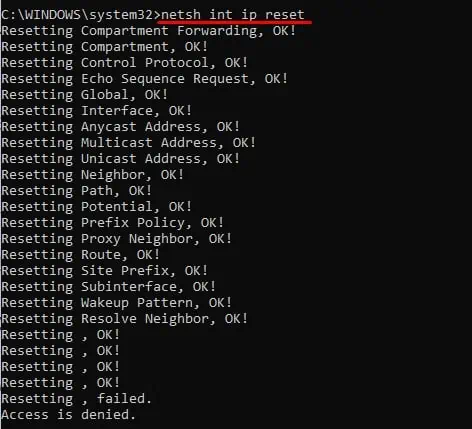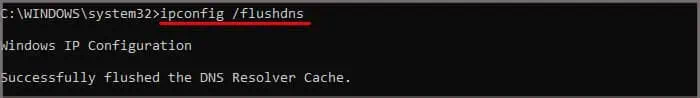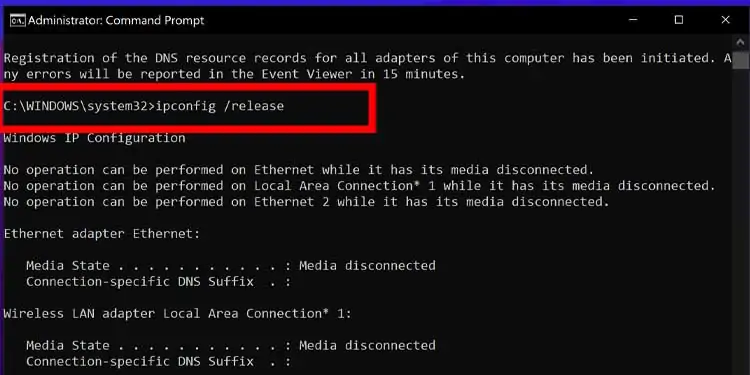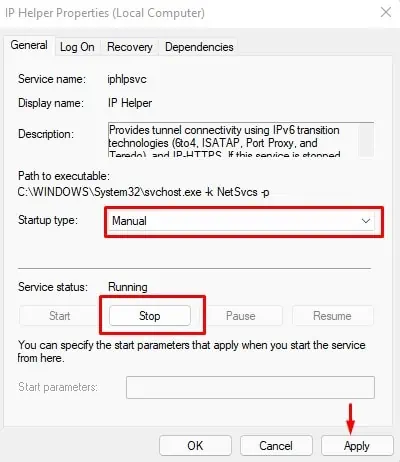When you are connected to the internet, you may access the whole world with a touch of a fingertip. And if you do not have internet access, using a computer can be pretty boring as well.
This is exactly the case if you face some issues that stop you from connecting to the internet. Once you run the network troubleshooter, one of the error messages you see is “Problem with wireless adapter or access point.”
Today, we are here to provide you with some solutions that might fix the issue you face.
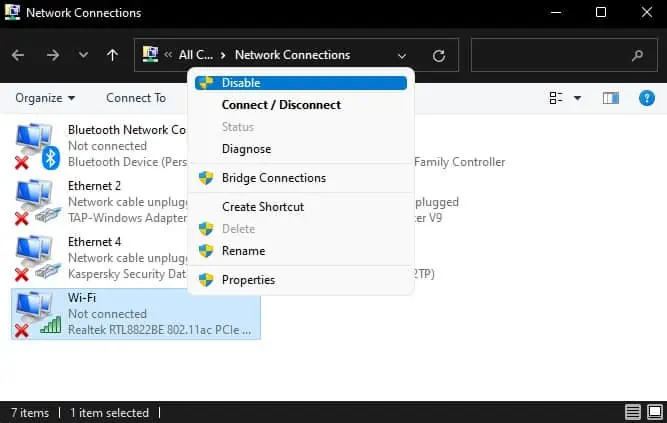
What Is Wireless Adapter and Access Point?
The Wireless adapter lets your computerconnect to a wireless network, i.e., through Wi-Fi. The laptop has a built-in wireless adapter. However, if you are on a desktop PC, you might need a separate wireless adapter to access the internet wirelessly.
The access point is a device that connects to a router through a LAN cable and transmits a Wi-Fi signal. Using an access point, you may easily access the internet through a single network over a large distance.
What Causes “Problem with wireless adapter or access point”?
There are a lot of components that need to function properly for your computer to access the internet. So, if your computer faces some problem with the internet, it can be hard to pinpoint the exact cause of this issue.
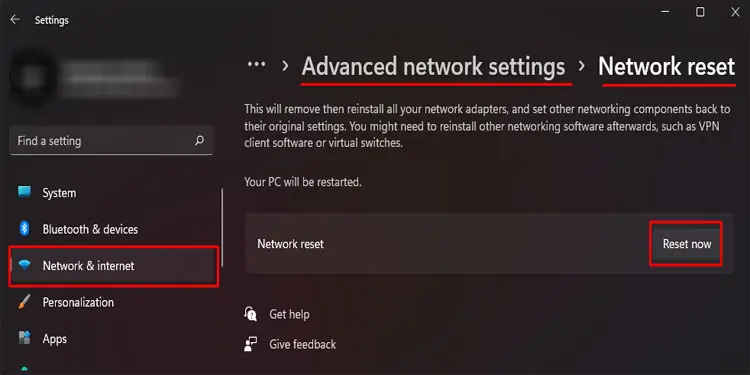
However, here are some common reasons you get the error message, “Problem with wireless adapter or access point.”
10 Solutions to Fix “Problem With Wireless Adapter Or Access Point”
One troublesome thing when you get the troubleshooter message is that it does not give you precise information about the error. So, we cannot perform a specific solution to fix the problem.
Therefore, we have mentioned 10 methods you may attempt to fix the problem with a wireless adapter or access point.
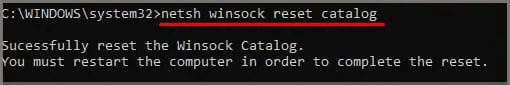
Restart Network Adapter
When you get this message, it is most probable that something in thenetwork adapter is malfunctioning. And sometimes, something simple as a restart might fix the issue.
you may follow these steps to restart your network adapter.