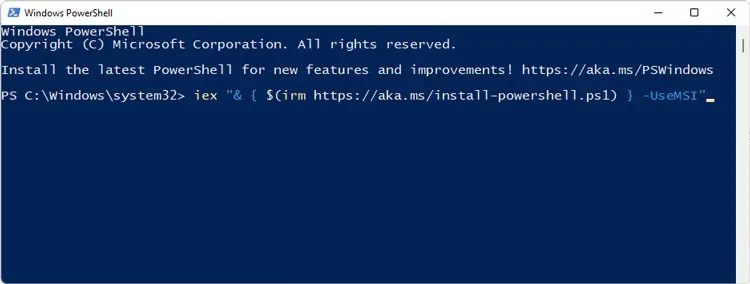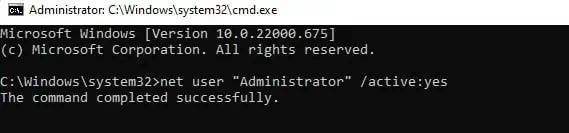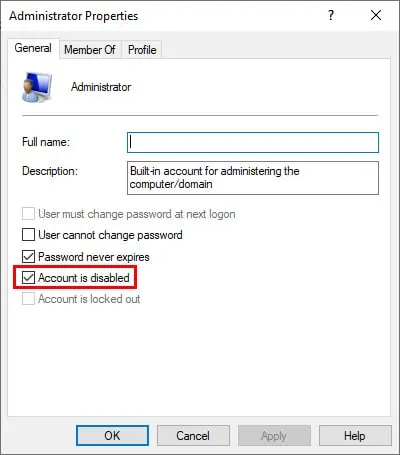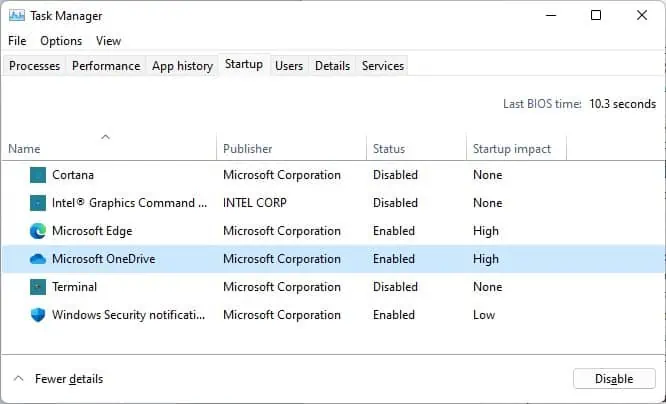In addition to system management and administration, PowerShell is often used to troubleshoot various issues in Windows. But if PowerShell itself isn’t working properly, troubleshooting can be a handful.
Generally speaking, most PowerShell issues occur due to misconfigured settings. Problems with specific modules are also very common, mostly due to a corrupt module store.
In this article, we’ve listed step-by-step instructions for resolving these and more PowerShell issues.
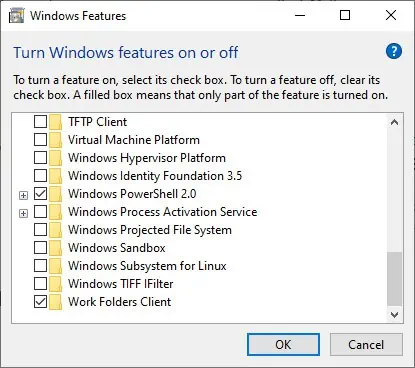
Why Is PowerShell Not Working?
How to Fix PowerShell Not Working?
Before you start troubleshooting, we recommendrunning PowerShell as administratorfrom the following location:%SystemRoot%\system32\WindowsPowerShell\v1.0\powershell.exe.Replacesystem32withsyswow64for the x86 version.
For minor errors such as Access Is Denied, the item you selected is unavailable, or this file does not have an app associated with it for performing this action, this could be all that’s needed to fix the issue.
Restart PC (Special Case)
After an in-place upgrade of Windows 10 S, you may encounter theYour organization used Device Guard to block this apperror when launching PowerShell.
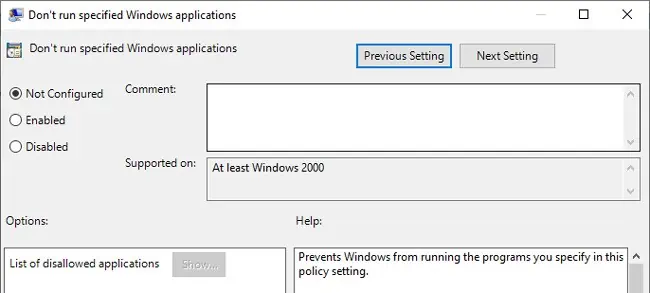
This error occurs because of a policy that prevents Windows 10 S from controlling Win32 apps. This restriction should normally be cleared during the upgrade, but in case it’s not, you may clear it byrestarting the PC a few times.
Enable PowerShell via Windows Features
You may be facing issues with PowerShell because it’s disabled in the Windows Features utility. Here’s how you may enable PowerShell in such cases:
Modify Group Policy and Registry
Misconfigured group policy settings could also be the reason why PowerShell isn’t working. For instance, users have encountered error messages such as “This operation has been canceled due to restrictions in effect on this computer. Please contact your system administrator.”
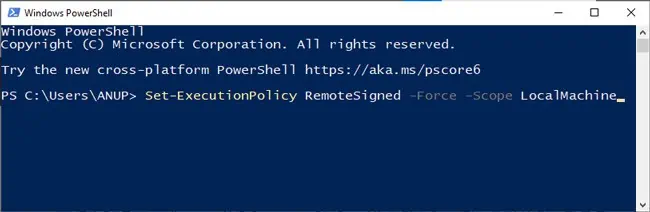
Here’s what you may do to verify if this is the issue: