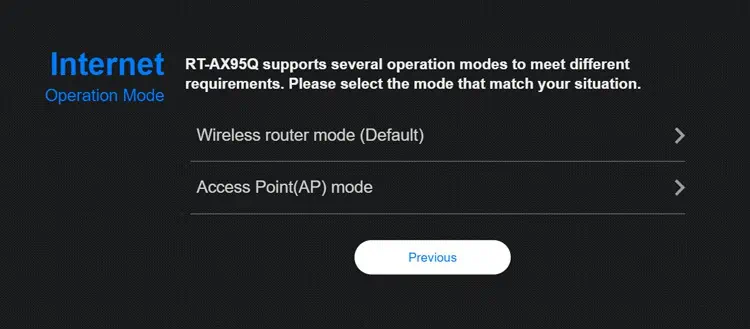An orange light on the router can indicate both good and bad things depending on the exact LED, router manufacturer, and model in question.
For instance, an orange LAN light typically indicates a good Ethernet connection whereas an orange WAN light usually means No Internet.
In the first case, you may simply ignore the orange light. But in cases like the latter, understanding what exactly the light is indicating will spare you a lot of troubleshooting.
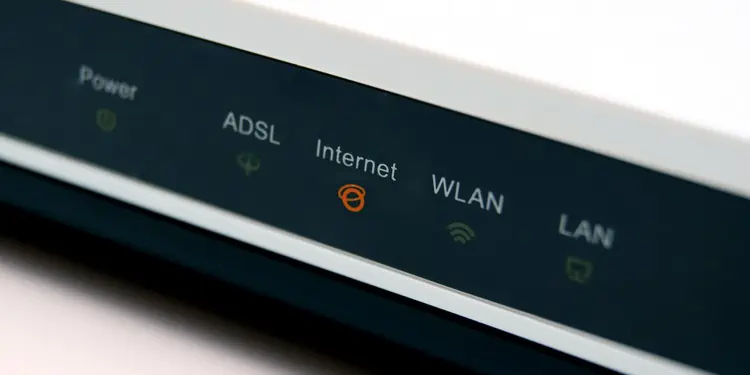
What Does the Orange Light Mean?
The best way to understand why the orange light is on is by checking your router manual. This is because there are multiple variables to consider. The router manufacturer, model,which LED is blinking orange, and even the blinking pattern affects what the light is trying to indicate.
Let’s take TP-Link routers as an example.
All of this can change if the router is from a different manufacturer. Sometimes, these things even change among different router series from the same manufacturer. This is why checking the manual for your exact router model will save you a lot of hassle.

How to Fix Orange Light on Router?
Sometimes, simple steps like restarting orresetting the routerfix the orange light. ensure to reseat the connections properly as well before moving on to the main fixes.
Resolve MAC Address Binding
This is only applicable to users that have separate modems and routers. If the orange light began after you connected a device other than the router directly to the modem, it’s likely due to misconfigured MAC Address Binding.
Usually, a modem can only bind to one MAC address at a time. This is supposed to be the router’s MAC address. But if some other device is bound (e.g., your PC), yourrouter won’t have internet connectivityas its MAC address isn’t recognized. you may resolve this by resetting the MAC binding.

Change Router Operation Mode
Another common scenario is where an ISP-provided modem-router combo device is used with a second router. As both devices are configured as routers, the double NAT causes the orange light on one of the devices. There are a couple of ways to resolve this.
you may ask the ISP to set up the ISP-provided device as a bridge, which will make your own device the only router in the network. Or, you can utilize the secondrouter as an access pointas shown below.