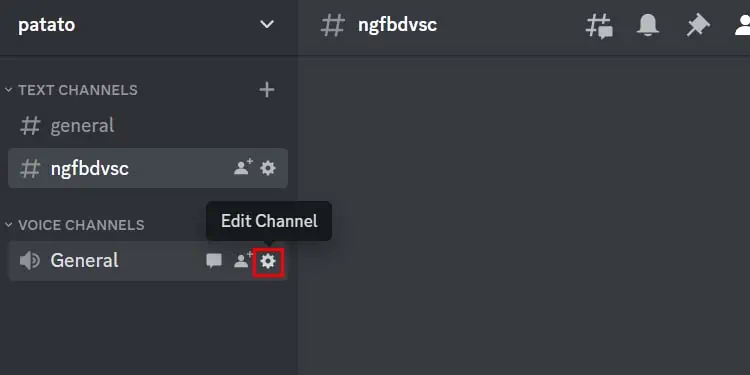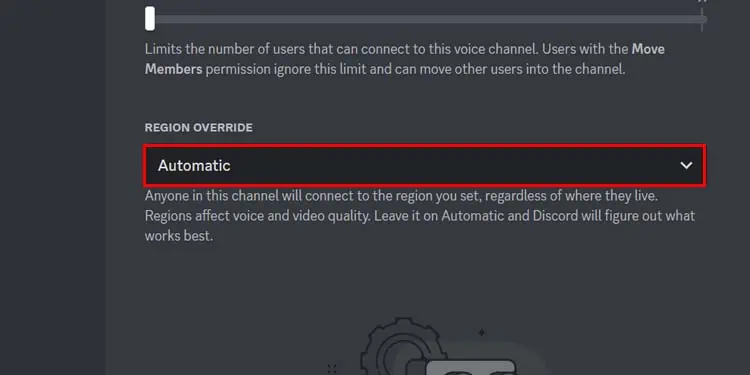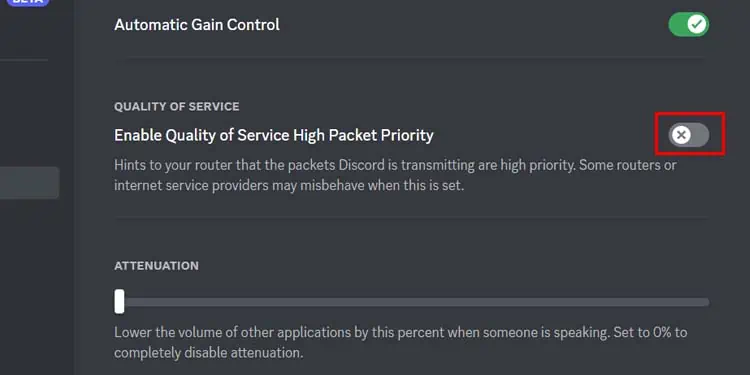Discord is a brilliant communication app for text and voice calls, but it is also infamous for running into errors. The “No route” error is one such error that will lock you out of a voice channel.
Although the exact causes for this error are fairly unclear, it commonly occurs when your Discord client cannot connect to the voice channel’s host server. Besides, server outage, misconfigured network, or VPN connection can also result in this error.
Restarting your routeris one of the simplest troubleshooting methods to fix internet-related issues. When you power cycle your router, it will perform a soft reset, which might fix general problems.

To power cycle your router, unplug it from the power source and wait 10- 15 seconds before plugging it back in.
A Virtual private network(VPN) makes your network connection private when browsing the internet by using a host server in a different location. Although it helps you keep your computer secure from the internet, it can sometimes cause connection issues while connecting to Discord servers.
If your VPN doesn’t work, you may disconnect your VPN and try connecting to the voice channel again.
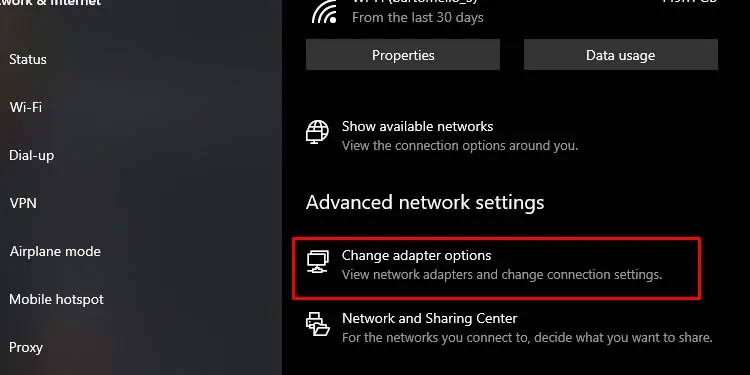
But in some cases, your area network or IP addresses may not be able to access the servers. Using a VPN will allow you to bypass such blockage. But since Discord only supports UDP-enabled VPNs, ensure to use one accordingly.
Lower Firewall and Antivirus Restrictions
Sometimes, a firewall or antivirus software can also interfere with your connection. Few firewalls and antivirus programs have stricter security policies than others that may prevent your computer from connecting to voice channels. In this case, you may temporarily disable any third-party firewall on your PC to prevent such interference.
Similar to your PC’s firewall, your router also has a firewall. A strict firewall preference can block some specific data from passing through the firewall causing connectivity issues in Discord. you may lower this setting by going to your router settings.
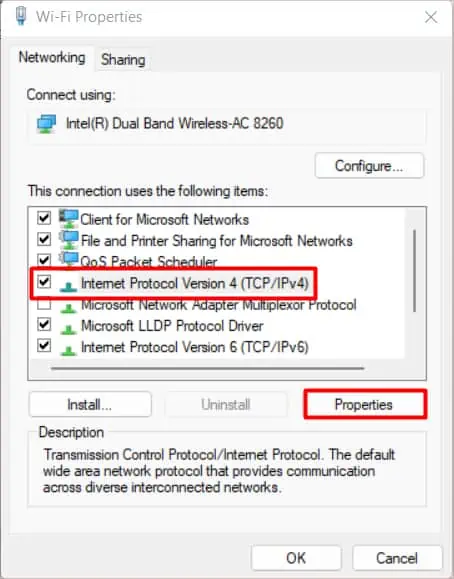
DNS servers store records of domains and their IP addresses. On that account, it also stores the IP addresses of Discord’s servers. If this record is corrupt or incorrect, the app will fail to connect to the servers leading to connection errors. To fix this issue, you may change your default DNS server to the one provided by Google.
Discord has a voice region feature that determines the server location for that specific channel. This setting is set to select a region automatically by default. But you may change it to the region you prefer. In some cases, failing to connect to the selected voice region may also result in the “no route” error.
If you have server editing permissions, you may change the voice region from channel settings. However, if you don’t have permission to change it, you can ask someone with moderation privileges to do it for you.
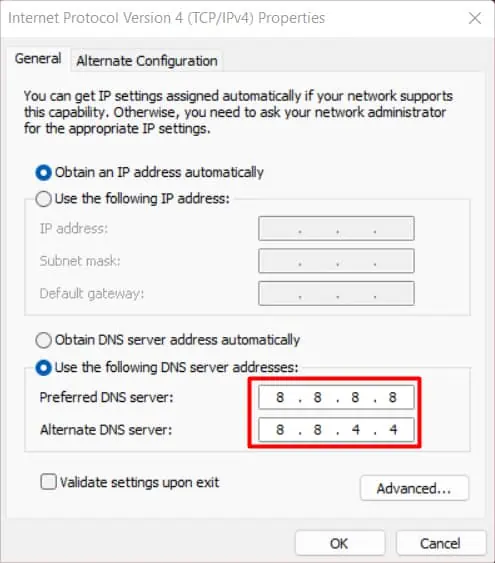
Disable High Packet Priority Service
The High Packet priority is one of Discord’s Quality of Service features (Qos). This feature marks Discord’s data packets as a high priority, which improves your overall voice communication.