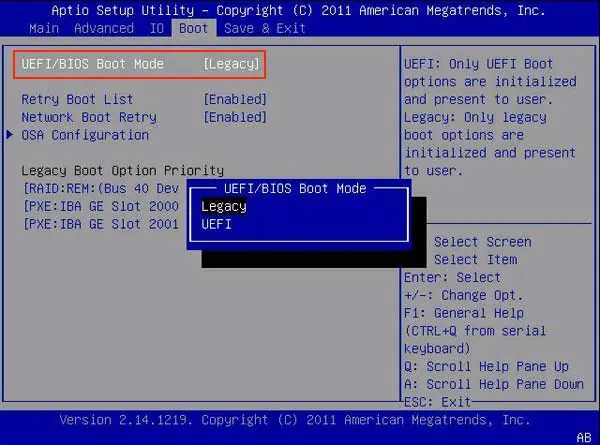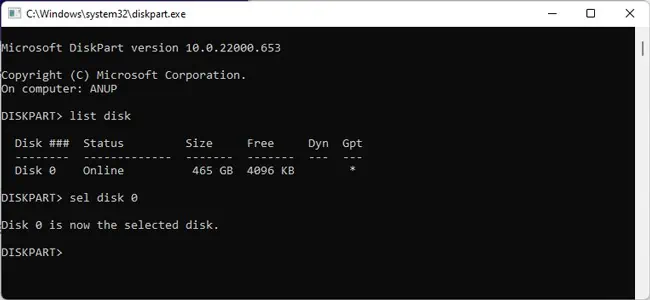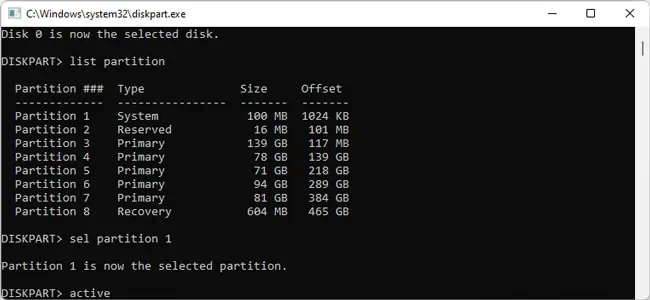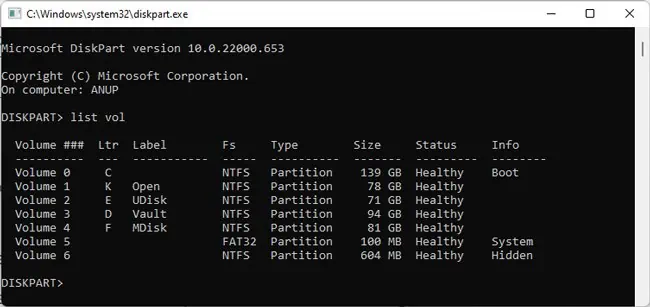As the message implies, the No Bootable Device error can occur as a result of both hardware and software issues.
Due to loose connections or a failed storage drive, there actually may not be a bootable device available. Or, on the software end, problems like a corrupt boot sector or a misconfigured boot order could be causing this error.
The best way to fix this error will be to first figure out where the root of the issue lies and apply the appropriate solutions. We’ve detailed how you may do this in the sections below.
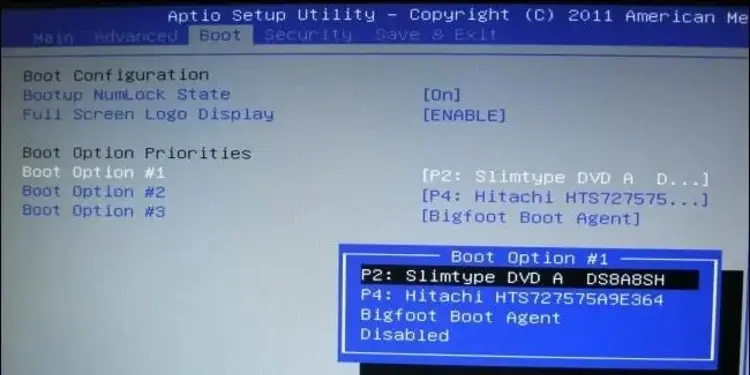
What’s Causing the No Bootable Device Error?
Ways To Fix No Bootable Device Error
We recommend trying the fixes in the order listed below, starting with hardware troubleshooting first.
Check if Boot Device is Detected
First, you must verify if the boot drive is actually detected or not in the BIOS. Here are the steps for this:
If the drive is atleast listed as bootable, the problem is on the software end. You should skip ahead to the next section and try the software-related fixes.
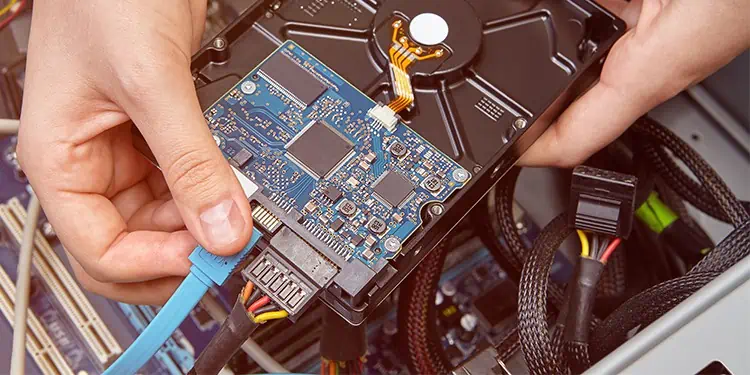
But if thedrive isn’t even detected by the BIOS, here’s what you may do in terms of hardware troubleshooting:
If the boot drive isn’t detected despite trying all these combinations, it’s likely that the device itself is dead. Unfortunately, device failure is a very common reason for the No Bootable Device error.
Generally, as long as the device hasn’t completely failed, it’ll keep switching between working and failed states for some time. As such, if you’re still able to access the device at times, it would be best toback up any important dataimmediately.
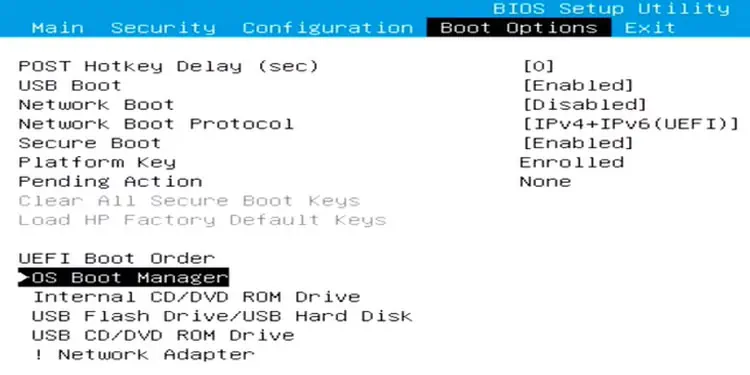
If the drive has completely failed, you may try taking it to a professional for repair and recovery, but do keep in mind that success isn’t guaranteed.
Assuming the device was atleast detected in the BIOS, it’s most likely that it’s trying toboot from the wrong device. Aside from the boot device, disconnect USBs and other peripherals and follow the steps listed below:
If your OS was installed in Legacy BIOS mode with MBR partitioning, the BIOS would look to the MBR for boot files. If the OS was installed in UEFI mode with GPT partitioning on the drive, the EFI bootloader would launch the EFI executables from the EFI System Partition to boot the system.