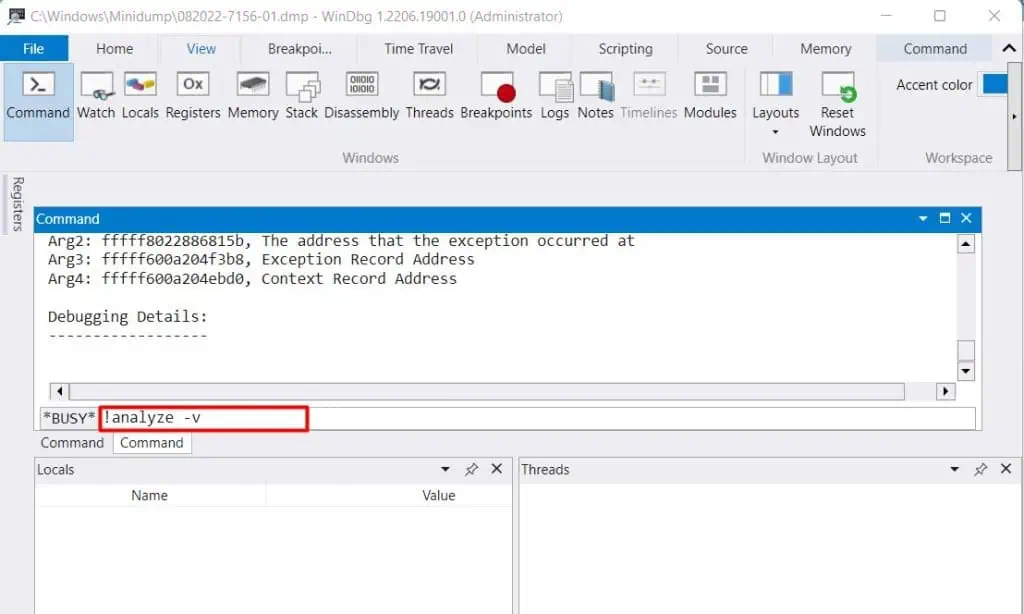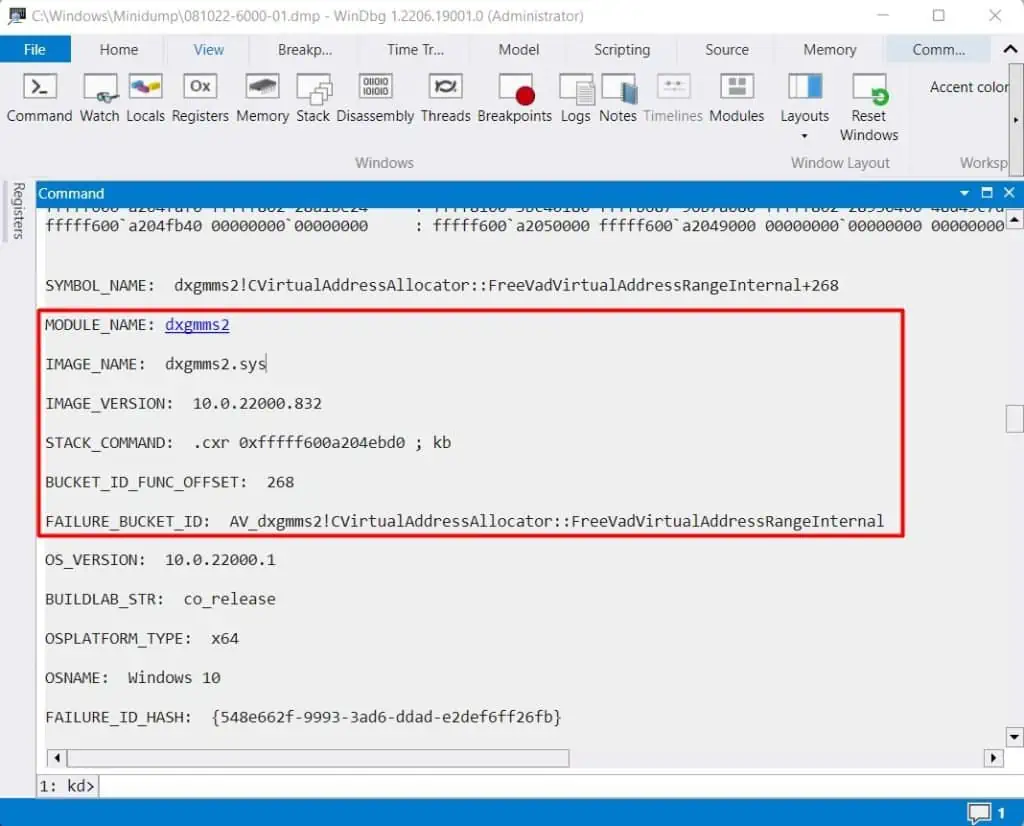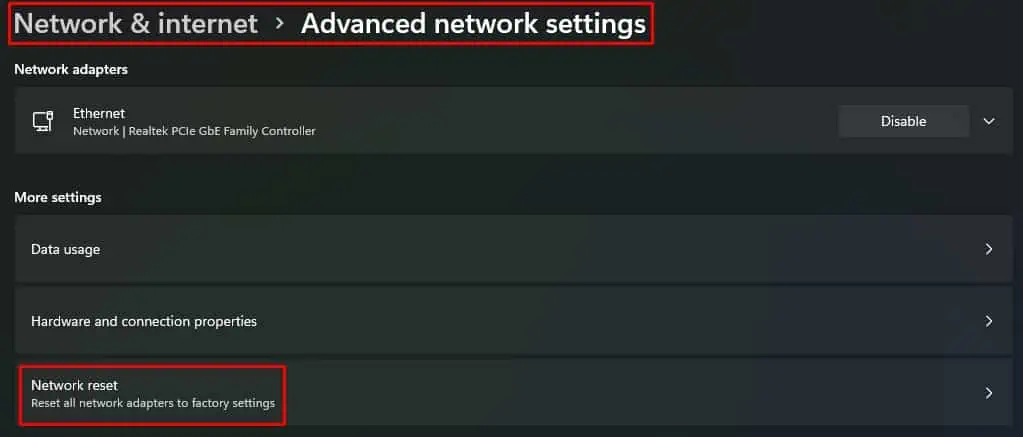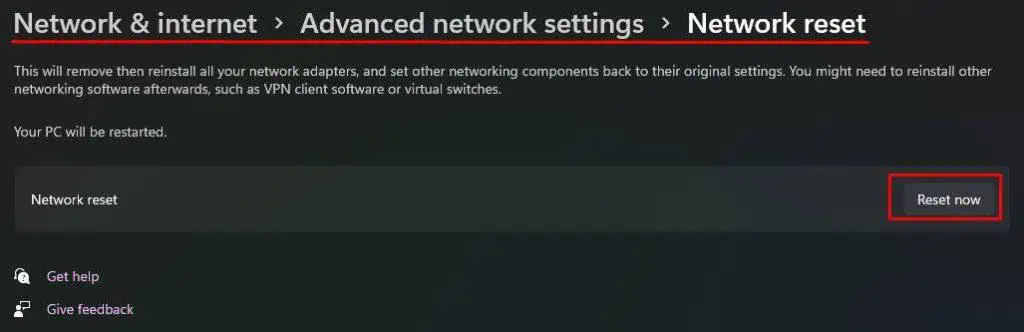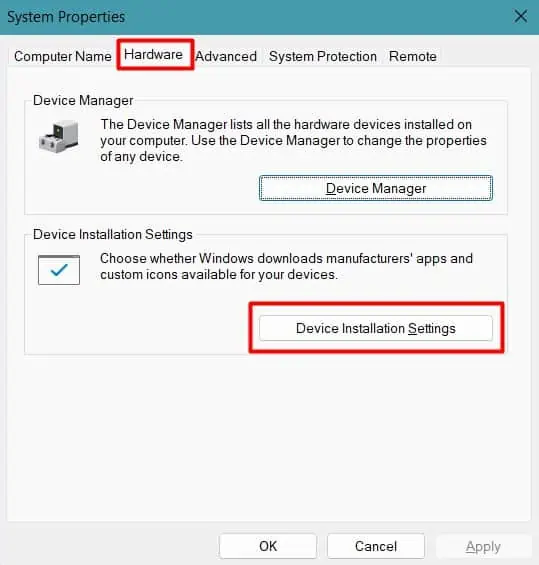TheNETIO.sysBSOD appears with different error codes such as Page Fault in Nonpaged Area, System Service Exception, IRQL Not Less Equal, etc.
This system service handles the Network Input/Output devices such as WiFi dongle, Network Card, Modem, etc. If some faulty drivers, programs, or malware hinders the functionality ofnetio.sys, the system will run the bug check to prevent further damage. Hence, you will see the BSOD.
How to Fix NETIO.SYS BSOD Error in Windows?
you may eliminate most BSOD errors by restarting your system. In addition, there are afew general fixes for blue screen errors, such as a Memory test, removing temporary files, etc. So, you can try those solutions before going to the specific fixes below.
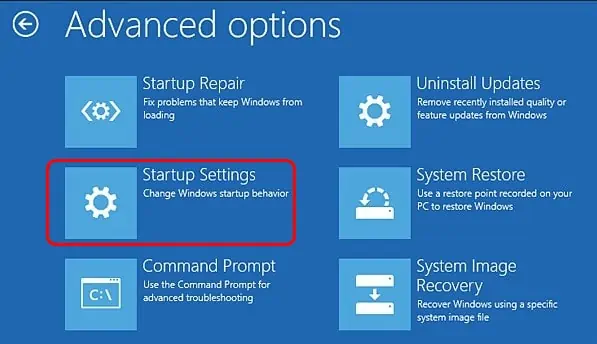
But sometimes, the system may remain in the BSOD loop, and you may not be able to reach the desktop. In such a case, you may boot your system in safe mode and perform the fixes.
Now, let’s move on to the solutions right away.
When you get a Blue screen error, Windows saves the details of the issue for analysis. This is stored in dump files, and most of the time, it contains the file or process that is causing the problem.
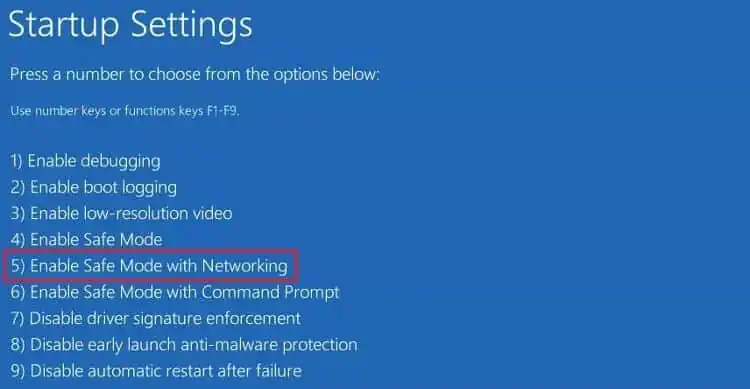
So, you may check the dump files to pinpoint the culprit. You will need a Microsoft application called WinDbg to access the minidump file.
Proceed to find the program, driver, or services that is interfering with thenetio.sysfile. When you find the cause, you may remove the program or hardware or stop the task.
Reset Network Settings
Most of the time, the Network drivers and configurations are the problems for thenetio.sysBSOD. Thenetwork adapters may not be functioningproperly, or the settings might be incompatible.
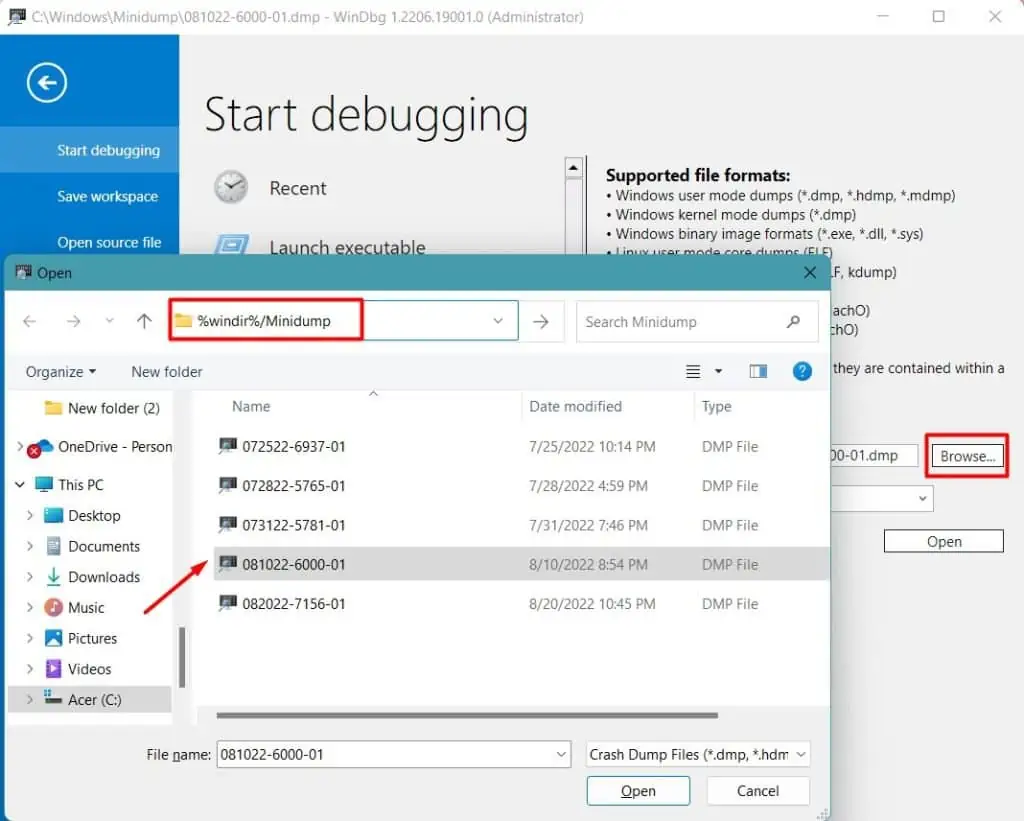
So, the first thing you should do is reset network adapters and their settings. Follow the instructions below to do it.
See if the Blue screen has gone away.
Uninstall and Reinstall Drivers
The Input/Output drivers, such as the Network driver, usenetio.sysservice to help the devices communicate with the system. So, if thenetwork drivers are corruptedor outdated or have some bugs, they may not utilize the service properly, hence displaying the BSOD.