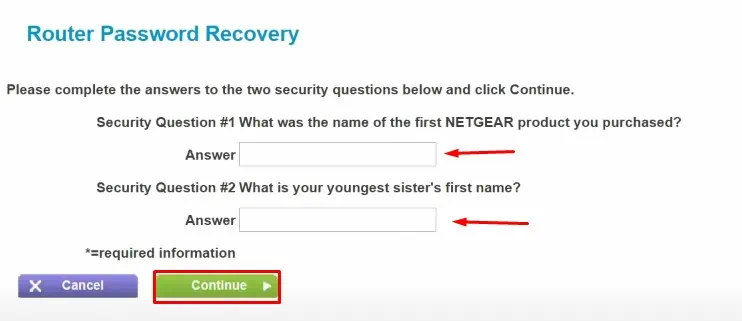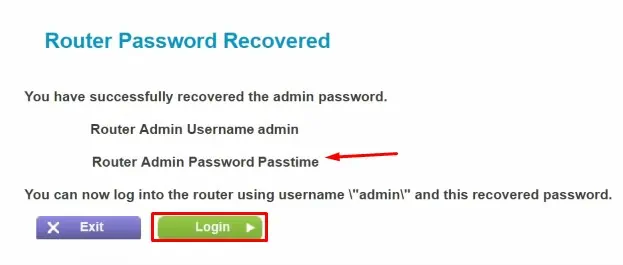There can be several causes why your Netgear router shows a password error. Either you forget the password, or it can show an error even when you think you have correctly entered it. Or, someone connected to your router can also change the login details.Whatever be the causes, we have listed all the possible ways to troubleshoot and fix this problem
Type Your Password Correctly
The first and foremost thing you must take care of while entering a password is correctly typing it. On the login page of the Netgear router, passwords are shown as an asterisk while you enter them in the password field.
you may not view the passwords as you type them, unlike entering passwords in other applications. So, be careful while entering the password and avoid any errors.
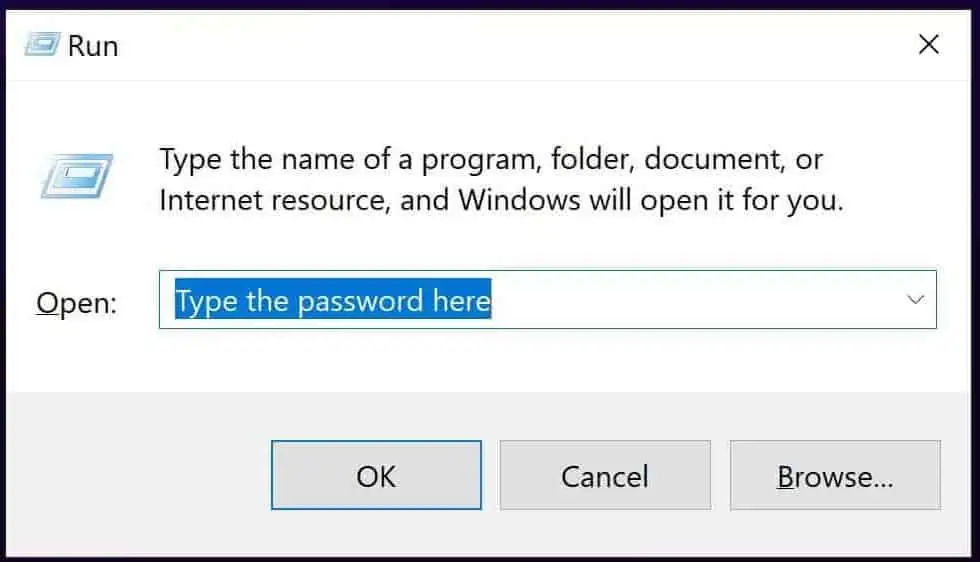
Even one more or less character in the password field will prevent you from logging in to the router settings page.
Check the Letter Capitalization
Next, verify if theCaps lockfunction key is turned on on your keyboard. Passwords are case sensitive, and entering the small letter as capital and capital as small forbids you from entering the router configuration page.
Clear Cookies and Site Data
The other preliminary fix isdeleting the cache and cookiesstored in your browser. If you have saved passwords in your browser, it can create a problem. Even though you changed and entered the new password, your browser may auto-fill the old password.
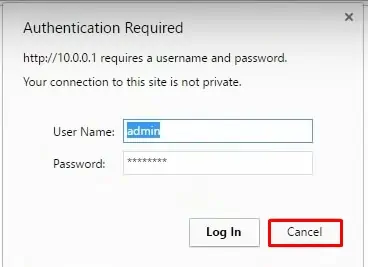
It prevents you from logging in to the router. So clear the cookies and try logging in once again.
Password Recovery Process
Netgear router provides functionality where you may recover the password if you forget or lose it. You don’t need to hassle and start resetting your router if you forget the password. But remember that you can recover your password only if you have enabled the password recovery feature in your router settings.
You will need the serial number of your router and have to answer the previously set security questions for the recovery process.
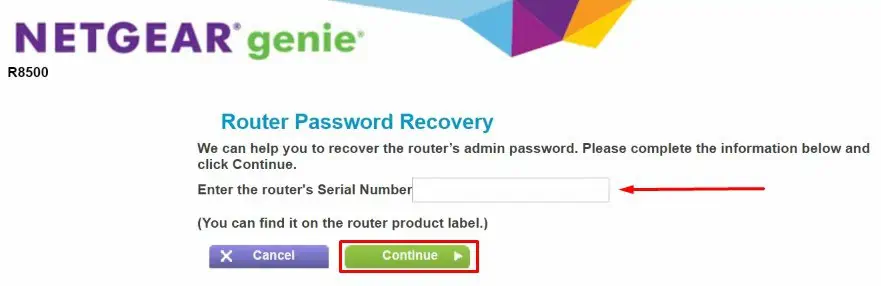
Follow these steps to recover the Netgear router password:
However, if you have not previously enabled the password recovery feature from yourrouter settings, you may not use this feature.