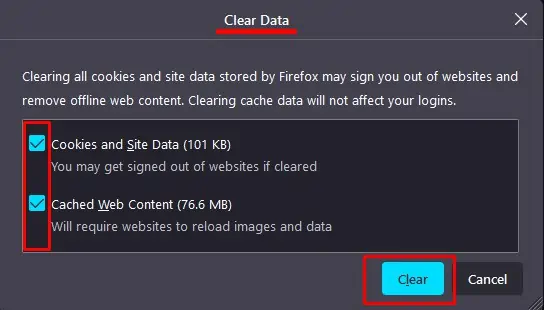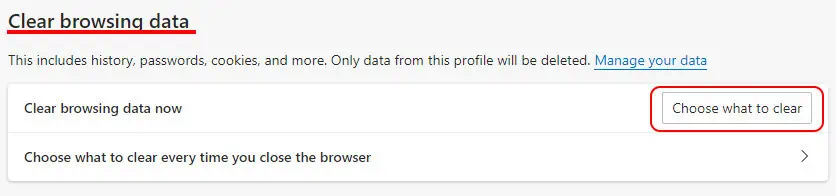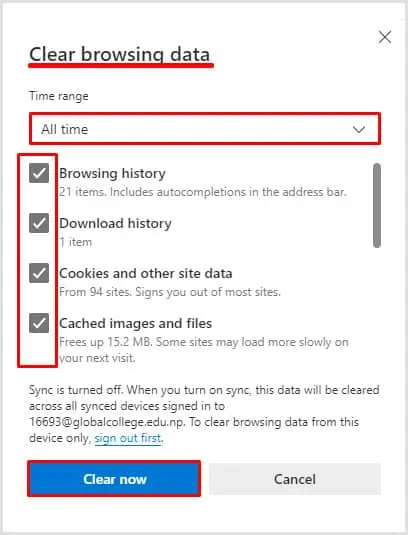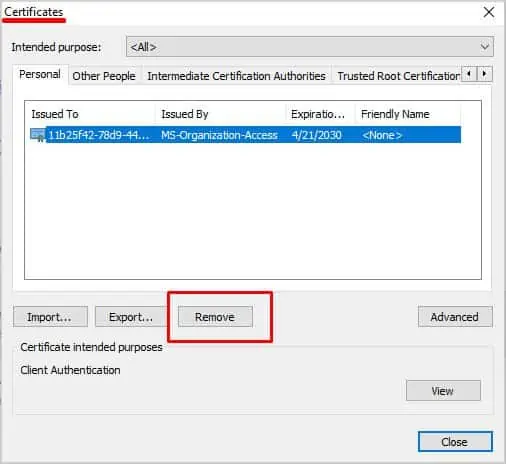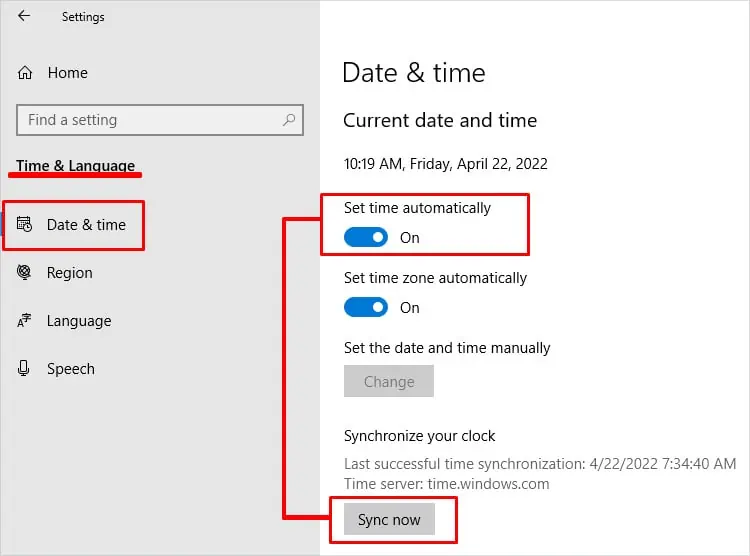Usually, “net::err_cert_common_name_invalid” error that blocks people from connecting to your site is related to your computer’s setting, but it can also be something that a site administrator must fix.
In this article, we will see various causes of this error message and find out how we can fix this error.
What is net::err_cert_common_name_invalid?
This error appears when your browser cannot access a specific website. Many of the solutions to fix it must be performed by the site owner.
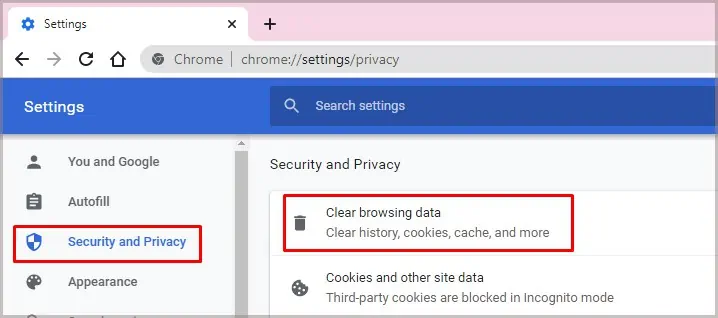
If you’re trying to access a site you don’t admin, then work through steps that will fix an insecure connection. However, if you are in charge of the site receiving the net::err_cert_common_name_invalid error, there are more things you may do to correct the problem.
The causes of this error are as follows:
No matter which of these problems is causing this error, it’s very fixable, and you may quickly restore access to your site.
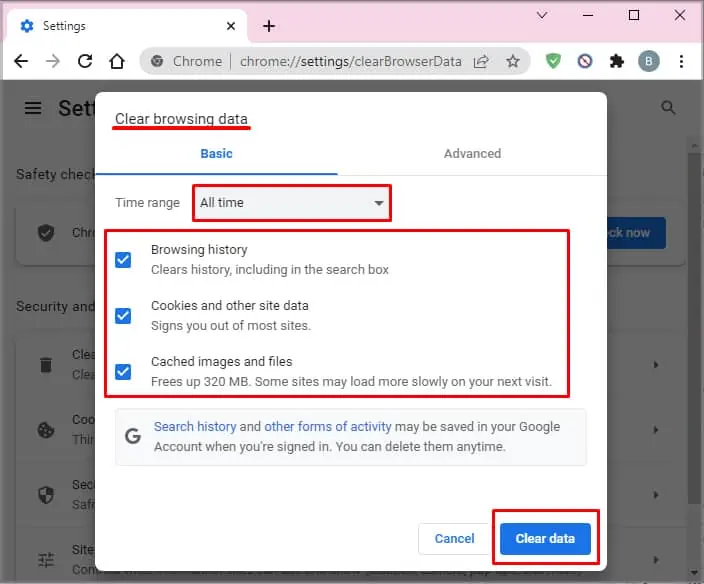
How to Fix net::err_cert_common_name_invalid
As was discussed earlier, most of the problems that cause this error to appear must be addressed by a person with administrative access to the website. Since there are a few browser issues and computer configuration setups that can also cause the error, attempt to deal with those first before adjusting your site.
Clear Your Browser Cache
Clearing the old filesyour browser stores can help fix almost any error you see. Sometimes saved older files prevent you from getting updated versions, and then there’s a conflict in trying to access the website.
Doing this should get your browser to a place where it can connect easily. If it isn’t working, switch to a different browser or attempt to access it on an incognito window.
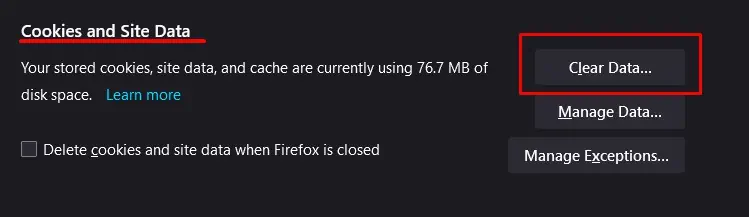
To ensure the problem is with the site and not with you, restart your modem, restart your router, and flush your DNS. Turn off any VPN you’re using.
Sometimes deleting the certificates from your browser can help resolve this error.
When you’re done, consider flushing your DNS as well.