When just one aspect of your mouse button isn’t working, the device is no longer as functional as it should be. Even if you aren’t constantly using the scroll wheel and middle mouse button, they still have functions that make computing – work, leisure, or gaming – easier.
Hardware issues are at fault for many mouse errors affecting the scroll wheel and middle mouse button, but you should check your settings too in case it’s something less challenging to address.
Why Is the Middle Mouse Button Not Working?
The middle mouse button usually operates on a spring or tension rod. If this part isworn down or damaged, it won’t work correctly anymore. Other types of interference can also prevent it from working, which is why it’s so important to keep your mouse clean.
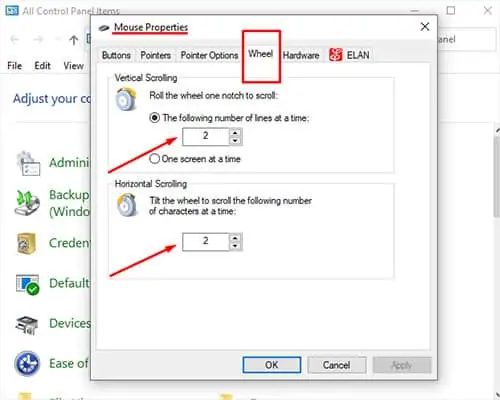
Finally, outdated drivers or a bad connection to the computer can prevent the middle mouse button from working correctly.
Why Is the Scroll Wheel Not Working?
The scroll wheel can only last for a certain number of scrolls before the part itself degrades. Anything preventing the free movement of the scroll wheel will also keep it from doing its job.
The scroll wheel can also be impacted by driver and device issues like any other mouse part.
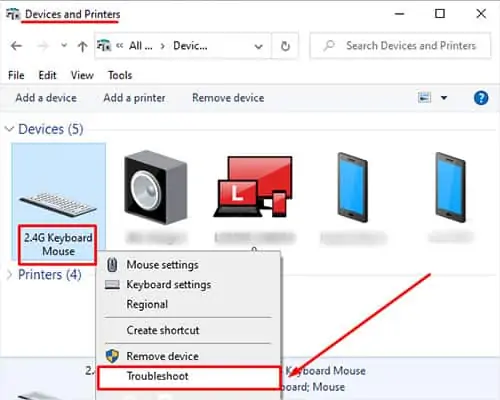
How to Fix the Middle Mouse Button and Scroll Wheel Button
attempt to adjust your settings, update your drivers, and then check for flaws in the device itself before giving up on your mouse.
Notice When It’s Happening
Five years ago, Chrome experienced an issue that affected the scroll wheel. Something in the browser’s settings prevented that particular part of the mouse from functioning correctly. Users mitigated the problem while the engineers fixed it by disabling the Smooth Scrolling flag option.
If the buttons are only having problems in one specific program, you probably have a program settings issue instead of a mouse issue. Try using the middle mouse button and scroll wheel in different programs that use them, so you know whether it’s a recurring issue.
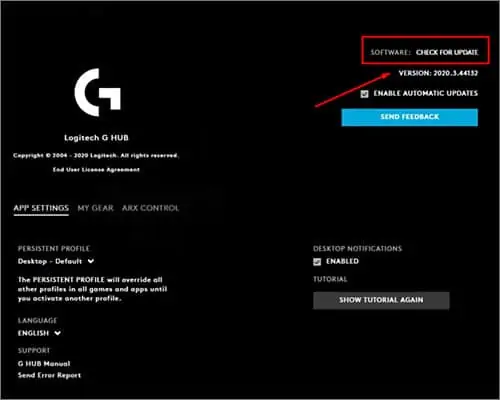
You should also try using the mouse on another computer to see whether it works on that. If so, it’s probably a settings issue rather than a hardware one and vice versa.
Adjust Scroll Wheel Settings

