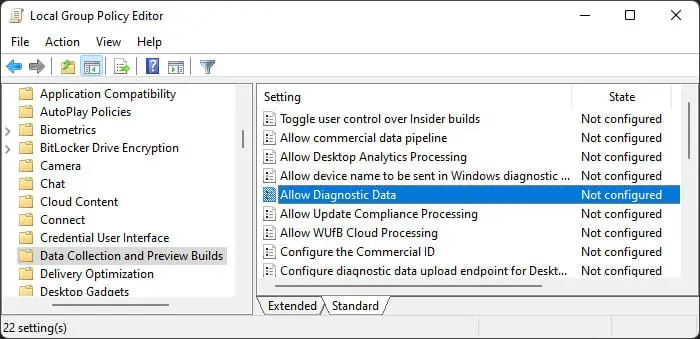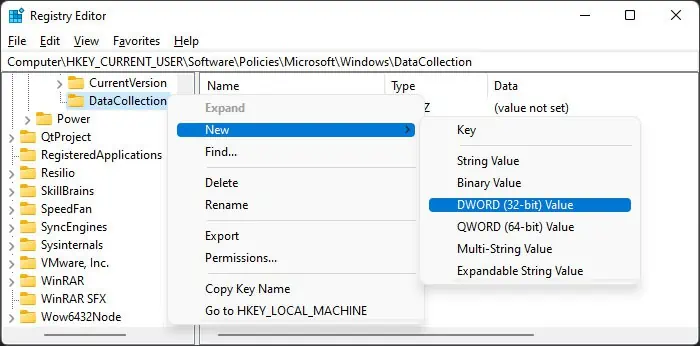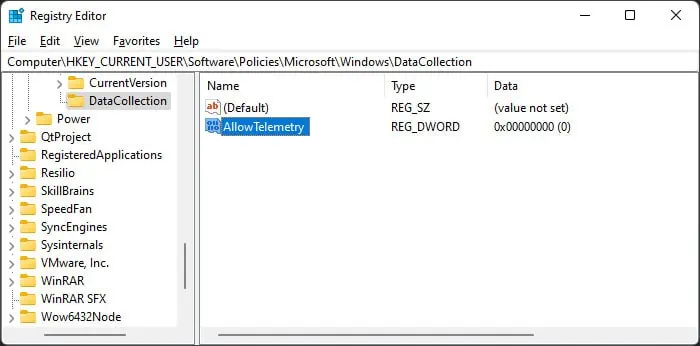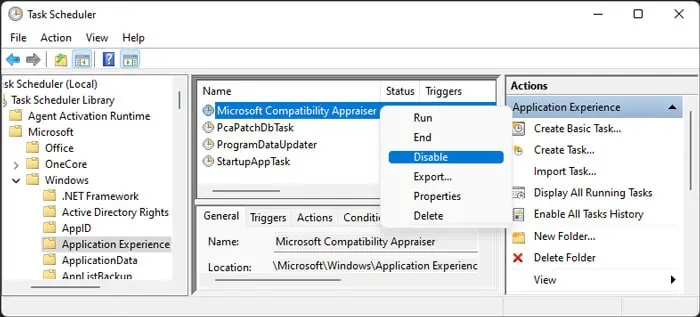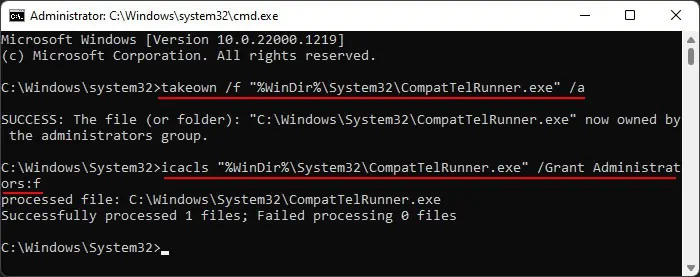The Microsoft Compatibility Telemetry or Windows Compatibility Telemetry is a program that periodically sends your diagnostic and usage data to the Microsoft server. Microsoft uses this information to introduce new features and resolve bugs in the system.
By default, your system runs this process periodically, during which it can consume a significant portion of your system resources. If it causeshigh CPU usage,your computer slows down considerably and impacts you from doing any tasks on your system.
How to Fix Microsoft Compatibility Telemetry High CPU?
The only way to resolve the issue is by disabling this process. There are many ways to do so on a Windows system, which we have mentioned below. Depending on your current system configuration, you may need to perform one or more solutions to resolve your issue.
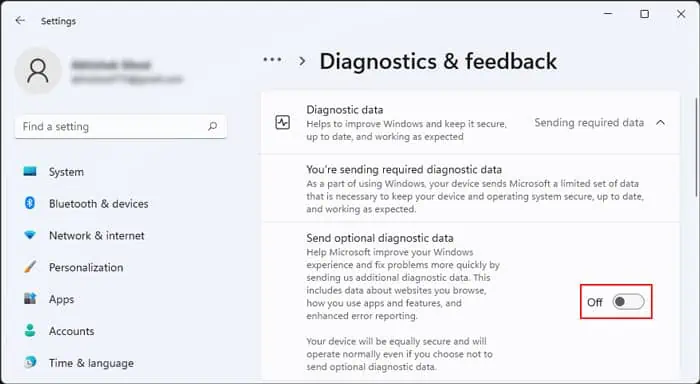
Limit Diagnostic Data Through Windows Settings
The Microsoft Compatibility Telemetry is a part of the complete Telemetry or Diagnostic Data windows component.Windows Settingsallow you to choose if you want to send only the required diagnostic data to Microsoft or optional data as well.
If you enable sending optional diagnostic data, this telemetry process will use more resources. So you may try disabling this option and see if it fixes the issue.
Disable Connected User Experience and Telemetry Service
you may also try disabling the Connected User Experience and Telemetry service. The Microsoft Compatibility Telemetry program uses this service for its operation. So, disabling the service prevents the program from running. To disable the service,
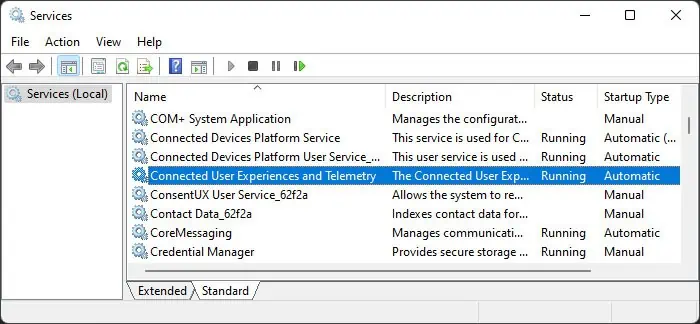
Disallow Telemetry From Group Policy Editor
It is also possible to disable optional telemetry operations on your system using the Local Group Policy Editor to avoid high CPU usage of this process. Here’s how to can do so:
Disallow Telemetry Using Registry Editor
Windows Home users do not have the Local Group Policy Editor by default. In such scenarios, you may disable the Allow Telemetry setting from the Registry Editor.
Disable Microsoft Compatibility Telemetry from Task Scheduler
The different telemetry processes run at separate intervals or instances. By default, Microsoft Compatibility Telemetry runs every day at a certain time by default regardless of whether the user is logged in or not.