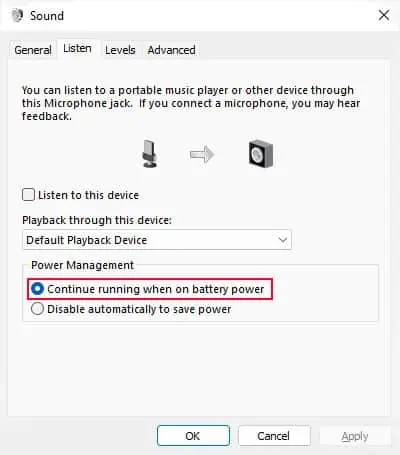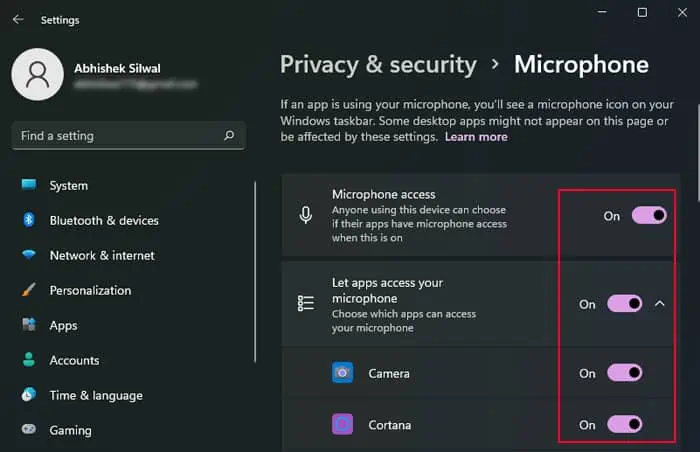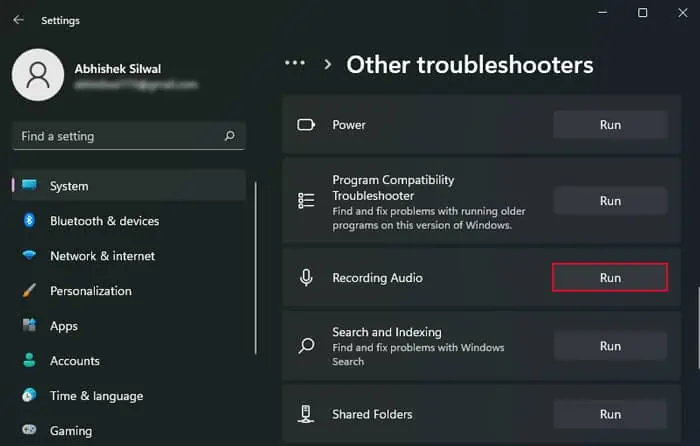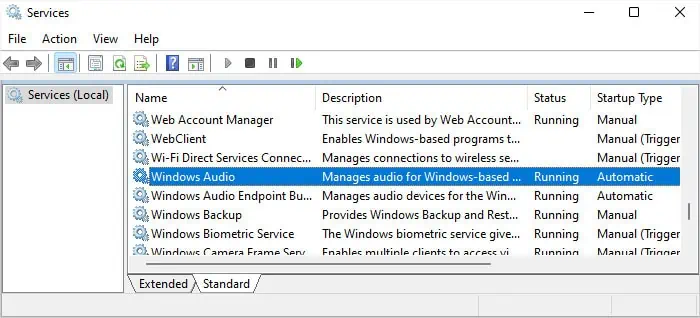Sometimes, the internal microphone on a Dell laptop or even an external one can fail to record any audio. This issue usually happens because of improper audio configuration or driver issues. But it can also occur if the microphone hardware itself is damaged.
you may easily fix the software issues through the Windows settings and some other applications. But for hardware issues, you will likely need to replace the device.
First, try power cycling your laptop by shutting it down, removing the batteries, and holding the power button for 20 seconds. Doing so will remove any stuck charges from your hardware components and properly refresh them.
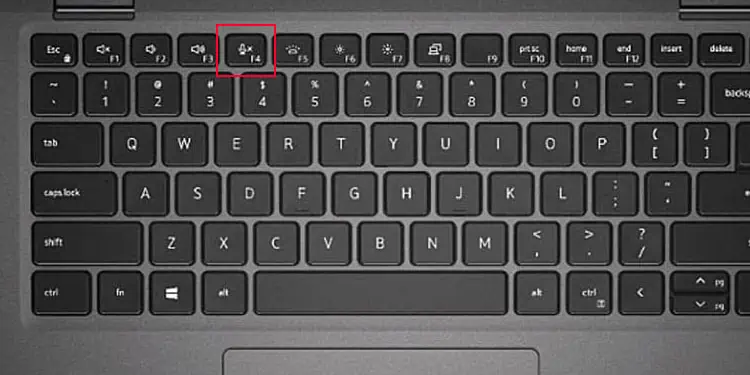
If any temporary or power issues were preventing the microphone from working, this process would fix it.
Make Sure the Microphone is On
Some Dell laptops contain a keyboard shortcut to mute and unmute the Microphone, usually the F4 key. It might also contain an indicator that lights up when the device is off or muted. So, press the key or Fn + the key if the indicator is on.
If you are using an external headset or microphone, you need to similarly check the device for any On/Off switch and use it. Then, change the ports or connect the mic/headphone to another device. Some microphone connectors require the standard microphone ports (pink) or a mixed port (black).
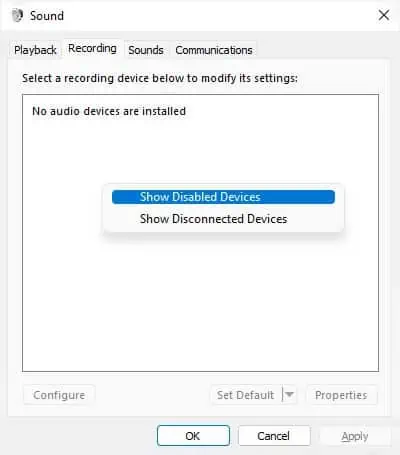
Also, you need to pair and connect to a Bluetooth device before you may use it.
Go Through Microphone Settings
Now, you need to look through the microphone settings and see if your system is actually using it as the default recording device. You should also check the volume and other settings at the same time.
Some applications can override your system Microphone settings. So, you should also check their in-app microphone settings and ensure everything is alright.
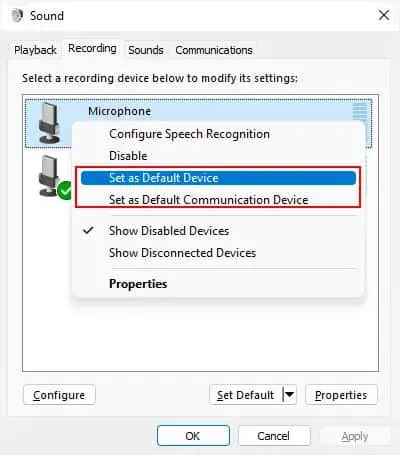
Give Access to the Microphone
It is also possible that your system is restricting access to the microphone for security reasons. You need to check and change such settings in this situation.
Run Microphone Troubleshooter
you may also try running the Recording Audio troubleshooter on Windows. It detects most of the common issues with the microphone and attempts fixing them. Even if it can’t fix them, it will tell you the nature of any problem that it successfully detects.