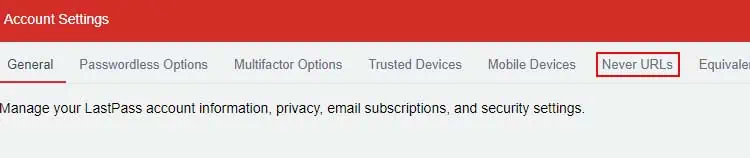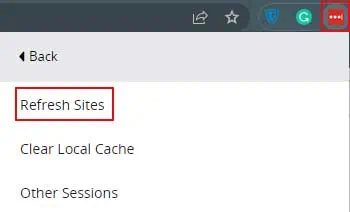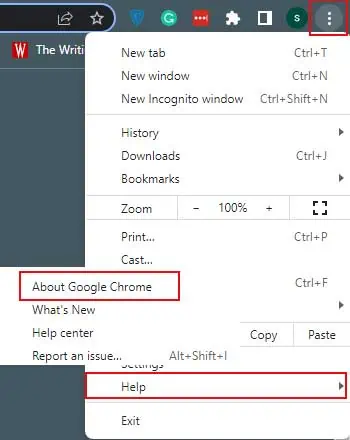Basically, LastPass is a master notebook that encrypts all your passwords and secures them with a security key that only you know. But are you having issues with auto-filling, syncing, saving passwords, etc in LastPass recently?
The most common cause of this is LastPass’s automatic logging out feature. LastPass generally logs you out if your device is left unattended for an extended period of time.
And, if you don’t log in with your master password, you won’t be able to use any of the LastPass features. But this is not the only possible reason for LastPass to not work.
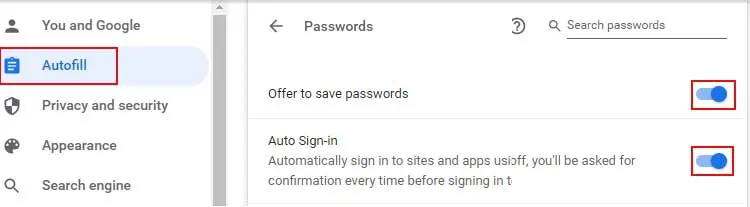
Why Is My Lastpass Not Working?
There could be several reasons why LastPass is not working on your device. Below are some of the possible reasons for LastPass to stop working on your device.
How to Fix Lastpass Not Auto Filling
When you save passwords in LastPass, it remembers the passwords for you and also auto-fills them when in need. But if LastPass is not autofilling passwords, you may try these things to manage or fix them.
Disable Browser Password Autofill
The browser password autofill is usually turned on by default on most of devices. If this is turned on in your device then it might be interfering with the autofill of LastPass. Turn off password autofill from Chrome and see if it works
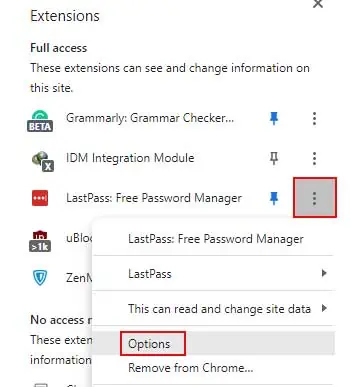
Confirm Autofill is Enabled
Autofill can be turned on or off anytime from the settings. You need to ensure autofill is always turned on so that you get access to your passwords anytime. Here’s how you may do it:
First login to LastPass by:
Don’t Put on Never URL
Check your account settings to see if you have set the website that you are using to Never URL. If yes, then delete the website from the Never URL list. Autofill will work only after you do that. Follow these steps to remove the website from Never URL.
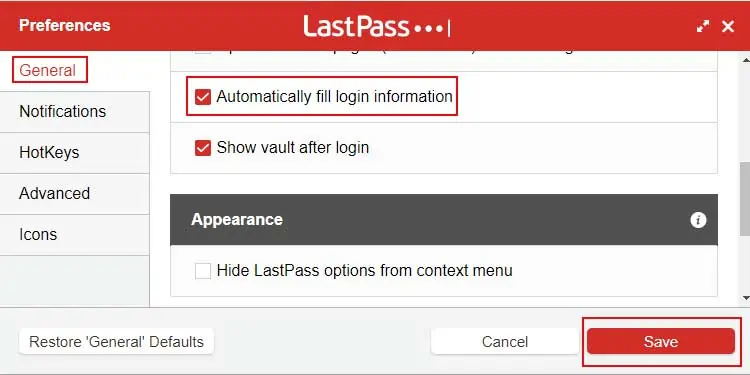
Uninstall and Reinstall LastPass