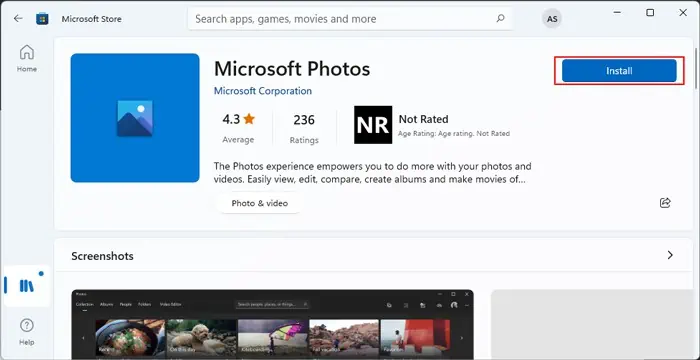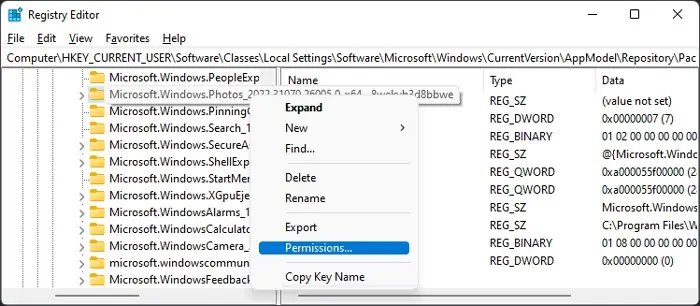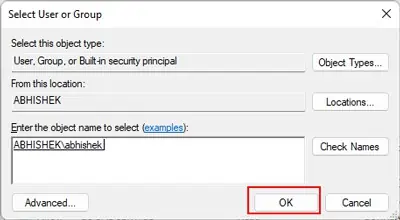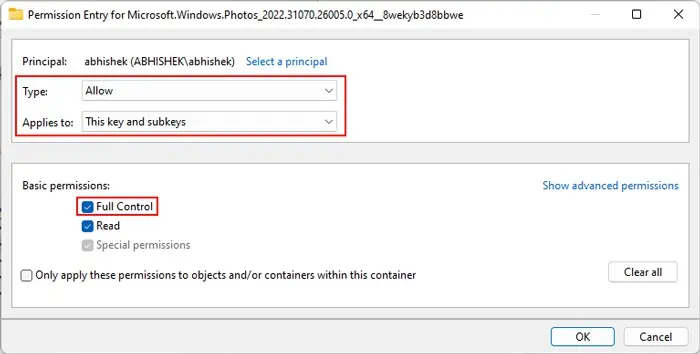The “Invalid Values for Registry” error occurs when opening a Microsoft Store app, such as Photos, if there are some errors on its corresponding registry entries.
You’ll usually encounter this issue after you upgrade your system or update the app. An update or upgrade should replace the previous incompatible registry entries and set up new ones. However, in some scenarios, the previous entries remain unchanged, causing conflicts with the new software.
In this article, we have mentioned the solutions for this issue on Microsoft Photos. If you are experiencing the error on a different store program, you may use similar methods to troubleshoot it.
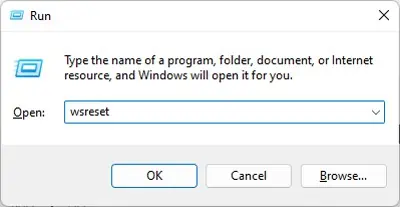
How to Fix Invalid Value for Registry Error
Here are the possible fixes for Invalid Value for Registry Error on the Windows Photos app:
Run Store App Troubleshooter
The first thing you should do whenever you encounter any issues on the Microsoft Store apps, including Photos, is to run thestore app troubleshooter. It will check and resolve most minor errors on the application.
Follow the steps below to run this troubleshooter:
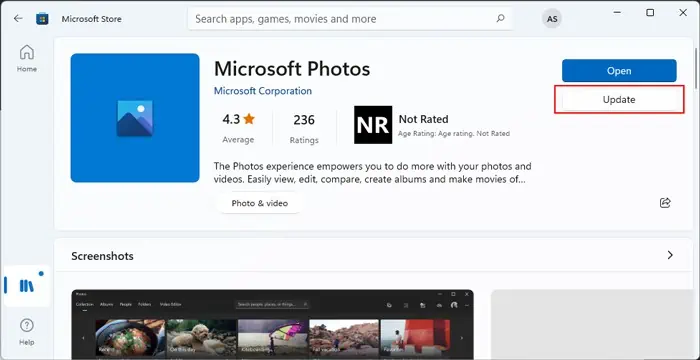
you may also try updating the Photos app to resolve this registry error if you encountered it after a system upgrade. It replaces some components on the application’s software with the updated version. If some bugs in the program are responsible for the issue, updating will help replace the faulty components.
Before updating the app, we recommend clearing the store app cache. To do so,
Then, update the Microsoft Photos app using the steps below,
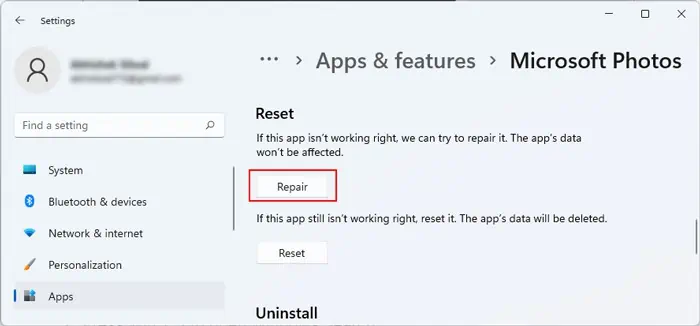
Repair or Reset Photos
Another possible solution is to repair or reset the Photos app. The repair option checks for any issues with the program and fixes them. And by resetting the application, you completely delete its current configuration and recreate the default state of the program.
Here are the necessary steps for these processes:
If repairing doesn’t work, follow the same steps and clickResetthis time.